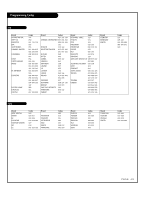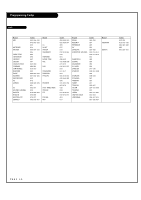LG 30FS4D Owners Manual - Page 45
Parental Lock Setup - specification
 |
View all LG 30FS4D manuals
Add to My Manuals
Save this manual to your list of manuals |
Page 45 highlights
Parental Lock Setup Lets you set up blocking schemes to block specific channels, ratings, and viewing sources. A password is required to gain access to this menu if the Lock System is activated. If the lock is already set, enter the password as requested. The TV is set up with the initial password '0', '0', '0', '0'. 1 Press the MENU button on the remote control, then use the UP/DOWN arrow button to select the LOCK Menu option. 2 Press the RIGHT arrow button to activate the LOCK Menu. 3 Use the UP/DOWN arrow to choose from the following Lock Menu options. Once the options are selected, change the settings to your pref- erences. • Lock System: Activates or disables the blocking scheme you set up previously. • Set Password: Change the password by inputting a new password twice. • Block Ch.: Blocks any channels that you do not want to watch or that you do not want your children to watch. • Movie Rating (MPPA): Blocks movies according to the movie ratings limits specified, so children cannot view certain movies. You can set the ratings limit by blocking out all the movies with the ratings above a specified level. Keep in mind that the movie ratings limit only applies to movies shown on TV, not TV programs, such as soap operas. • TV Rating-Children: Keeps children from watching certain TV programs among only the programs intended for children, according to the ratings limit. The children rating does not apply to other TV programs. Unless you block certain TV programs intended for mature audiences in the TV Rating - sub menu, your children can view those programs. • TV Rating-General: Blocks certain TV programs that you and your family do not want to view, based on the ratings. • Aux. Block: Enables you to select a source for blocking among the source devices you have hooked up. 1/4 1/3 4 Press EXIT button to return to TV viewing or press MENU button to return to the previous menu. TV VCR CABLE DVD SAT MODE * POWER TV INPUT TV/VIDEO COMP1 COMP2 HDMI FRONT 123 456 789 DASH(-) 0 MUTE FLASHBK FAV EZ SOUND VOL EZ PIC CH RATIO FREEZE SAP SURROUND INFO TIMER CC SIGNAL MENU EXIT PLAY PAUSE STOP RECORD REW FF SKIP 1/3 2 4 PAGE 45