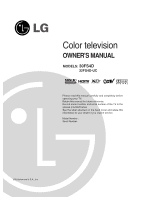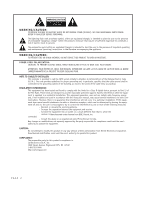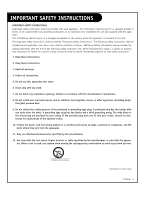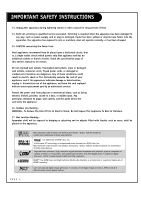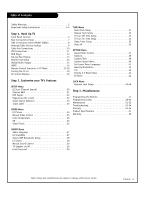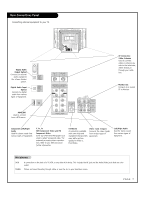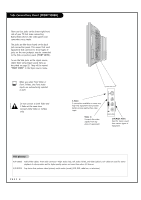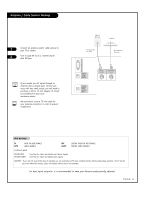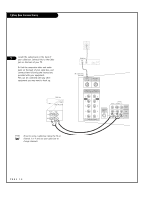LG 30FS4D Owners Manual - Page 6
Front Panel Controls - remote
 |
View all LG 30FS4D manuals
Add to My Manuals
Save this manual to your list of manuals |
Page 6 highlights
Front Panel Controls ON/OFF 1 1 ON/OFF 2 Standby indicator (Illuminates brightly when the TV is in standby mode. Dims when the TV is switched on.) 3 Remote control sensor 4 TV/VIDEO 5 MENU 6 VOL left/ right Volume(G) button increases the sound level and vol- ume(F) button decreases the sound level. 7 CH (Channel) up / down These buttons work just as they do on your remote control. PAGE 6 TV/ VIDEO 4 MENU 5 VOL 6 CH 7 2 3

PAGE 6
Front Panel Controls
ON/OFF
Standby indicator (Illuminates brightly when the TV is
in standby mode. Dims when the TV is switched on.)
Remote control sensor
TV/VIDEO
MENU
VOL left/ right
Volume(
G
) button increases the sound level and vol-
ume(
F
) button decreases the sound level.
CH (Channel) up / down
1
2
3
4
These buttons work just as they do on your
remote control.
5
6
7
ON/OFF
MENU
VOL
CH
TV/
VIDEO
1
2
3
4
5
6
7