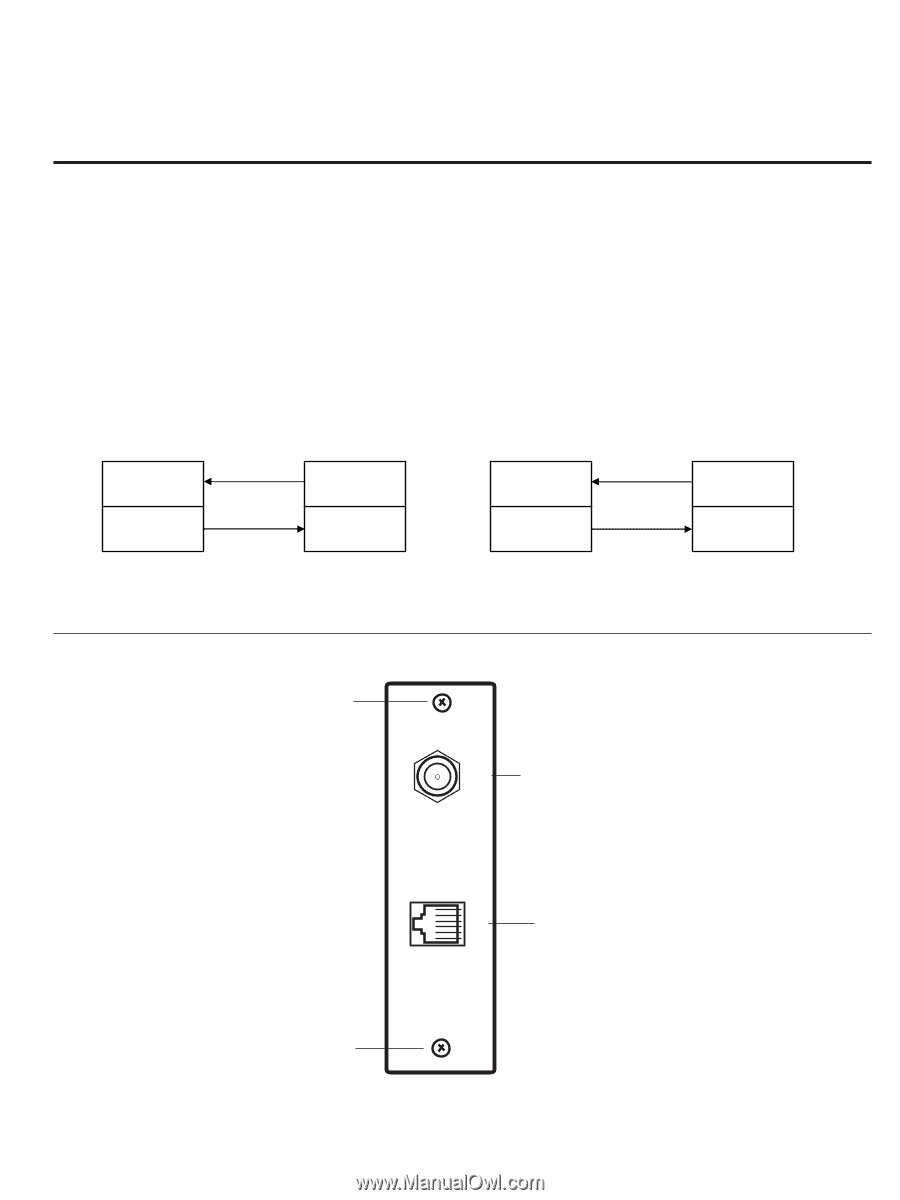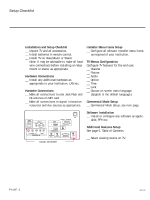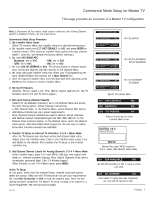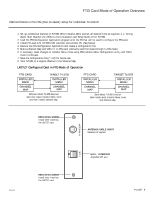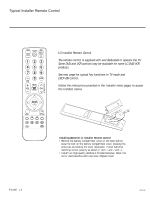LG 42LH260H User Manual - Page 118
FTG Card Mode of Operation Overview, LMT7Z7 Con d Card in FTG Mode of Operation
 |
View all LG 42LH260H manuals
Add to My Manuals
Save this manual to your list of manuals |
Page 118 highlights
FTG Card Mode of Operation Overview Outlined below is the FTG (Free-To-Guest) setup for individual TV control 1. Set up commercial features of TV/STB. Enter Installer Menu and set all desired items as required. (i.e. Tuning Band, Start Channel etc.) Refer to the Installation and Setup Guide of the TV/STB. 2. Load the FTG Configuration Application program onto the PC that will be used to configure the FTG card. 3. Install FTG card into TV/STB's MPI card slot and connect PC. (See below) 4. Execute the FTG Configuration Application and create a configuration file. 5. Build a Channel Map and 'Write' it to FTG card. (Converts card from pass-through to FTG mode.) 6. If necessary, make changes to Installer Menu items using FTG Installer Menu Configuration utility and 'Write' them to FTG card. 7. Save the configuration file (*.rml) for future use. 8. Tune TV/STB to a Logical Channel in the Channel Map. LMT7Z7 Configured Card in FTG Mode of Operation FTG CARD TARGET TV/STB I NSTA L L ER MENU I NSTA L L ER MENU CHANNEL MAP CHANNEL MAP Different Model TV/STB Function Card only copies Installer Menu items and then installs Channel Map. FTG CARD TARGET TV/STB I NSTA L L ER MENU I NSTA L L ER MENU CHANNEL MAP CHANNEL MAP Same Model TV/STB Function Card installs both Installer Menu items and Channel Map. RETAINING SCREW Install after inserting the LMT7Z7 card. ANTENNA/CABLE INPUT Receives RF signals. ANTENNA IN M.P. I. 206-4118 RETAINING SCREW Install after inserting the LMT7Z7 card. M.P.I. INTERFACE Available MPI port. PAGE 9