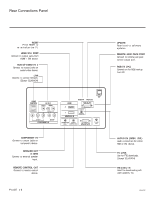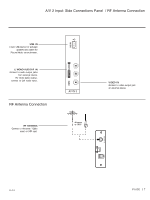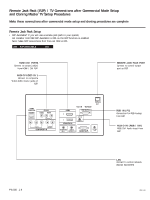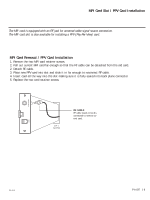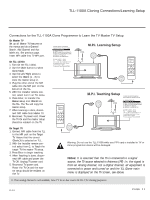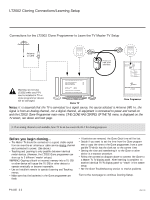LG 42LH260H User Manual - Page 129
TV Features Configuration Menus Overview, CHANNEL, PICTURE, AUDIO, INPUT, OPTION
 |
View all LG 42LH260H manuals
Add to My Manuals
Save this manual to your list of manuals |
Page 129 highlights
TV Features Configuration Menus Overview The onscreen menus control the basic TV features CHANNEL PICTURE AUDIO TIME OPTION LOCK INPUT USB Main TV Menus The Main TV setup menus control the features of the TV. Set the TV features to the desired configuration for the end user. Use the USB port to upgrade TV software. PAGE 20 206-4118
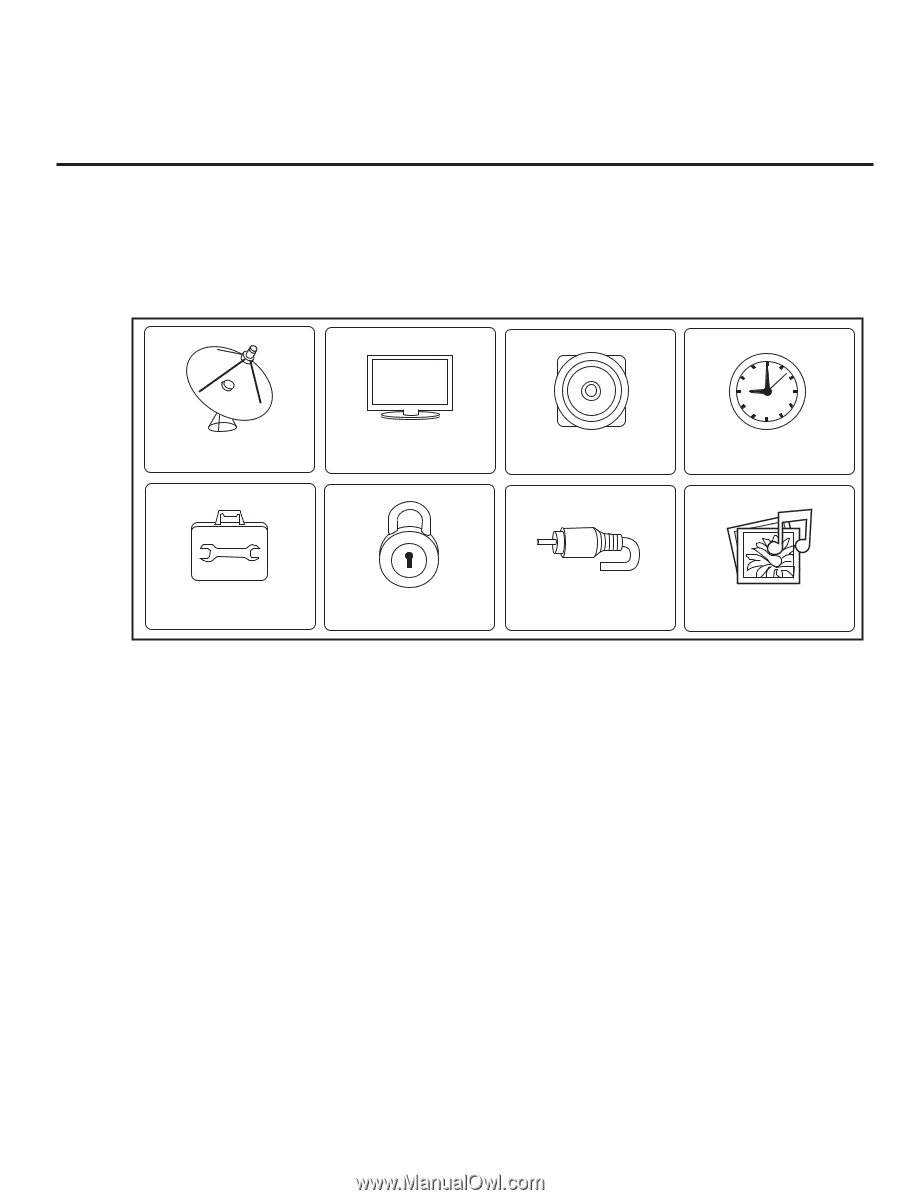
CHANNEL
PICTURE
AUDIO
TIME
INPUT
USB
OPTION
LOCK
TV Features Configuration Menus Overview
The onscreen menus control the basic TV features
Main TV Menus
The Main TV setup menus control the features of the TV. Set the TV features to the
desired configuration for the end user.
Use the USB port to upgrade TV software.
206-4118
PAGE 20