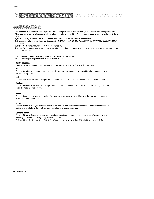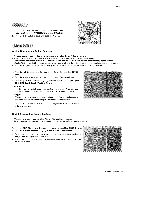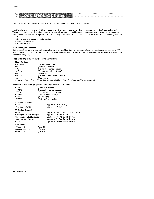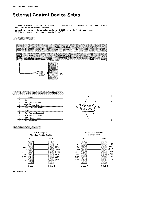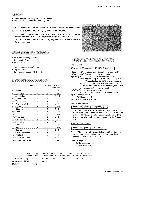LG 42PX3DBV Owners Manual - Page 30
OP_ON, C-_x_r, Colo_r, O_¢llty, Color, Bg Background, Opacity, Ctr,.el-r_z., O_TON
 |
View all LG 42PX3DBV manuals
Add to My Manuals
Save this manual to your list of manuals |
Page 30 highlights
Operation Customize the DTV/CAD_J captions that appear on your screen. 1. Press the MENU button and then use z_ / z button to select the OP_ON rP_,nu;. 2. Pressthee button andthen use# ix button to select _Opt_n. 3. Press the e but_n _d then use r /e button to select C-_x_lorm, . 4, Use # /l button to customize the Style, Foot, etc,, _ your preference. A preview icon is pro'¢_ at the bottom of the screen, use it to see the caption _an guage. * Size: Set the size the words will appear in. . Font: _ect a typeface for the words, - TeXt Colo_r: Choose a color for the text, o Text O_¢llty: Specify the opacity for the text color. * Bg (_¢kground) Color: SeJect a background . Bg (Background) Opacity: Select the opacity . Edge _: SeJect _ edge type. color. for the background * Edge Color: Select a color for the edges, color. 5o Press EXIT button to retorn to TV viewing or press MENU button to return to the previous menu, Most movies are 24 frames/sec, but TV signal is 30 frames/sec, This option tots the TV _ 3:2 pull-down operation for you to watch the best motion appearance movies at 1. Press the MENU button and then use D /H button to select the OP_ON 2. PresstheG button _dthen used iB button to se_ect Ctr,.el-r_z. 3, Press the e button and then use D ,_s button to select On or 4, Press EXIT button to return to TV viewing or press MENU button to return to the previous menu_ Note: This feature operates only in 480i mode. EZ Demo Use to scan the features and menu options avai_abie on your 3_7, XD Demo Use to see the difference _tween XD Demo On and XD Demo Off 1. Press the MENU button and then u_ _ /s button to select the O_TON menu. 2. Press the e button and then use D / B button to select _o 3. Press the a button and then use # ; _= button to select _Demoor _. 4. Press the e bu_on to _rt EZ Demo or XD Den's. Press EXIT button to stop Dome or XD Demo. 30 Plasma TV