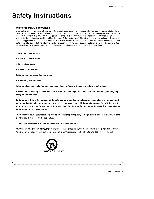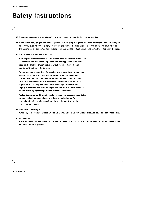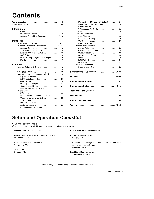LG 42PX3DBV Owners Manual - Page 8
InputiRGB, DVDIDTv, Component, input, input., Digital, Audio, Visual, Input, Output, Audio/Video,
 |
View all LG 42PX3DBV manuals
Add to My Manuals
Save this manual to your list of manuals |
Page 8 highlights
IntroductiOn DVI InputtAudio InputiRGB DVDIDTv' Input (Component Input 1-2) Remote Control Port Connect your wired remote control here, Connect the monitor output con = nector from a PC to the appro- pdate input port Connect a component video/audio device to these Ijacks. S-Video input Connect S-Vi_ out from an S-VIDEO device to the S- V_DEO input. ii;;;ii_ _iii!iiii_iiiiii!i/iiiiiiiif_iiiiiiiiiii ;o ,:: _ lii/iiii!mliiiiiiiiiiii!!/ilii!!iiiiiiii!!i/ii_llliii! Digital Audio (DVI: Digital Visual InterfaceiComponentt) Input/ Conn_ digi_l of equiprr_nt, Digital Audio Output audio from various types Note: in standby mode, RS_232C INPUT these ports will not work. (CONTROL!SERVICE) PORT Connect to the RS-232C port on a PC, I Audio/Video Input 1 Connect audio/video out- put from an external device to these iacks Antenna Inputs Connect cable or _tenna signals to the TV_ either directly or through your cable box. Power Cord _kel This TV operates on _ AC power. The voltage is indi- cated on the Specifications page, Never attempt to o_rate the TV on DC power, ,,J 8 Plasma TV