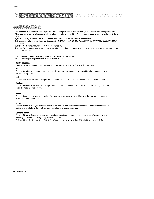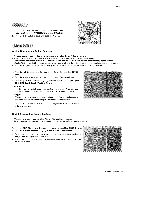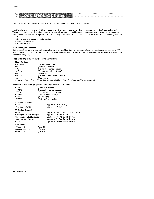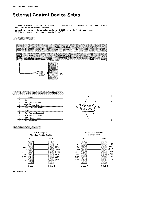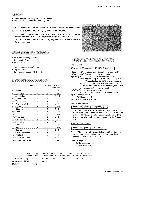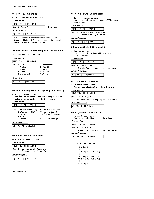LG 42PX3DBV Owners Manual - Page 31
the MENU, O_ION, Nortm, Orbiter, plasma, I,owPower.
 |
View all LG 42PX3DBV manuals
Add to My Manuals
Save this manual to your list of manuals |
Page 31 highlights
Operation A frozen still picture from a PC!video game displayed image remaining; even when you change the image. for among period of time. on the screen for prolonged pedods will result in an ghost Avoid a_lowing any fixed image to remain on the TV's screen 1, Press the MENU button and then use D ,'l button to se[_the O_ION menu, 2, Press the e button and then use D is button to select _Mel_d 3, Press the o button and then use _ il button to select either Nortm_, Orbiter, Inversion, or White Wash. • l_o_ if image sticking is never a problem, ISM is not necessary - set to No_aL When image is stopped, screen _ight autom._t[caHy get dark to prevent ghost images, and image is appeared, screen light get bright,automatic_ly. • Orbiter Orbiter may help prevent ghost images However, _ is best not to allow any fixed image to remain on the screen. To avoid screen, the image wil_ move once per minute: Downside --_ Left --_ Left--_Upside --_ Upside - Inversion a permanent image on the Right _,_,R_i,g_ht ,,_,_D,o,_wnside _,_,_,,> hversion will automatically utes. • While Wash invert the plasma display panel color every 30 min- Wh_e Wash remove s permanent images from the screen Note: An excessive permanent image may be im_ssible to dear entirely with White Wash. To return _ normal viewing, press the any button. 4. Press EXIT button to return to TV viewing or pre_ MENU button to return to the previous menu. Low _wer reduces the plasma display_s power consumption. 1. Press the MENU button and then use D in button to select the O_ION menu. 2. Press thee button and then used iR button to select I,owPower. 3. Press the e button and then use D /s button to select On or Oil. • if you select On, the screen darkens_ 4. Press EX_ button to return to TV viewing or press MENU button to return to the previous menu. Owner's Manual 31