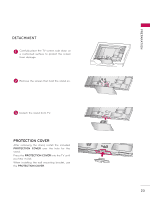LG 50PZ550 Owner's Manual - Page 19
/46/52/60ld550, 47/55ld650, Rs-232c In Control & Service - wireless adapter
 |
UPC - 719192579668
View all LG 50PZ550 manuals
Add to My Manuals
Save this manual to your list of manuals |
Page 19 highlights
IN 4 USB IN 1 USB IN IN 4 USB IN 1 USB IN 2 PREPARATION 32/42/46/52/60LD550, 47/55LD650 AC IN 12 CABLE MANAGEMENT AC IN CABLE MANAGEMENT 1 2 3 4 VIDEO L/MONO AUDIO R H/P VIDEO L/MONO AUDIO R H/P AV IN 2 AV IN 2 10 IN 4 USB IN 1 USB IN 2 RGB IN (PRCG)B IN (PC)R(SSER-V2IR(C3SSEE2R-OV2CIC3NE2LIOYCNN)LIYN) AV INA1V ICNO1MPOCNEONMT PINONENT IN LAN 3 3 LAN RGB/DVI OPTICAL DIGITAL RGB/DVI O2PTICAL DIGITAL VIDEO L(MONO) AUDIO R 5 ꔡ WIRELESS CONTROL 2 VIDEO L(MONO) AUDIO R 1 AUDIO IN AUDIO OUT ꔡ WIRELESS CONTROL 1 AUDIO/DIVNI INAUDIO OUT Y PB PR L AC IN 2 R /DVI IN 21 Y PB VIPDERO CABLE MANAGEMENT L AUDIRO ANTENNA/ CABLE IN 6 VIDEO 1 AUDIO ANTENNA/ CABLE IN 9 8 7 VIDEO L/MONO AUDIO R H/P 2 11 6 AV IN 2 1 LAN 7 ANTENNA/CABLE IN Network connection for Netcast. Also used for video, photo and music filesRGoBnIN (PC) a local network. Connect over-the-air or cable signals to this RS-232jaC cINk. (SERVICE ONLY) LAN 2 HDMI/DVI IN, HDMI IN 3 8 COMPONENT IN Analog Connection. RGB/DVI OPTICALDIGITAL 2 VIDEO L(MONO) AUDIO R AV IN 1 COMPONENT IN Digital Connection. Supports HD. Supports HD video support 480i. andꔡ Digital WIRELESS audio. Doesn't 1 AUDIO IN AUDIOOUT /DVI IN Uses a red, green, and blue cable for video & red an2d white for audio. Accepts DVI video usingCOaNTnROLadapter or HDMY I PB PR L R to DVI cable (not included). 1 VIDEO 9 WAUIDIRO ELESSACNATBCELNEONIAN/NTROL Connect the Wireless Ready Dongle to the TV 3 RGB IN (PC) to control the external input devices con- Analog PC Connection. Uses a D-sub 15 pin nected to Media Box wirelessly. cable (VGA cable). AUDIO IN (RGB/DVI) 10 USB INPUT 0.32 cm (1/8 inch) headphone jack for analog PC audio input. Used for viewing photos, watching movies and listening to MP3s. 4 RS-232C IN (CONTROL & SERVICE), 11 HEADPHONE SERVICE ONLY, or RS-232C IN (SERVICE ONLY) Used by third party devices. 0.32 cm (1/8 inch) headphone jack Impedance 16 Ω , Maximum audio out 15 mW This port is used for service or Hotel mode. 12 Power Cord or Socket 5 OPTICAL DIGITAL AUDIO OUT Digital optical audio output for use with amps and home theater systems. For operation with AC power. Caution: Never attempt to operate the TV on DC power. Note: In standby mode, this port doesn't work. 13 REMOTE CONTROL IN 6 AV (Audio/Video) IN For a wired remote control. Analog composite connection. Supports standard definition video only (480i). 19