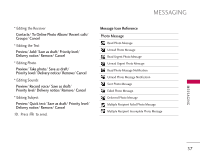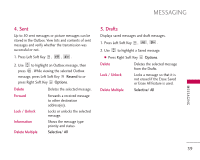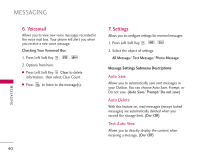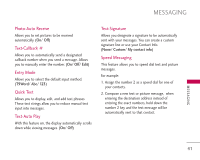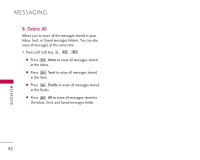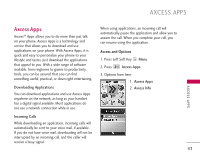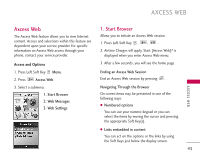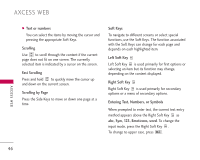LG AX275P User Guide - Page 44
Delete All
 |
View all LG AX275P manuals
Add to My Manuals
Save this manual to your list of manuals |
Page 44 highlights
MESSAGING 8. Delete All Allows you to erase all the messages stored in your Inbox, Sent, or Saved messages folders. You can also erase all messages at the same time. 1. Press Left Soft Key , , . G Press Inbox to erase all messages stored in the Inbox. G Press Sent to erase all messages stored in the Sent. G Press Drafts to erase all messages stored in the Drafts. G Press All to erase all messages stored in the Inbox, Sent, and Saved messages folder. 42 MESSAGING

8. Delete All
Allows you to erase all the messages stored in your
Inbox, Sent, or Saved messages folders. You can also
erase all messages at the same time.
1. Press Left Soft Key
,
,
.
●
Press
Inbox
to erase all messages stored
in the Inbox.
●
Press
Sent
to erase all messages stored
in the Sent.
●
Press
Drafts
to erase all messages stored
in the Drafts.
●
Press
All
to erase all messages stored in
the Inbox, Sent, and Saved messages folder.
MESSAGING
42
MESSAGING