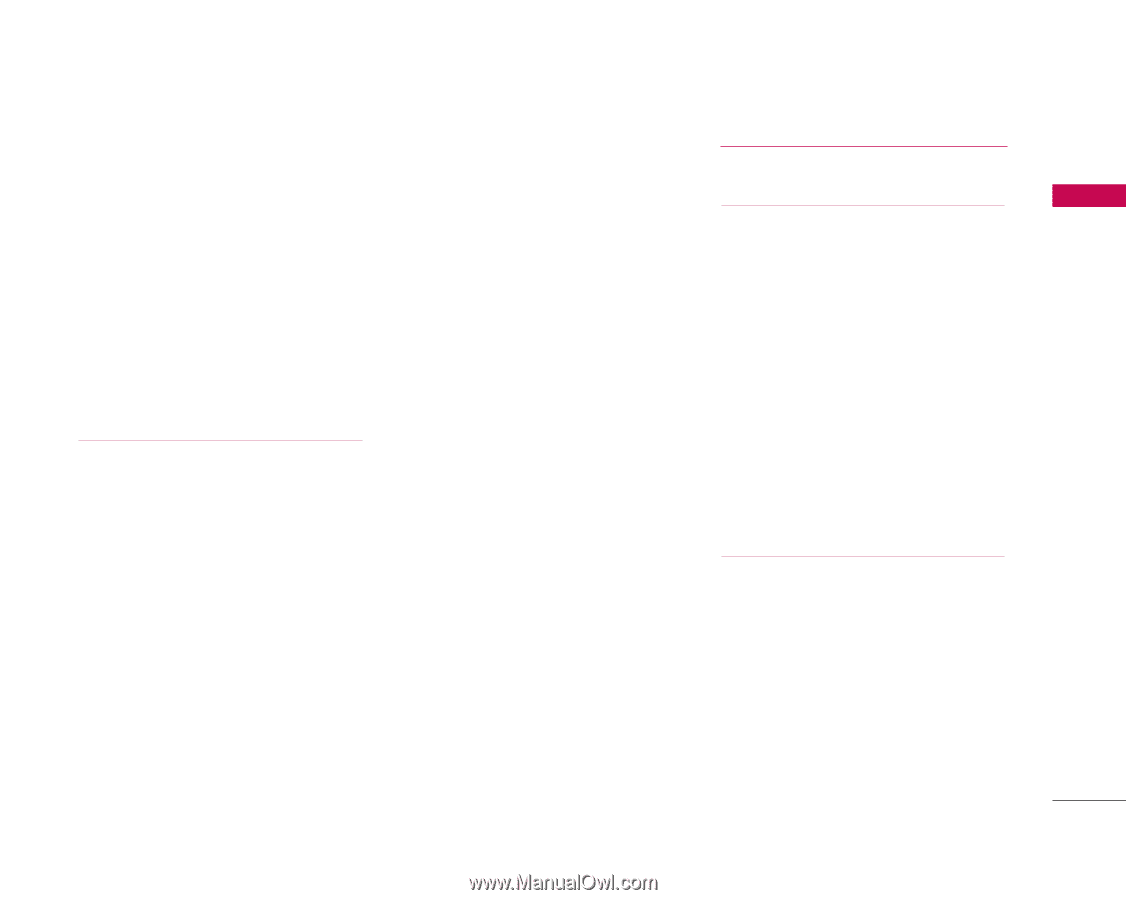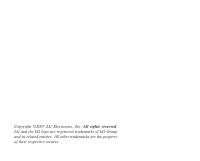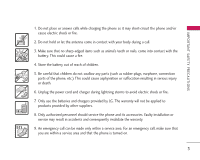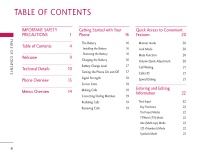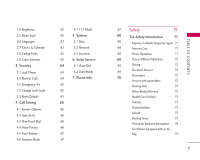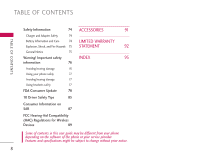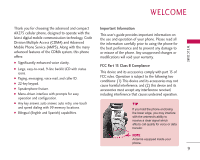LG AX275P User Guide - Page 7
Contacts in Your Phone's, Memory, Using Phone Menus
 |
View all LG AX275P manuals
Add to My Manuals
Save this manual to your list of manuals |
Page 7 highlights
TA B L E O F C O N T E N T S Changing Letter Case Initial Cap (T9Word/ Abc) 23 Adding Speed Dials 23 Editing Contacts Entries 27 Using Phone Menus 34 27 Caps Lock (T9WORD/ ABC) 23 Adding Another Phone Number 27 Messaging 34 Lower Case (T9word/ abc) 23 Default Numbers 28 1. New Text Message 34 Text Input Examples 23 Editing Customized Options 29 2. New Photo Message 36 Using Abc (Multi-tap) Text Input 23 Deleting 29 Using T9 Mode Text Input 23 Deleting a Contact Entry or a Phone 3. Inbox 38 Using the NEXT Key (In T9 Mode) 24 Number from a Contact 29 4. Sent 39 Adding Words to the T9 Database 24 Additional Ways to Delete a Contact 30 5. Drafts 39 Contacts in Your Phone's Phone Numbers With Pauses 30 6. Voicemail 40 Memory 25 Storing a Number with Pauses 30 7. Settings 40 Adding a Pause to an Existing The Basics of Storing Contacts Number 31 8. Delete All 42 Entries 25 Searching Your Phone's Memory 31 Axcess Apps 43 Options to Customize Your Scrolling Through Your Contacts 31 Contacts 25 Making a Call From Your Phone's 1. Axcess Apps 44 Adding or Changing the Group 25 Memory 33 2. Axcess Info 44 Changing the Call Ringer 26 Adding or Changing the Memo 26 Adding or Changing the Picture ID 26 5