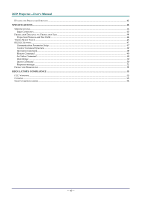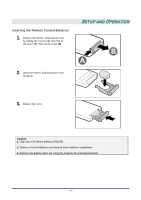LG BS274 User Guide - Page 10
Rear View, Item Label Description See
 |
View all LG BS274 manuals
Add to My Manuals
Save this manual to your list of manuals |
Page 10 highlights
DDLLPP PPrroojjeeccttoorr--UUsseerr''ss MMaannuuaall Rear view ITEM LABEL 1. Kensington Lock 2. AC IN 3. AUDIO IN 4. AUDIO OUT 5. RGB IN 6. RGB OUT 7. VIDEO IN 8. RS-232C IN DESCRIPTION Secure to permanent object with a Kensington® Lock system Connect the POWER CABLE Connect the AUDIO CABLE from the input device Connect an AUDIO cable for audio loop through Connect the RGB CABLE from a computer or components Connect the RGB CABLE to a display Connect the VIDEO CABLE from a video device Connect the RS-232C CABLE from a computer (CONTROL & SERVICE) SEE PAGE: 39 11 10 - 4 -

D
D
D
L
L
L
P
P
P
P
P
P
r
r
r
o
o
o
j
j
j
e
e
e
c
c
c
t
t
t
o
o
o
r
r
r
—
—
—
U
U
U
s
s
s
e
e
e
r
r
r
’
’
’
s
s
s
M
M
M
a
a
a
n
n
n
u
u
u
a
a
a
l
l
l
– 4 –
Rear view
I
TEM
L
ABEL
D
ESCRIPTION
S
EE PAGE
:
1.
Kensington Lock
Secure to permanent object with a Kensington® Lock
system
39
2.
AC IN
Connect the POWER CABLE
11
3.
AUDIO IN
Connect the AUDIO CABLE from the input device
4.
AUDIO OUT
Connect an AUDIO cable for audio loop through
5.
RGB IN
Connect the RGB CABLE from a computer or compo-
nents
6.
RGB OUT
Connect the RGB CABLE to a display
7.
VIDEO IN
Connect the VIDEO CABLE from a video device
8.
RS-232C IN
Connect the RS-232C CABLE from a computer
(CONTROL & SERVICE)
10