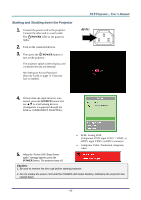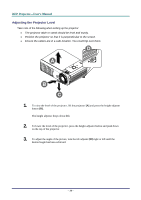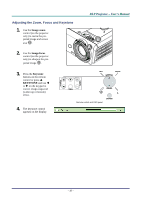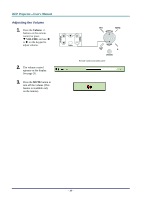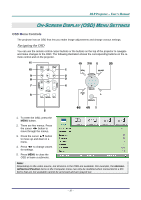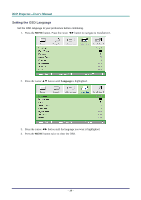LG BS274 User Guide - Page 22
Adjusting the Volume, VOLUME
 |
View all LG BS274 manuals
Add to My Manuals
Save this manual to your list of manuals |
Page 22 highlights
DDLLPP PPrroojjeeccttoorr--UUsseerr''ss MMaannuuaall Adjusting the Volume 1. Press the Volume +/buttons on the remote control or press VOLUME and use or on the keypad to adjust volume. 2. The volume control appears on the display. See page 26. 3. Press the MUTE button to turn off the volume (This feature is available only on the remote). Remote control and OSD panel - 16 -

D
D
D
L
L
L
P
P
P
P
P
P
r
r
r
o
o
o
j
j
j
e
e
e
c
c
c
t
t
t
o
o
o
r
r
r
—
—
—
U
U
U
s
s
s
e
e
e
r
r
r
’
’
’
s
s
s
M
M
M
a
a
a
n
n
n
u
u
u
a
a
a
l
l
l
– 16 –
Adjusting the Volume
1.
Press the
Volume +/-
buttons on the remote
control or press
VOLUME
and use
or
on the keypad to
adjust volume.
Remote control and OSD panel
2.
The volume control
appears on the display.
See page 26.
3.
Press the
MUTE
button to
turn off the volume (This
feature is available only
on the remote).