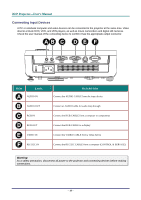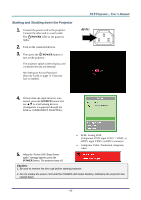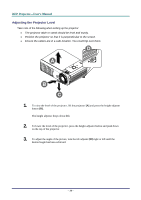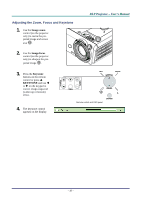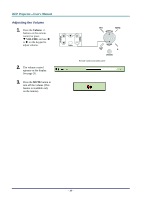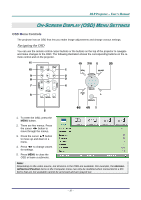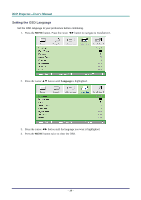LG BS274 User Guide - Page 21
Adjusting the Zoom, Focus and Keystone, Image-zoom, Image-focus, Keystone
 |
View all LG BS274 manuals
Add to My Manuals
Save this manual to your list of manuals |
Page 21 highlights
Adjusting the Zoom, Focus and Keystone 1. Use the Image-zoom control (on the projector only) to resize the projected image and screen size B . 2. Use the Image-focus control (on the projector only) to sharpen the projected image A . DDLLPP PPrroojjeeccttoorr -- UUsseerr''ss MMaannuuaall 3. Press the Keystone buttons on the remote control or press KEYSTONE and use or on the keypad to correct image-trapezoid (wider top or bottom) effect. 4. The keystone control appears on the display. Remote control and OSD panel - 15 -

D
D
D
L
L
L
P
P
P
P
P
P
r
r
r
o
o
o
j
j
j
e
e
e
c
c
c
t
t
t
o
o
o
r
r
r
–
–
–
U
U
U
s
s
s
e
e
e
r
r
r
’
’
’
s
s
s
M
M
M
a
a
a
n
n
n
u
u
u
a
a
a
l
l
l
–
15
–
Adjusting the Zoom, Focus and Keystone
1.
Use the
Image-zoom
control (on the projector
only) to resize the pro-
jected image and screen
size
B
.
2.
Use the
Image-focus
control (on the projector
only) to sharpen the pro-
jected image
A
.
3.
Press the
Keystone
buttons on the remote
control or press
KEYSTONE
and use
or
on the keypad to
correct image-trapezoid
(wider top or bottom)
effect.
Remote control and OSD panel
4.
The keystone control
appears on the display.