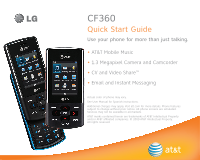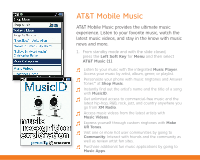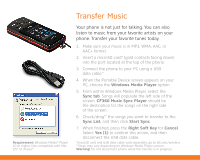LG CF360A Quick Start Guide - English - Page 2
Getting to Know Your Phone
 |
View all LG CF360A manuals
Add to My Manuals
Save this manual to your list of manuals |
Page 2 highlights
Getting to Know Your Phone Camera Lens Speaker Earpiece microSD™ Port Volume Keys (back) Charger/ USB Cable/ Hands-Free Connector Multitasking Left Soft Key Key My Stuff Camera Key Send Key Voicemail Key For more information, visit att.com/DeviceSupport. Vibrate Mode Key Create Message OK Key Right Soft Key IM Contact List Power/End Key Clear & Back Key Microphone

Clear & Back Key
Camera Lens
Speaker
(back)
Volume
Keys
microSD™
Port
Camera
Key
Multitasking
Key
Charger/
USB Cable/
Hands-Free
Connector
Send Key
Voicemail
Key
Left Soft
Key
My Stuff
Vibrate
Mode Key
Microphone
Right Soft Key
Earpiece
OK Key
Create Message
Power/End Key
IM
Contact List
Getting to Know Your Phone
For more information, visit
att.com/DeviceSupport.