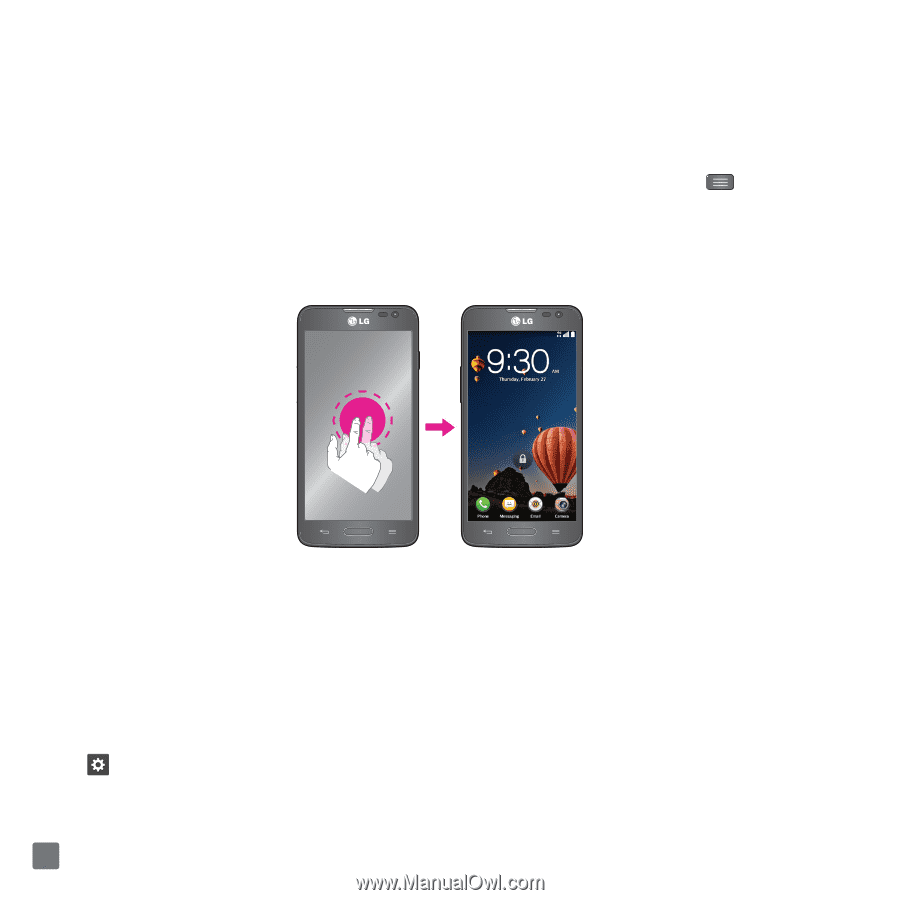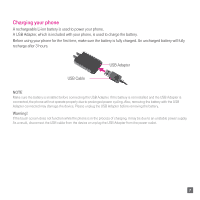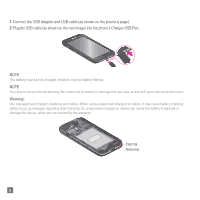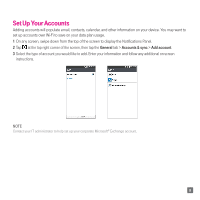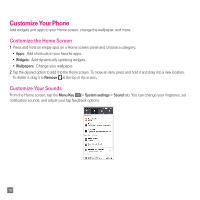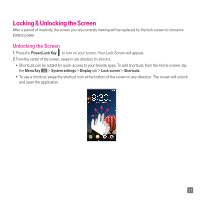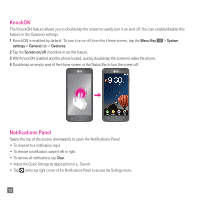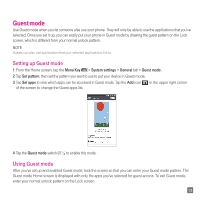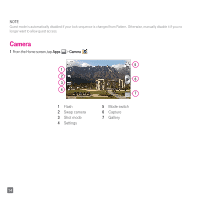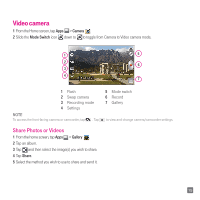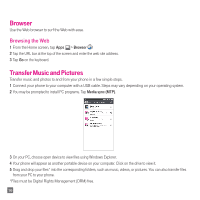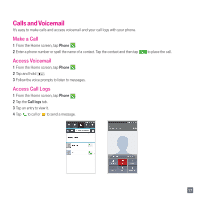LG D415 Quick Start Guide - English - Page 14
KnockON, Notifications Panel
 |
View all LG D415 manuals
Add to My Manuals
Save this manual to your list of manuals |
Page 14 highlights
KnockON The KnockON feature allows you to double-tap the screen to easily turn it on and off. You can enable/disable this feature in the Gestures settings. 1 KnockON is enabled by default. To turn it on or off, from the Home screen, tap the Menu Key > System settings > General tab > Gestures. 2 Tap the Screen on/off checkbox to set this feature. 3 With KnockON enabled and the phone locked, quickly double-tap the screen to wake the phone. 4 Double-tap an empty area of the Home screen or the Status Bar to turn the screen off. Notifications Panel Swipe the top of the screen downwards to open the Notifications Panel. • To respond to a notification, tap it. • To remove a notification, swipe it left or right. • To remove all notifications, tap Clear. • Adjust the Quick Settings by tapping them (i.e., Sound). • Tap at the top right corner of the Notifications Panel to access the Settings menu. 12