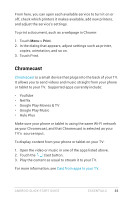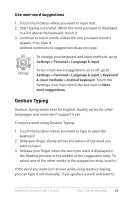LG D820 Owners Manual - English - Page 30
Use the keyboard
 |
View all LG D820 manuals
Add to My Manuals
Save this manual to your list of manuals |
Page 30 highlights
3 Use the keyboard Enter & edit text Use the onscreen keyboard to enter text. Here's what it looks like on a Nexus phone: Touch a suggestion to type it Touch & hold to type this character Touch & hold to see input and keyboard settings ANDROID QUICK START GUIDE Touch & hold for more options, including eMoji USE THE KEYBOARD 26

ANDROID QUICK START GUIDE
USE THE KEYBOARD
26
3
Use the keyboard
Enter & edit text
Use the onscreen keyboard to enter text. Here’s what it looks like
on a Nexus phone:
Touch a
suggestion
to type it
Touch & hold
to type this
character
Touch & hold
to see input
and keyboard
settings
Touch & hold for
more options,
including eMoji