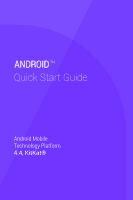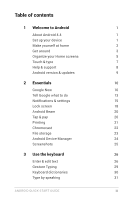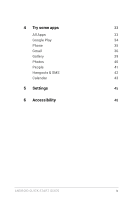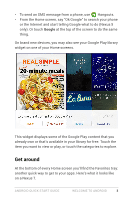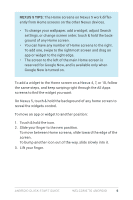LG D820 Owners Manual - English - Page 6
Make yourself at home
 |
View all LG D820 manuals
Add to My Manuals
Save this manual to your list of manuals |
Page 6 highlights
When prompted, you can sign in with your Google Account or create one at that time. You can also choose to skip this step and create one later. An email address that you use for any of the following counts as a Google Account: • Gmail • YouTube • Google Apps • AdWords • Any other Google product When you sign in with a Google Account, all the email, contacts, Calendar events, and other data associated with that account are automatically synced with your device. If you have more than one Android device, they are all kept in sync. For example, if you change a friend's phone number on your phone, that change also appears on your tablet and on any computers where you're logged into your Google Account. If you have multiple Google Accounts, you can add others later from Settings > Accounts > Add account. Make yourself at home After you finish setting up your device, the Home screen appears for the first time: • To move between Home screens, swipe left or right. • To use Google Now, swipe up from the bottom of the screen or, on some Google Play edition devices, press and hold the Home button. On Nexus 5, you can also swipe to the leftmost Home screen. ANDROID QUICK START GUIDE WELCOME TO ANDROID 2