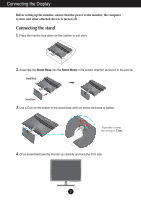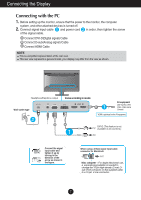LG E2770V Owners Manual - Page 10
Remote Control Functions
 |
View all LG E2770V manuals
Add to My Manuals
Save this manual to your list of manuals |
Page 10 highlights
Remote Control Functions Remote Control Controls Button Use this button to turn the display on or off. Input Button Use this button to select the input signal. (D-SUB/DVI-D/HDMI1/HDMI2) User Mode Use this button to select the User Button Mode. Aspect Ratio Use Aspect Ratio control. Button Thru Mode Use Frame-Buffer to prevent Button picture delay. SUPER+ Res. Use Super+ Resolution Button control. PIP Button Use this button to select the PIP function. Swap Button Use this button to switch between the main screen and the PIP screen. Brightness To adjust the brightness. Button Volume Button To adjust the volume. (Use for the HDMI input) Button To select the mute. (Use for the HDMI input) Replacing the Remote Control Battery 1. Take out the battery cap. 2. Replace the battery (CR 2032 3V) with the + side facing up. 3. Close the battery cap. * Use a coin to open or close the battery cover. 9