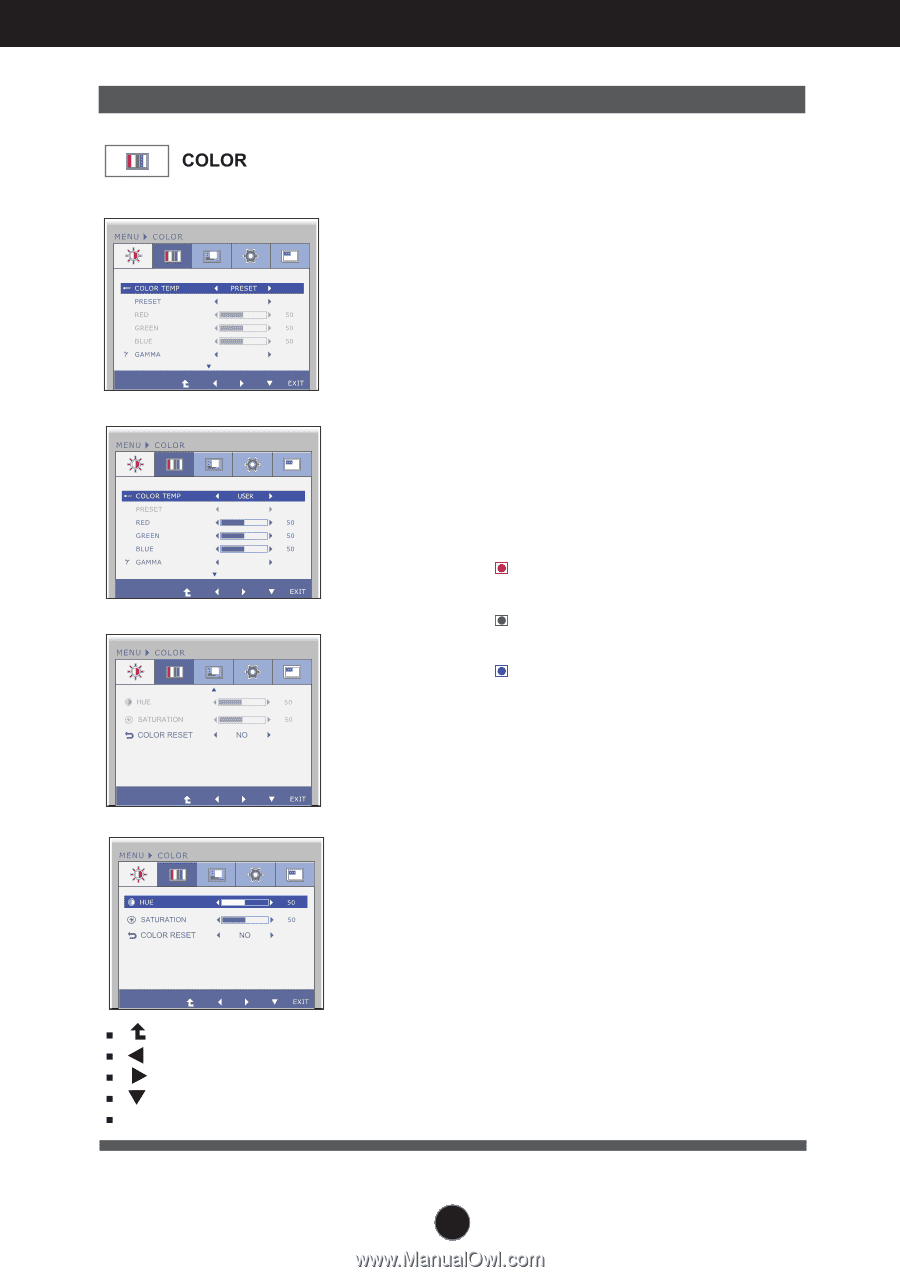LG E2770V Owners Manual - Page 25
COLOR, WARM, MEDIUM and COOL. The higher
 |
View all LG E2770V manuals
Add to My Manuals
Save this manual to your list of manuals |
Page 25 highlights
On Screen Display(OSD) Selection and Adjustment Main menu Sub menu Description PRESET Mode WARM WARM GAMMA 2 GAMMA 2 USER Mode WARM WARM GAMMA 2 GAMMA 2 D-SUB/DVI-D input HDMI input COLOR TEMP PRESET USER PIP ON / OFF Select either PRESET or USER toPIP ON / OFF PIP INPUT adjust the screen color. PIP INPUT PIP POSITION PIP POSITION PIP SWAP PPIIPP SSWOAUPND Select the screen color. PIP SOUND PIP VOLUME PIP VOLUME • sRGB: Set the screen color to fit the sRGB standard color specification. • You can select different color temperatures: WARM, MEDIUM and COOL. The higher the color temperature gets, the bluer the screen becomes; the lower the color PIP ON / OFF PIP ON / OFF PIP INPUT temperature gets, the redder the screen PIP INPUT PIP POSITION PIP POSITION becomes. (The color temperaturePPPIIIPPP SWAP SSWOAUPND becomes higher in the order of PIP SOUND PIP VOLUME PIP VOLUME WARM < MEDIUM < COOL.) 30 30 HDMI 1 HDMI 1 RED GREEN You can customize the picture color using Red, Green and Blue colors. BLUE GAMMA Set your own gamma value. : 1 / 2 / 3 On the monitor, high gamma values display whitish images and low gamma values display blackish images. HUE Set your own hue levels. (only for HDMI input) SATURATION Set your own saturation levels. (only for HDMI input) * This option is enabled only for HDMI signal input in YUV color format. : : Move to the Decrease upper menu COLOR RESET : Increase : Select another sub-menu EXIT : Exit Use this menu to reset the color to factory settings. 24