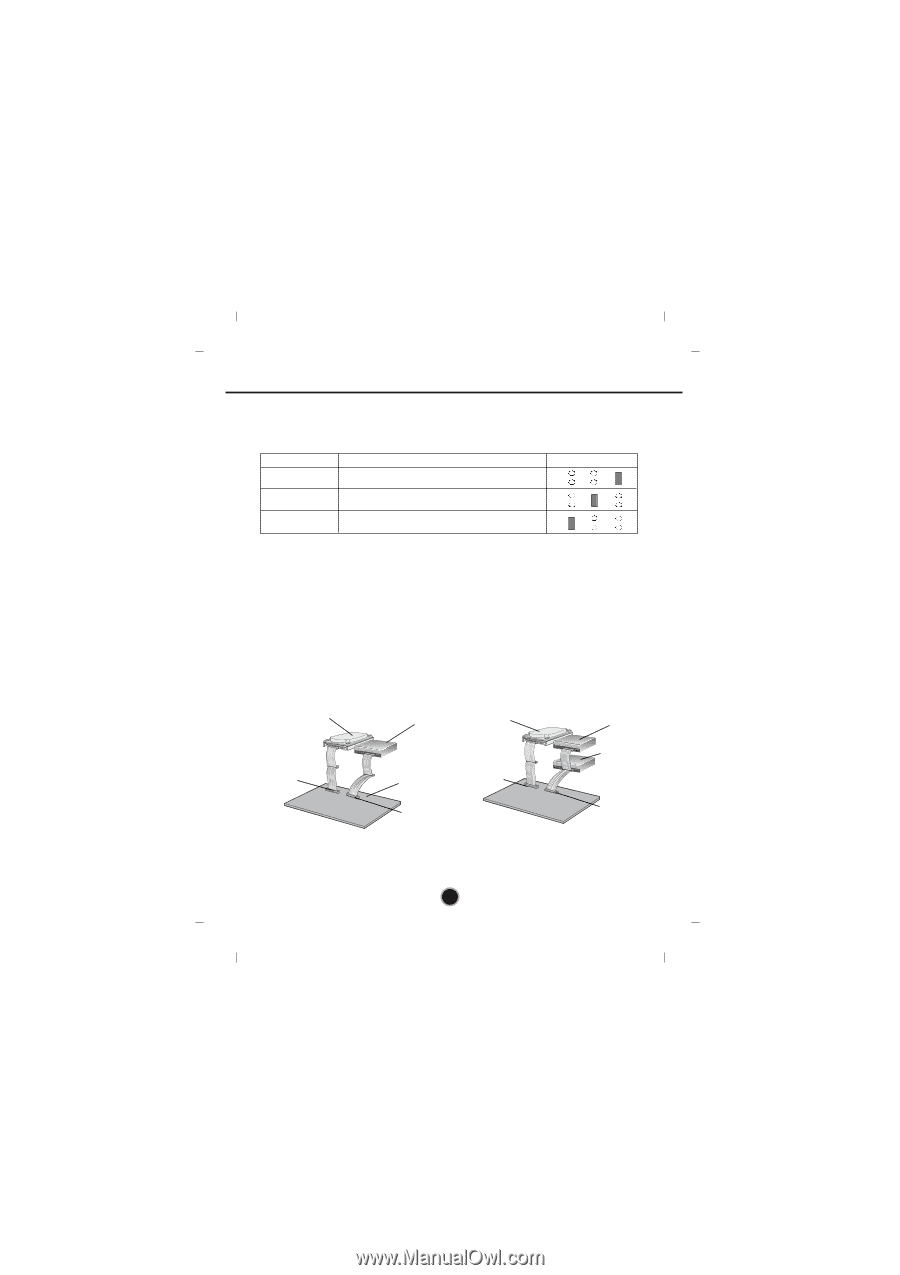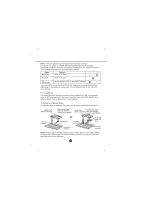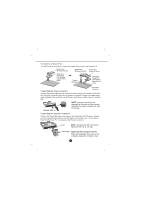LG GH22LP20 Owner's Manual (English) - Page 8
PC Connection, To Install as a Master Drive - installation
 |
UPC - 048231302227
View all LG GH22LP20 manuals
Add to My Manuals
Save this manual to your list of manuals |
Page 8 highlights
NOTE : Only one jumper should be installed on the jumper connector. If more than one jumper is installed, the drive may malfunction or be damaged. Master/Slave setting is determined by jumper installation on the Jumper Connector. The following table shows the possible jumper settings. Name MA (Master) Function Drive set as Master C S M S L A SL (Slave) Drive set as Slave CS (Cable Select) Drive mode set by CSEL on the host IDE interface If you use CSEL setting, the MASTER/SLAVE setting will be made automatically, depending on the hardware configuration. For more details refer to the manual of your computer. PC Connection The Super Multi DVD Rewriter connects to the motherboard of the host computer using an IDE interface cable. You may connect the Super Multi DVD Rewriter as a Slave or Master device, depending on your computer. To Install as a Master Drive To install the drive as a Master, the jumper can be left as supplied from the factory. Master drive (Booting hard disk) Master drive (Super Multi DVD Rewriter) (Jumper left as Master) Master drive Master drive (Super (Booting hard disk) Multi DVD Rewriter) (Jumper left as Master) Primary connector DAIGUDITIAOL AANUADLIOOG DG R G L CS M S LA 39 40 INTERFACE POWER 1 2 +5 GND +12 - OR - Motherboard Primary connector Secondary connector DAIGUDITIAOL AANUADLIOOG DG R G L CS M S LA 39 40 INTERFACE POWER 1 2 +5 GND +12 DAIGUDITIAOL AANUADLIOOG DG R G L CS M S LA 39 40 INTERFACE POWER 1 2 +5 GND +12 Slave drive (Other IDE drive) Secondary connector NOTE : A hard disk is normally installed as the Primary Master on the EIDE (ATAPI) interface. Other EIDE peripheral devices such as hard drives and Super Multi DVD Rewriters are then set differently. 5