LG KS360 Instruction Manual
LG KS360 - LG Cell Phone 15 MB Manual
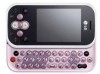 |
View all LG KS360 manuals
Add to My Manuals
Save this manual to your list of manuals |
LG KS360 manual content summary:
- LG KS360 | Instruction Manual - Page 1
www.lgmobile.com P/N : MMBB0313804 (1.0) H KS360 ELECTRONICS INC. KS360 User Guide E N G L I S H - LG KS360 | Instruction Manual - Page 2
Bluetooth QD ID B014200 - LG KS360 | Instruction Manual - Page 3
Some of the contents in this manual may differ from your phone depending on the software of the phone or your service provider. KS360 User Guide ENGLISH - LG KS360 | Instruction Manual - Page 4
Congratulations on your purchase of the advanced and compact KS360 phone by LG, designed to operate with the latest digital mobile communication technology. - LG KS360 | Instruction Manual - Page 5
SET UP 01 YOUR STANDBY SCREEN 02 THE BASICS 03 GET CREATIVE 04 GET ORGANISED 05 BROWSER 06 SETTINGS 07 ACCESSORIES 08 - LG KS360 | Instruction Manual - Page 6
24 Sending an email using your new account 24 Message folders 25 Managing your messages 25 Using templates 26 Changing your text message settings...... 27 Changing your multimedia message settings 27 Changing your email settings 28 Changing your other settings 28 4 LG KS360 | User Guide - LG KS360 | Instruction Manual - Page 7
31 Setting a photo as Wallpaper or Picture ID.. 31 Shooting a quick video 32 After you've shot your video 32 Getting to know the viewfinder 33 Using the quick settings 33 Watching your saved videos 33 Adjusting the volume when viewing a video 33 MP3 player 34 Transferring music onto your phone - LG KS360 | Instruction Manual - Page 8
the language 51 Changing your display settings 52 Changing your security settings 52 Using flight mode 53 Using power save 53 Resetting your phone 53 Viewing memory status 53 Changing your Bluetooth settings 53 Changing your connectivity settings ........ 54 Pairing with another Bluetooth - LG KS360 | Instruction Manual - Page 9
mode: Controls the ring volume. • During a call: Controls the receiver volume. 02 03 04 05 Charger, cable, handsfree 06 phone on/off. Returns to the standby screen when you use the menu. Clear key Deletes a character with each press. Use this key to go back to the previous screen. 7 SET - LG KS360 | Instruction Manual - Page 10
at the bottom of the display. Fn key Change from text mode to symbol/ numeric mode and lock keypad. Symbol key Enters symbolic character. Change the text mode (Capital/ Small) Alpha numeric keys 8 LG KS360 | User Guide Space Key Use to enter space while editing. Enter key OK key Selects menu - LG KS360 | Instruction Manual - Page 11
Camera lens Battery cover release latch 01 02 03 04 Battery cover 05 06 07 08 Mirror Memory card slot Battery 9 SET UP - LG KS360 | Instruction Manual - Page 12
should lift off easily. 2 Remove the battery Lever the bottom edge of the battery and remove it carefully from the battery compartment. SET UP 10 LG KS360 | User Guide WARNING: Do not remove the battery when the phone is switched on, as this may damage the phone. 3 Install the SIM card Slide the - LG KS360 | Instruction Manual - Page 13
4 Install the battery Insert the top of the battery first into the 01 top edge of the battery compartment. Ensure the battery contacts align with the 02 terminals on the phone. Press the bottom of the battery down until it clips into place. 03 04 05 06 07 08 SET UP 11 - LG KS360 | Instruction Manual - Page 14
the charger and plug into a mains electricity socket. Your KS360 will need to be charged until a message reading Battery Full appears on screen. WARNING: Do not charge the phone when it is on soft furnishings. The phone should be charged in a well ventilated area. SET UP 12 LG KS360 | User Guide - LG KS360 | Instruction Manual - Page 15
accessory. memory card by gently pushing it in to the phone and quickly releasing it, as shown in 02 the following diagram before you can begin using it. 1 From the standby screen press and select Settings. 2 Choose Memory status and select External memory. WARNING: When you format your - LG KS360 | Instruction Manual - Page 16
messages 9 Templates 0 Settings Tools 1 Organiser 2 Alarm clock 3 Calculator 4 Stopwatch 5 Unit converter 6 World clock 7 SIM services* * This feature depends on SIM and the network services. If your operator supports SIM Tool Kit then this menu will appear. 14 LG KS360 | User Guide Call history - LG KS360 | Instruction Manual - Page 17
icons to indicate 01 things like signal strength, new messages and battery life, as well as telling you whether 02 your Bluetooth is bars will vary) No network signal Roaming service Bluetooth® is activated WAP service is connected An alarm is set New message New voice message General profile - LG KS360 | Instruction Manual - Page 18
from Slide open, Any key or Accept key only. Making a call from your contacts 1 Select Contacts in the menu and choose Search. 2 Using the keypad, enter the first letter of the contact you want to call and scroll to the contact. 3 Press to initiate the call. THE BASICS 16 LG KS360 | User Guide - LG KS360 | Instruction Manual - Page 19
hand side of your Choose to view: phone. 02 All calls - View a complete you have called. 06 2 Your voicemail is set to speed dial 1 and you cannot change hard key number. Call costs - View the charges applied to your 3 Your address book will open. Select the Last call or All calls. This service - LG KS360 | Instruction Manual - Page 20
service. TIP! Select Fixed dial number from the Call menu to turn on and compile a list of numbers which can be called from your phone. You'll need your PIN2 code from your operator. When activated, only numbers included in the fixed dial list can be called from your phone. THE BASICS 18 LG KS360 - LG KS360 | Instruction Manual - Page 21
redial - Choose that the phone will automatically try to redial in the case of 01 failure to connect a call. Send DTMF tones - You can send the 02 DTMF (dual tone multi-frequency) tones 03 of the number on the display during a call. This option is helpful for entering a 04 password or - LG KS360 | Instruction Manual - Page 22
2 Choose whether to store your new contact on your Phone or SIM card. 3 Enter all the information you have in the fields provided and . Copy to SIM/phone - Choose to move or copy to the SIM card or phone (depending on where you originally saved the contact). THE BASICS 20 LG KS360 | User Guide - LG KS360 | Instruction Manual - Page 23
Colleague, VIP, Group 1, Group 2 and No group already set up on the phone. lifestyle. 02 1 Select Contacts and choose Groups. 2 Select the group you want to rename. 03 3 Choose Options, select Rename and 04 1 Select Contacts and choose Groups. enter your new group name. 05 2 Scroll to the - LG KS360 | Instruction Manual - Page 24
view your Service dial numbers, your Own number and your Business card. TIP! If you haven't yet created a business card, the Business card screen will give you the option to create one. Select New and enter your details as you would for any contact. Choose Save. THE BASICS 22 LG KS360 | User Guide - LG KS360 | Instruction Manual - Page 25
to switch between mode. The default setting of the message editor is SMS mode. WARNING: If an Image, Sound, Video, 08 New slide or Subject is added to the message editor, it will be automatically converted to MMS mode and you will be charged accordingly. 4 Enter your message using the keypad - LG KS360 | Instruction Manual - Page 26
all require entering text. The following text input methods are available in the phone: Abc manual mode Enter your message using the keypad. 5 Select Options and choose an attachment to add: Image, Sound, Video, Document, Contact, My business card or Schedule. THE BASICS 24 LG KS360 | User Guide - LG KS360 | Instruction Manual - Page 27
and enter the and your email will be sent. Message folders the symbol will be displayed on the standby 02 screen. 03 Info messages - All info messages 1 Press Menu or , select Messaging use then select Retrieve. Your KS360 will and choose Inbox. connect to your email account and retrieve your - LG KS360 | Instruction Manual - Page 28
of a message, for example, the time it was sent. Copy/Move - Choose to copy or move the selected message to the SIM card or phone. Multi delete - Delete selected messages. Delete all read - All , Bluetooth message or Email. 5 Choose a contact and select Send. THE BASICS 26 LG KS360 | User Guide - LG KS360 | Instruction Manual - Page 29
whether to settings send your message as SMS or MMS when 01 Your KS360 message settings are pre-defined you enter a text longer Enter the details for your message centre. Character encoding - Choose how your characters are encoded. This impacts the size of your message and therefore data charges - LG KS360 | Instruction Manual - Page 30
provide. Service message - Change your service message settings. Info message - Choose the reception status, alerts and language of your info messages. Save text message - Choose whether to save your text messages to the phone memory or to the external memory. THE BASICS 28 LG KS360 | User Guide - LG KS360 | Instruction Manual - Page 31
Holding the phone horizontally, point the lens towards the subject of the photo. 3 Position the phone so you can see the subject of your photo. 4 Press Before you've taken your photo Press to access these options: 01 Self timer - The self-timer allows you 02 to set a delay after the capture - LG KS360 | Instruction Manual - Page 32
fewer photos in your memory. Shutter tone - Select one of the three shutter sounds. Save to - Choose whether to save your photos to the phone memory or to the external memory. Reset settings - Choose Yes to reset your phone to the original camera settings. GET CREATIVE 30 LG KS360 | User Guide - LG KS360 | Instruction Manual - Page 33
to fit more simply press Album. From the standby 03 pictures on your phone you can alter the pixel screen you should press Menu or , number to Use the navigation keys to select the photo you want to view and select View to 06 enlarge it. 07 Setting a photo as Wallpaper or 08 Picture ID From - LG KS360 | Instruction Manual - Page 34
shot your video The name of the video runs along the bottom of the screen and six options will be displayed on the left side of the screen. OK - Select to record another video straight away. Your current video firm by selecting Yes. The viewfinder will reappear. GET CREATIVE 32 LG KS360 | User Guide - LG KS360 | Instruction Manual - Page 35
and press to watch 06 Display - Choose Standard or Clean mode. it. 07 Resolution - If you want to fit more videos on your phone you can alter the pixel Adjusting . clip to the phone memory or to an external memory. Reset settings - Choose Yes to reset your phone to the original video camera - LG KS360 | Instruction Manual - Page 36
from: Minimise - Hide the music player screen so that you can continue using your phone as normal while music is playing. View playlist - Look at the playlist you are currently listening to. Search - Search for a track from the list of songs on your phone. GET CREATIVE 34 LG KS360 | User Guide - LG KS360 | Instruction Manual - Page 37
a playlist. 1 Press Menu or and select 01 Set as - Set the current track as your Ringtone or Message tone. Multimedia. 2 Choose MP3 player, select My playlist. 1 Press Menu or and select Multimedia. 3 Press New, enter the playlist name and press Save. 2 Choose MP3 player, then select My - LG KS360 | Instruction Manual - Page 38
items you download from the Internet or receive by MMS may have copy music. In some countries national law prohibits private copying of copyrighted material. Please check the national legislation of the applicable country concerning the use of such material. GET CREATIVE 36 LG KS360 | User Guide - LG KS360 | Instruction Manual - Page 39
Your LG KS360 has an FM radio feature so you can tune in to your favourite stations to listen on the move. Note: You will need to insert your headset in order to listen to the radio. Insert the plug into the headset socket (this is the same socket that you plug your charger - LG KS360 | Instruction Manual - Page 40
to turn Bluetooth on. TIP! If you plan to send your recording as a message, before you start recording, select Options, select Recording mode and choose MMS. This will ensure that the recording fits into a message. GET CREATIVE 38 LG KS360 | User Guide - LG KS360 | Instruction Manual - Page 41
the selected image. If you have an external memory card inserted, two additional 08 phone, images downloaded by you and options will show: Move to external memory images taken on your phone camera. and Copy to external memory. Images options menu The options which are available to you in Images - LG KS360 | Instruction Manual - Page 42
or Email. 5 If you choose Multimedia message or Email, your photo will be attached to the message and you can write and send If you choose Bluetooth, you will be prompted to turn Bluetooth on and your phone will search for a device to send the picture to. Organising your images LG KS360 | User Guide - LG KS360 | Instruction Manual - Page 43
and press to listen to it. 04 5 Select Options, select Set as and 05 choose from Ringtone, Ringtone ID and Message tone. 06 Videos 07 The Videos folder shows the list of 08 downloaded videos and videos you have recorded on your phone. Watching a video 1 Press Menu or then select My stuff - LG KS360 | Instruction Manual - Page 44
on and your phone will search for a device Copy to external memory. New folder - Create a new folder within the main Videos folder. Mark/Unmark - Select more than one video clip before selecting Delete. Delete all - Delete all the clips in your Videos folder. GET CREATIVE 42 LG KS360 | User Guide - LG KS360 | Instruction Manual - Page 45
play - Allows to set the play mode: Off files 03 from your computer to your phone, they appear in the Others folder rather than the 04 Documents folder. If this happens you can 05 move them. 06 External memory If you've inserted a memory card it will 07 be displayed - LG KS360 | Instruction Manual - Page 46
any applications you have. Changing the network profile To download a game, you can set the value to connect to the network using Network profile. 1 Press Menu or and select Games & Apps and then Network profile. 2 You can add and edit a new network profile. GET CREATIVE 44 LG KS360 | User Guide - LG KS360 | Instruction Manual - Page 47
alarm to go off at the starting time of the event or at a set period of time before the event starts to remind you the event is coming up. 5 Scroll down and enter a Subject for the event. Use the keypad to type letters and numbers. 2 Choose Options and select All schedules to - LG KS360 | Instruction Manual - Page 48
alarm to Always sound, Always vibrate or Follow profile. 6 Scroll down to choose the alarm tone. Choose Sounds to select a new sound. 7 Scroll down and enter a name for the alarm or keep the suggested name. 8 Select Save. Note: You can set up to 5 alarms. GET ORGANISED 46 LG KS360 | User Guide - LG KS360 | Instruction Manual - Page 49
Resume to restart the stopwatch at the time you stopped it at or select Reset to return to zero. Converting a unit 1 From the standby screen press 05 measurement you want to enter. Scroll left and right to select a unit, then scroll down 06 and enter the unit quantity. 07 Set. GET ORGANISED 47 - LG KS360 | Instruction Manual - Page 50
Organiser & Tools SIM services This feature depends on SIM and the network services. If the SIM card supports SAT (i.e. SIM Application Toolkit) services, this menu will be the operator specific service name stored on the SIM card. 48 LG KS360 | User Guide GET ORGANISED - LG KS360 | Instruction Manual - Page 51
add bookmarks and save 02 browser allows you to download the latest music, ringtones, wallpapers and games. web pages. 03 Accessing the web 1 Press now connecting to this service and downloading appear in the list of bookmarks. content. Check your data charges with your network provider - LG KS360 | Instruction Manual - Page 52
way your mobile handles, displays and uses information when browsing the internet. You can amend settings within Network profiles, Rendering mode, Cache, Cookies, Security certificates, Show image, JavaScript, Storage location. 4 Once you have changed your settings, select OK. BROWSER 50 LG KS360 - LG KS360 | Instruction Manual - Page 53
set the date format. like to activate. Choose from General, Silent, (YYYY/MM/DD, DD/MM/YYYY, MM/DD/YYYY) 06 Vibrate only, Outdoor and Headset. Set time - You can enter in the list. Auto update - Select On, the phone will automatically update the date and time. Changing the language Select Languages to change - LG KS360 | Instruction Manual - Page 54
request - Choose a PIN code to be requested when you turn your phone on. Auto key lock - Choose how long before the keypad locks when the phone is not in use. Phone lock - Choose a security code to lock your phone When power on, When SIM changed or Immediately. SETTINGS 52 LG KS360 | User Guide - LG KS360 | Instruction Manual - Page 55
. Make your Use Reset in Phone settings to reset all the changes to: settings to the factory definitions. You need the security code to activate this function. My visibility - Choose whether to Show or Hide your device to others. SETTINGS My name - Enter a name for your KS360. My address - View - LG KS360 | Instruction Manual - Page 56
automatically to your preferred network. To change these settings use this menu. You can also add new access points using this menu. USB connection - Choose Data service and synchronise your KS360 using the LG PC Suite software to copy files from your phone. If you have a memory card inserted, select - LG KS360 | Instruction Manual - Page 57
a file to your phone phone will be displayed as two drives on your You can also transfer files from your computer computer: the handset memory and external to your phone using Bluetooth. memory. 1 Make sure your phone and computer have 1 Press Menu or and select Settings, then Connectivity - LG KS360 | Instruction Manual - Page 58
will need to pair your phone with another Bluetooth device. Settings, and then Connectivity, then choose Bluetooth. 2 Select Bluetooth on/off and choose On. 3 Select Off to switch Bluetooth off. 56 LG KS360 | User Guide To send a file: 1 Open the file you want to send, typically this will be a photo - LG KS360 | Instruction Manual - Page 59
Live! The Boost Live goes to the Boost Live web 01 site where games ringtones and images can be downloaded and information on products 02 can be found. 03 Note: Charges may be incurred for using this service. Please contact your network provider 04 for details. 05 Using MySpace 06 The - LG KS360 | Instruction Manual - Page 60
accessories are available to use with your KS360. Charger Battery Data cable and CD Connect and synchronise your KS360 and PC. User Guide Learn more about your KS360. ACCESSORIES Stereo headset 58 LG KS360 | User Guide Note • Always use genuine LG accessories. Failure to do this may invalidate - LG KS360 | Instruction Manual - Page 61
Technical data The wireless phone described in this guide is General approved for use on the GSM 900, DCS 1800 Product name : KS360 01 and PCS1900 networks. System : GSM 900 / DCS 1800 / PCS 1900 A number of features included in this guide 02 are called Network Services. These are Ambient - LG KS360 | Instruction Manual - Page 62
- LG KS360 | Instruction Manual - Page 63
and Specific Absorption Rate (SAR) information This mobile phone model KS360 has been designed to comply with applicable safety requirements Product care and maintenance WARNING Only use batteries, chargers and accessories approved for use with this particular phone model. The use of any other - LG KS360 | Instruction Manual - Page 64
your mobile phone near medical equipment without requesting permission. Avoid placing the phone over pacemakers, for example, in your breast pocket. • Some hearing aids might be disturbed by mobile phones. • Minor interference may affect TVs, radios, PCs, etc. GUIDELINES 62 LG KS360 | User Guide - LG KS360 | Instruction Manual - Page 65
could break if your mobile device is dropped on a hard surface or receives a substantial impact. If the glass breaks, do not touch or attempt to remove. Stop using your mobile device until the glass is replaced by an authorized service provider. Blasting area Do not use the phone where blasting is - LG KS360 | Instruction Manual - Page 66
. Emergency calls Emergency calls may not be available under all mobile networks. Therefore, you should never depend solely on the phone for emergency calls. Check with your local service provider. 64 LG KS360 | User Guide Battery information and care • You do not need to completely discharge - LG KS360 | Instruction Manual - Page 67
. • If you need to replace the battery, take it to the nearest authorized LG Electronics service point or dealer for assistance. • Always unplug the charger from the wall socket after the phone is fully charged to save unnecessary power consumption of the charger. Driver Safety Tips Your wireless - LG KS360 | Instruction Manual - Page 68
Guidelines for safe and efficient Use • Do not take notes or look up phone numbers while driving. Jotting down a "to do" list or flipping through your address book takes attention suspend conversations that have the potential to divert your attention from the road. 66 LG KS360 | User Guide GUIDELINES - LG KS360 | Instruction Manual - Page 69
period, any defective LG Product or part will be repaired or replaced by LG or its authorised service centre, at LG's option, with new or factory rebuilt replacement items. LG or the authorised service centre will return the Product to the Customer in working condition. No charge for either parts - LG KS360 | Instruction Manual - Page 70
broken or show evidence of tampering, or the battery was used in equipment in a manner other than that which has been specified, the Customer shall have no coverage or benefits under this warranty. (7) Damage resulting from use of non-LG approved accessories. (8) All plastic surfaces and all other - LG KS360 | Instruction Manual - Page 71
Pty Ltd 2 Wonderland Drive Eastern Creek NSW 2766 PO Box 212 HORSLEY PARK NSW 2175 Tel: 1800-638-080 Fax: 02-8805-4201 NEW ZEALAND: LG Electronics Australia Pty Ltd Unit A, 38 Highbrook Drive East Tamaki 2013 PO Box 58195 Greenmount Auckland 2141 Tel: 0800-666-780 Fax: 09-914-2441 - LG KS360 | Instruction Manual - Page 72
- LG KS360 | Instruction Manual - Page 73
MEMO - LG KS360 | Instruction Manual - Page 74
MEMO

ELECTRONICS INC.
KS360
E N G L I S H
www.lgmobile.com
P/N : MMBB0313804 (1.0) H
KS360
User Guide









