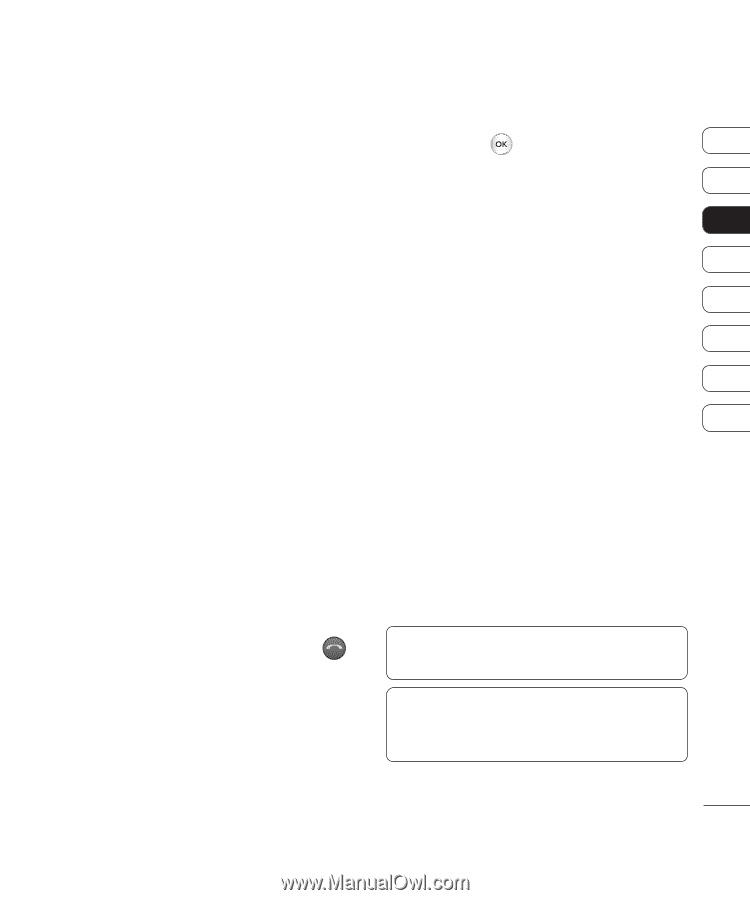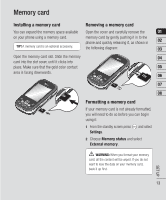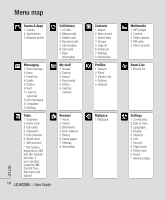LG KS360 Instruction Manual - Page 19
Adjusting the call volume, Speed dialling, Viewing your call logs
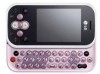 |
View all LG KS360 manuals
Add to My Manuals
Save this manual to your list of manuals |
Page 19 highlights
Adjusting the call volume Viewing your call logs To adjust the volume during a call, press Press Menu or , select Call history. 01 the volume key on the left hand side of your Choose to view: phone. 02 All calls - View a complete list of all your Speed dialling dialled, received and missed calls. 03 You can assign a speed dial number to a contact you call frequently. 1 Press Menu and choose Contacts, then select Speed dials. Missed calls - View a list of any calls you 04 have missed. Dialled calls - View a list of all the numbers 05 you have called. 06 2 Your voicemail is set to speed dial 1 and you cannot change this. Select any other Received calls - View a list of all the numbers that have called you. 07 number either by using the navigation keys Call duration - View details of how long you 08 and selecting Assign or by pressing the have spent on your calls; received and dialled. hard key number. Call costs - View the charges applied to your 3 Your address book will open. Select the Last call or All calls. This service is network contact you'd like to assign to that number dependent, some operators are unable to using the navigation keys, then select OK. support this. To call a speed dial number, press and hold the assigned number until the contact appears on screen. The call will initiate automatically; there's no need to press . Data information - View the amount of all your received and sent data in kilobytes. TIP! From any call log select Options and choose Delete to delete selected items. TIP! Using the navigation keys, highlight any single call entry to view the date and time of the call. THE BASICS 17