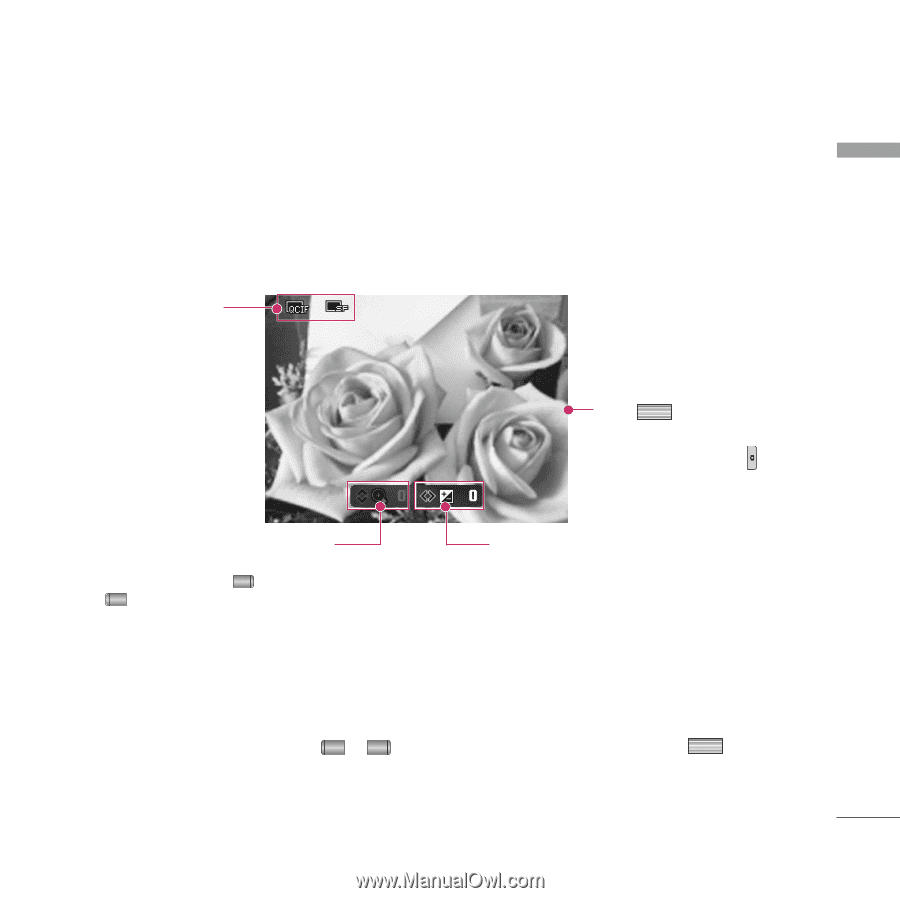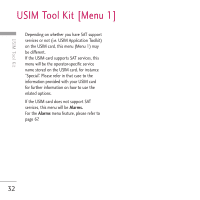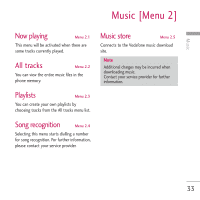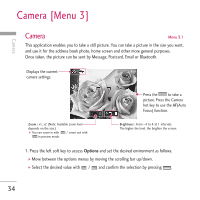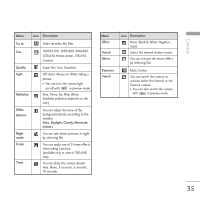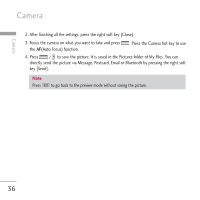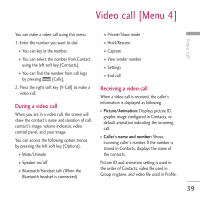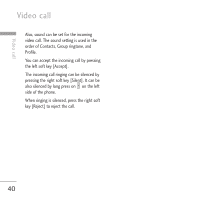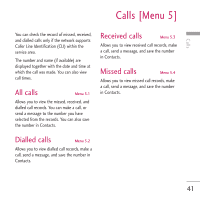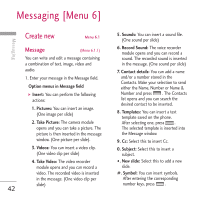LG KU970 User Guide - Page 37
Video recorder
 |
View all LG KU970 manuals
Add to My Manuals
Save this manual to your list of manuals |
Page 37 highlights
Camera Video recorder Menu 3.2 This application enables you to record a video clip. You can play and watch a saved video file in this menu. Once recorded, a video clip can be sent by Message, Email or Bluetooth. Displays the current video recorder settings. Zoom : x1, x2 (Note: Available zoom level depends on the size.) ] You can zoom in with / zoom out with in preview mode. Exit Rec. Press to start recording. You can also start recording using . Options Brightness : From -4 to 4 at 1 intervals. The higher the level, the brighter the screen. 1. Press the left soft key to access Options and set the desired environment as follows. ] Move between the options menus by moving the scrolling bar up/down. ] Select the desired value with / and confirm the selection by pressing . 37