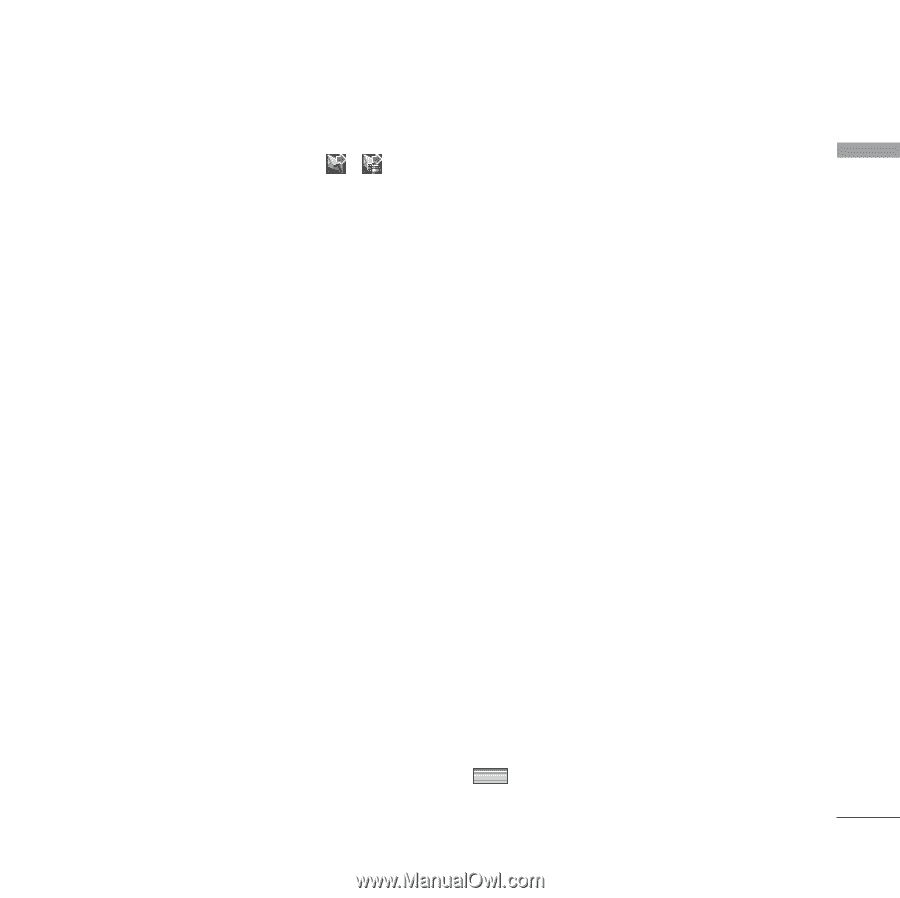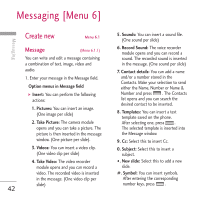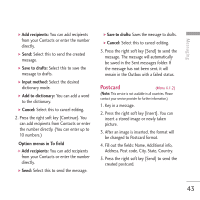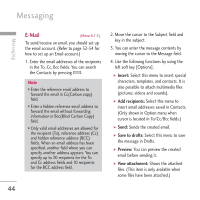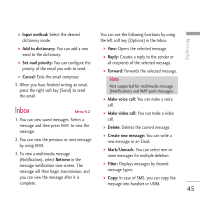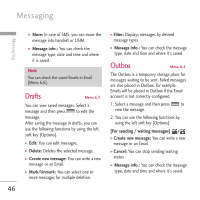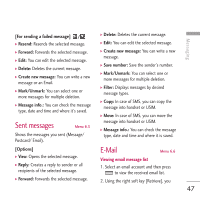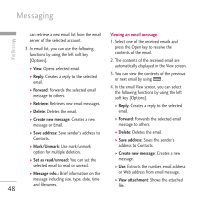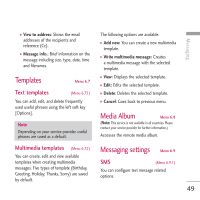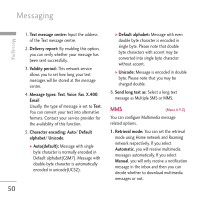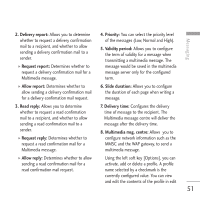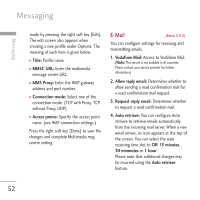LG KU970 User Guide - Page 47
Sent messages, E-Mail
 |
View all LG KU970 manuals
Add to My Manuals
Save this manual to your list of manuals |
Page 47 highlights
Messaging [For sending a failed message] / ] Resend: Resends the selected message. ] Forward: Forwards the selected message. ] Edit: You can edit the selected message. ] Delete: Deletes the current message. ] Create new message: You can write a new message or an Email. ] Mark/Unmark: You can select one or more messages for multiple deletion. ] Message info.: You can check the message type, date and time and where it's saved. Sent messages Menu 6.5 Shows the messages you sent (Message/ Postcard/ Email). ] Delete: Deletes the current message. ] Edit: You can edit the selected message. ] Create new message: You can write a new message. ] Save number: Save the sender's number. ] Mark/Unmark: You can select one or more messages for multiple deletion. ] Filter: Displays messages by desired message types. ] Copy: In case of SMS, you can copy the message into handset or USIM. ] Move: In case of SMS, you can move the message into handset or USIM. ] Message info.: You can check the message type, date and time and where it is saved. [Options] ] View: Opens the selected message. ] Reply: Creates a reply to sender or all recipients of the selected message. ] Forward: Forwards the selected message. E-Mail Menu 6.6 Viewing email message list 1. Select an email account and then press to view the received email list. 2. Using the right soft key [Retrieve], you 47