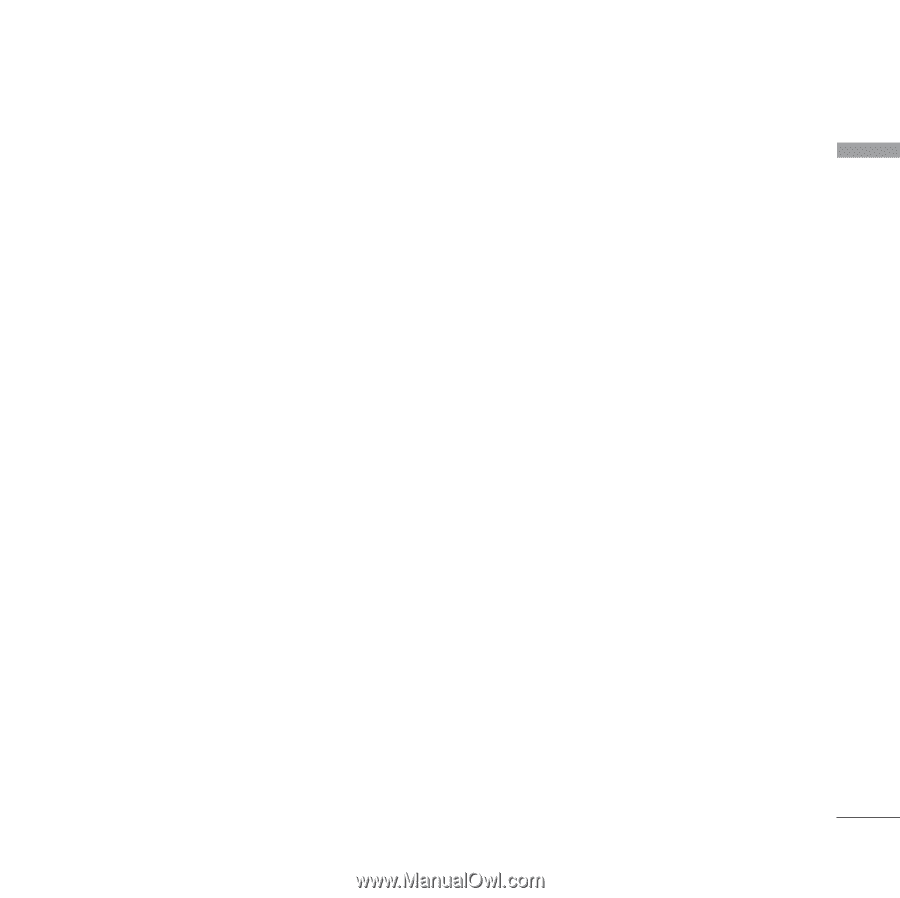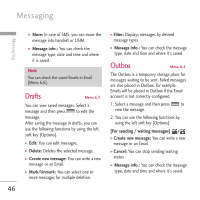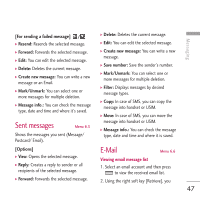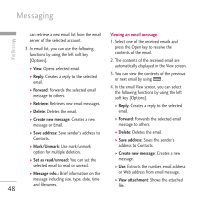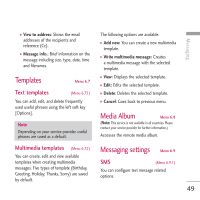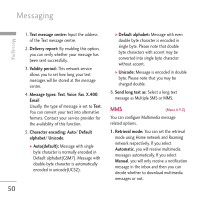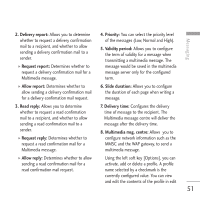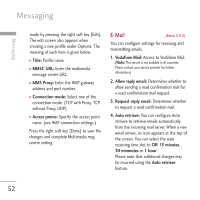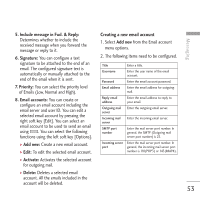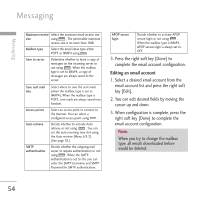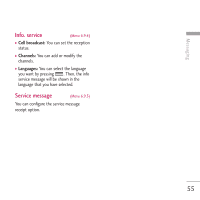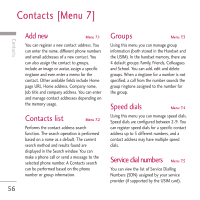LG KU970 User Guide - Page 51
Messaging
 |
View all LG KU970 manuals
Add to My Manuals
Save this manual to your list of manuals |
Page 51 highlights
Messaging 2. Delivery report: Allows you to determine whether to request a delivery confirmation mail to a recipient, and whether to allow sending a delivery confirmation mail to a sender. ] Request report: Determines whether to request a delivery confirmation mail for a Multimedia message. 4. Priority: You can select the priority level of the messages (Low, Normal and High). 5. Validity period: Allows you to configure the term of validity for a message when transmitting a multimedia message. The message would be saved in the multimedia message server only for the configured term. ] Allow report: Determines whether to allow sending a delivery confirmation mail for a delivery confirmation mail request. 6. Slide duration: Allows you to configure the duration of each page when writing a message. 3. Read reply: Allows you to determine whether to request a read confirmation mail to a recipient, and whether to allow sending a read confirmation mail to a sender. ] Request reply: Determines whether to request a read confirmation mail for a Multimedia message. 7. Delivery time: Configures the delivery time of message to the recipient. The Multimedia message centre will deliver the message after the delivery time. 8. Multimedia msg. centre: Allows you to configure network information such as the MMSC and the WAP gateway, to send a multimedia message. ] Allow reply: Determines whether to allow sending a read confirmation mail for a read confirmation mail request. Using the left soft key [Options], you can activate, add or delete a profile. A profile name selected by a checkmark is the currently configured value. You can view and edit the contents of the profile in edit 51