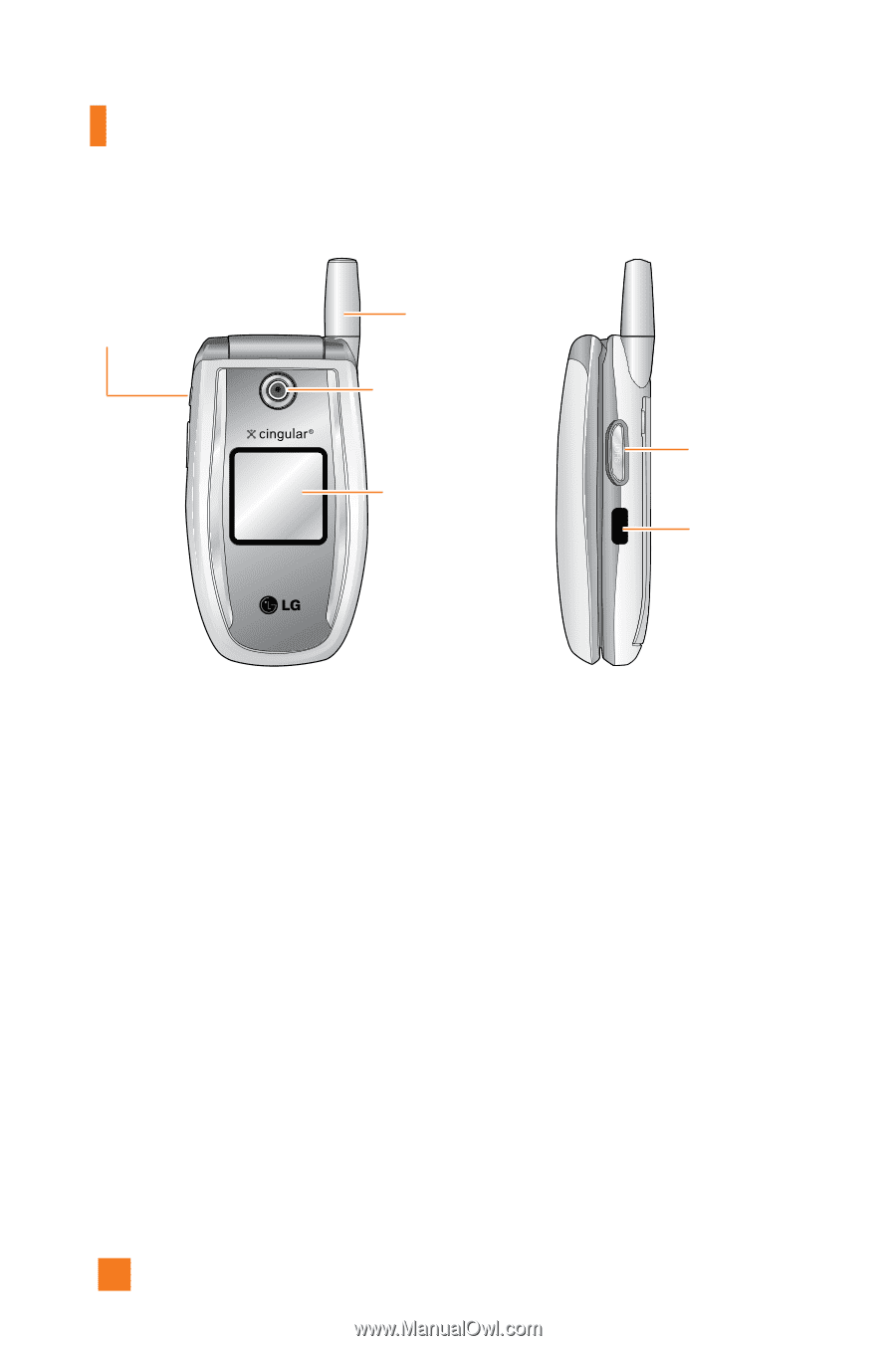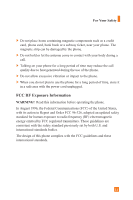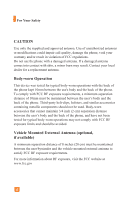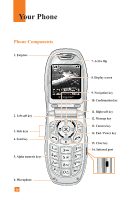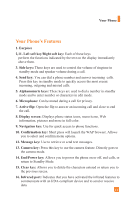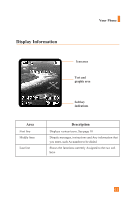LG L1400 Owner's Manual (English) - Page 14
Backlight, External Display
 |
View all LG L1400 manuals
Add to My Manuals
Save this manual to your list of manuals |
Page 14 highlights
Your Phone Ear-microphone jack Antenna Camera External display Camera key Infrared port Backlight A backlight illuminates the display and the keypad. When you press any key or open the folder, the backlight turns on. It turns off if no key is pressed within a given period of time, depending on the Backlight menu option. After one minute, the display turns off to conserve your battery power. To specify the length of time the backlight is active, set the Backlight menu option (Menu 9.2.2). See page 96 for further details. External Display Your phone has an external display on the cover. It indicates when you have an incoming call or a message. It also alerts you at the specified time when you set an alarm by turning on its backlight and showing corresponding icon on it. 16