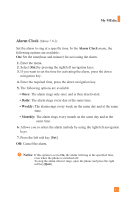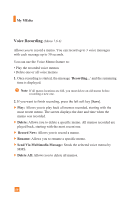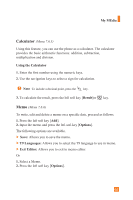LG L1400 Owner's Manual (English) - Page 80
My MEdia, All Pictures, General Pictures, Photo ID Pictures, Options, Enlarge, Contact List
 |
View all LG L1400 manuals
Add to My Manuals
Save this manual to your list of manuals |
Page 80 highlights
My MEdia The following options are available for All Pictures, General Pictures and Photo ID Pictures menu. ] Enlarge/Thumbnail (Only available for All Pictures or General Pictures menu). - Thumbnail: shows the photos as thumbnail images on one screen. In thumbnail view mode, use the navigation keys to scroll through the photos. To go back to normal view mode, press the left soft key [Options] and then Select Enlarge. ] Add To Existing Contact (Only available for Photo ID Pictures menu): Allows you to add the picture in a Contact List to each entry which you want. ] Send Photo: Allows you to send a multimedia message using the taken picture. For further details about sending multimedia messages, see page 57. ] Set As Wallpaper: Set selected photo image as a wallpaper. ] Delete: Delete current image. ] Slideshow: The Slide Show mode will display the images in slide show format. The images are shown every 1.5 second intervals when in All Pictures mode. General Pictures mode will display all images except for the Phonebook size (48X80) in slide show format. Photo ID Pictures will only display the Phonebook size images. ] Rename: Allows you to rename the taken picture. ] Delete All: Delete all images in the album. ] Picture Information: Displays Title, Size, Date and Time information on selected image. Memory Status This indicates the available memory capacity. The total available memory is 300KB and the remaining capacity is displayed. 82