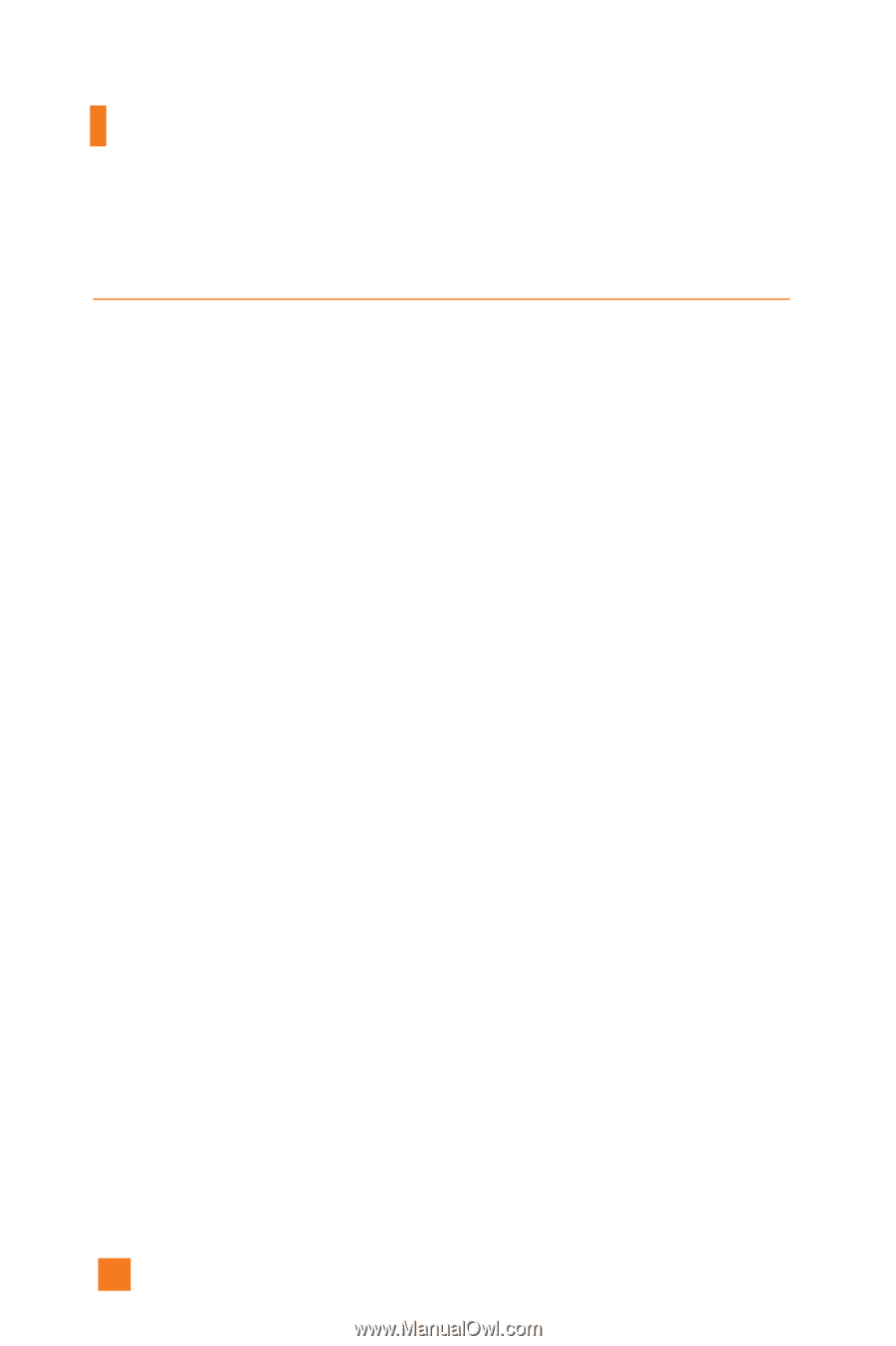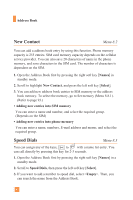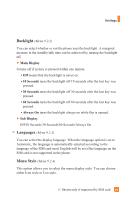LG L1400 Owner's Manual (English) - Page 92
Caller Groups
 |
View all LG L1400 manuals
Add to My Manuals
Save this manual to your list of manuals |
Page 92 highlights
Address Book Caller Groups Menu 8.5 There are 7 predefined groups as well as one additional group labeled Others where you can create your own lists. 1. You can set the phone to ring in a specific way and display a preselected graphic icon when a particular person calls you. 2. Scroll to Caller Groups then press the left soft key [Select] to enter this menu. 3. Every Group list will be displayed: Family, VIP, Friends, Colleague, Group 1, Group 2, Others. 4. Select the Group name that you want to manage by pressing the left soft key [Options]. 5. You will see the following submenus under the predefined groups except for the Others group. • Member List: Allows you to see the member list in the group. • Group Ring Tone: Allows you to select the ring tone to be used when you receive a voice phone call from a person in the group. • Group Icon: Allows you to select the graphic icon to be displayed when you receive a call from a person in the group. • Add Member: Allows you to add the member to the group. • Delete Member: Allows you to delete the member in the group. • Rename: Allows you to assign a name to the group. 94