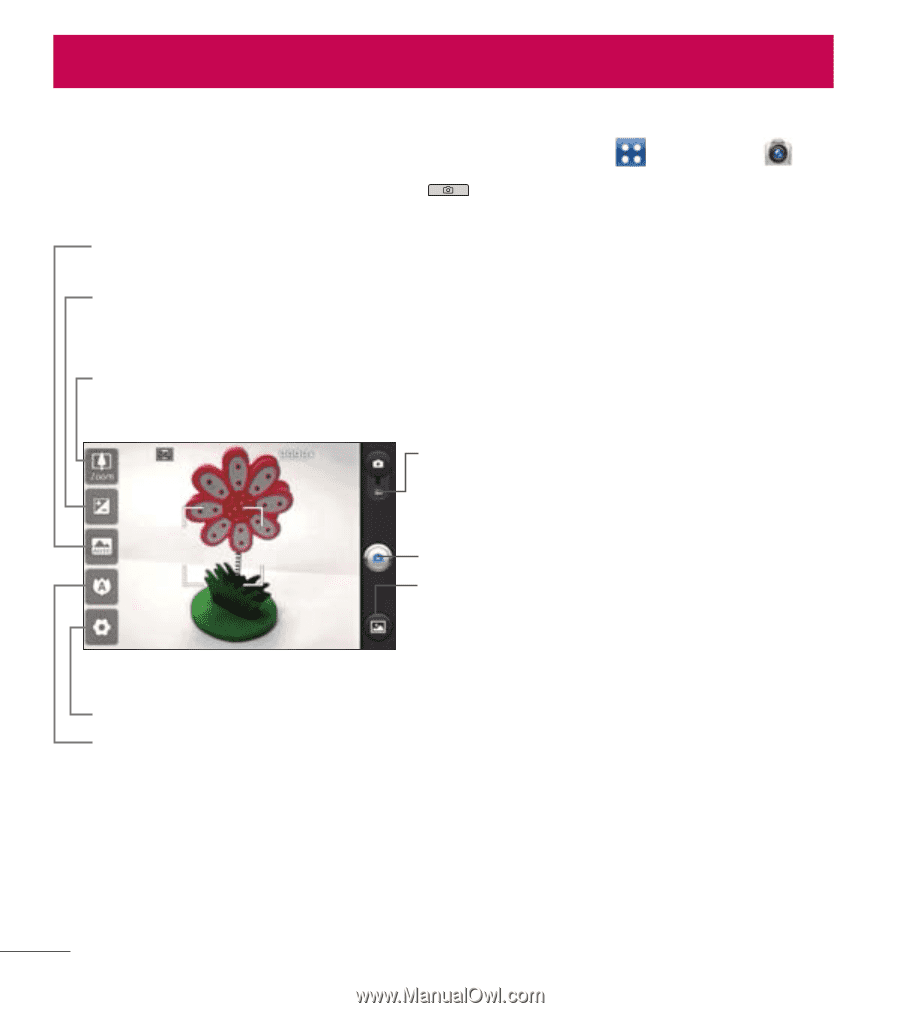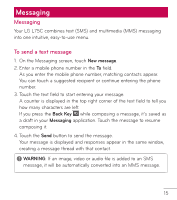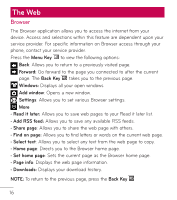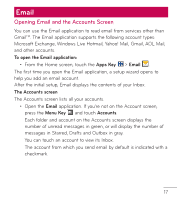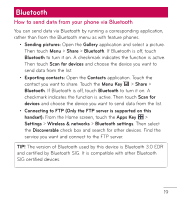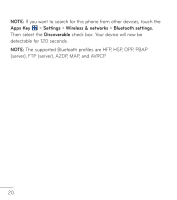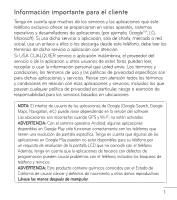LG L75C Owners Manual - English - Page 18
Camera
 |
View all LG L75C manuals
Add to My Manuals
Save this manual to your list of manuals |
Page 18 highlights
Camera Getting to know the viewfinder To open the Camera application, touch the Apps Key > Camera . Or press and hold the Camera Key on the right side of the phone. Scene mode - Adjust for better image capture in different environments. Choose from Auto, Portrait, Landscape, Sports, Night, and Sunset. Brightness - Defines and controls of the amount of light entering the lens. Slide the brightness indicator along the bar toward "-" for a lower brightness image or toward "+" for a higher brightness image. Zoom - Zoom in or zoom out. The Volume Keys will also adjust the zoom. Mode Switch - Slide this icon to down to switch to video mode. When in video mode, slide this icon up to switch to camera mode. Capture - Touch to take a photo. Gallery - Accesses your saved photos from within camera mode. Simply touch this icon and your Gallery will appear on the screen. Settings - Opens the Camera settings menu. Focus - Allows you to set the focus mode for the photo. NOTE: Default resolution is 3M (2048x1536). 18