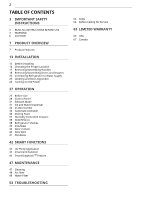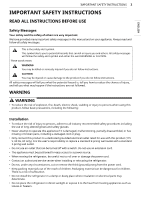LG LCFC26XSS Owners Manual - Page 7
Product Overview
 |
View all LG LCFC26XSS manuals
Add to My Manuals
Save this manual to your list of manuals |
Page 7 highlights
ENGLISH PRODUCT OVERVIEW PRODUCT OVERVIEW 7 Product Features The images in this guide may be different from the actual components and accessories, which are subject to change by the manufacturer without prior notice for product improvement purposes. Exterior † This feature is only available on some models. a Dispenser Control Panel Sets the dispenser mode. b Filtered Water and Ice Dispenser Dispenses purified water and ice. c Proximity Sensor† The LED on the bottom of the refrigerator doors automatically turns on when you approach the appliance. d SmartPullTM Handle† Easily opens the freezer door. e Handle† Opens and closes the refrigerator door. f Door Button Opens the Door-in-Door compartment. g InstaView Door-in-Door† The InstaView Door-in-Door compartment allows for easy access to commonly used food items. h Refrigerator Fresh food compartment