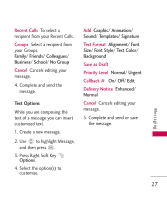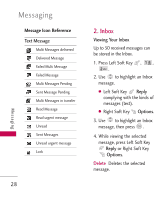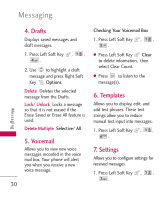LG LGAX145 Owner's Manual (English) - Page 33
Auto Save, Auto Delete, Entry Mode, Speed Messaging, Auto View, Auto Play, Signature
 |
View all LG LGAX145 manuals
Add to My Manuals
Save this manual to your list of manuals |
Page 33 highlights
Message Settings Submenu Descriptions Auto Save Allows you to automatically save sent messages in your Outbox. (Auto Save/ Prompt/ Do Not Save) Auto Delete With this feature on, read messages (except locked messages) are automatically deleted when you exceed the storage limit. (On/ Off) Entry Mode Allows you to select the default input method. (T9Word/ Abc/ 123) Speed Messaging This feature allows you to speed dial text messages. For example: 1. Assign the number 2 as a speed dial for one of your contacts. 2. Compose a new text message, when entering the destination address instead of entering the exact numbers, hold down the number 2 key and the text message will be automatically sent to that contact. Auto View Allows you to directly display the content when receiving a message. (On/ Off) Auto Play With this feature on, the display automatically scrolls down while viewing messages. (On/ Off) Signature Allows you designate a signature to be automatically sent with 31 Messaging