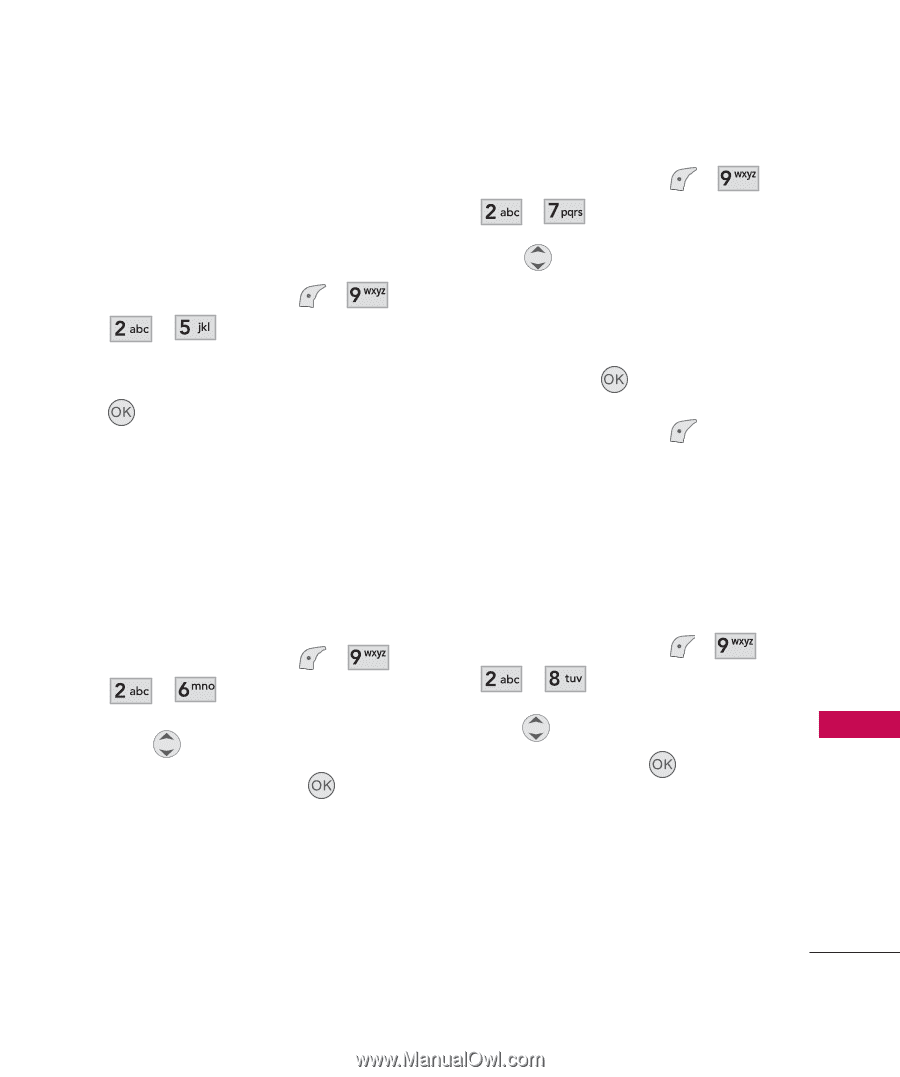LG LGAX145 Owner's Manual (English) - Page 51
Menu Style, 6 Languages, 7 Clocks & Calendar, 8 Dialing Fonts
 |
View all LG LGAX145 manuals
Add to My Manuals
Save this manual to your list of manuals |
Page 51 highlights
2.5 Menu Style Allows you to view the Menu as an Icon or List display. 1. Press Left Soft Key , , , . 2. Select Icon or List and press . 2.6 Languages Allows you to set the bilingual feature according to your preference. Choose between English and Spanish. 1. Press Left Soft Key , , , . 2. Use to select English or Spanish, then press . 2.7 Clocks & Calendar Allows you to select the type of clocks displayed on the main LCD. 1. Press Left Soft Key , , , . 2. Use to set desired clock display. 3. To view the selected display in detail, press View. 4. Press Left Soft Key Select. 2.8 Dialing Fonts Allows you to set the size of the font only for calling digits. 1. Press Left Soft Key , , , . 2. Use to select Normal/ Large, then press . 49 Settings