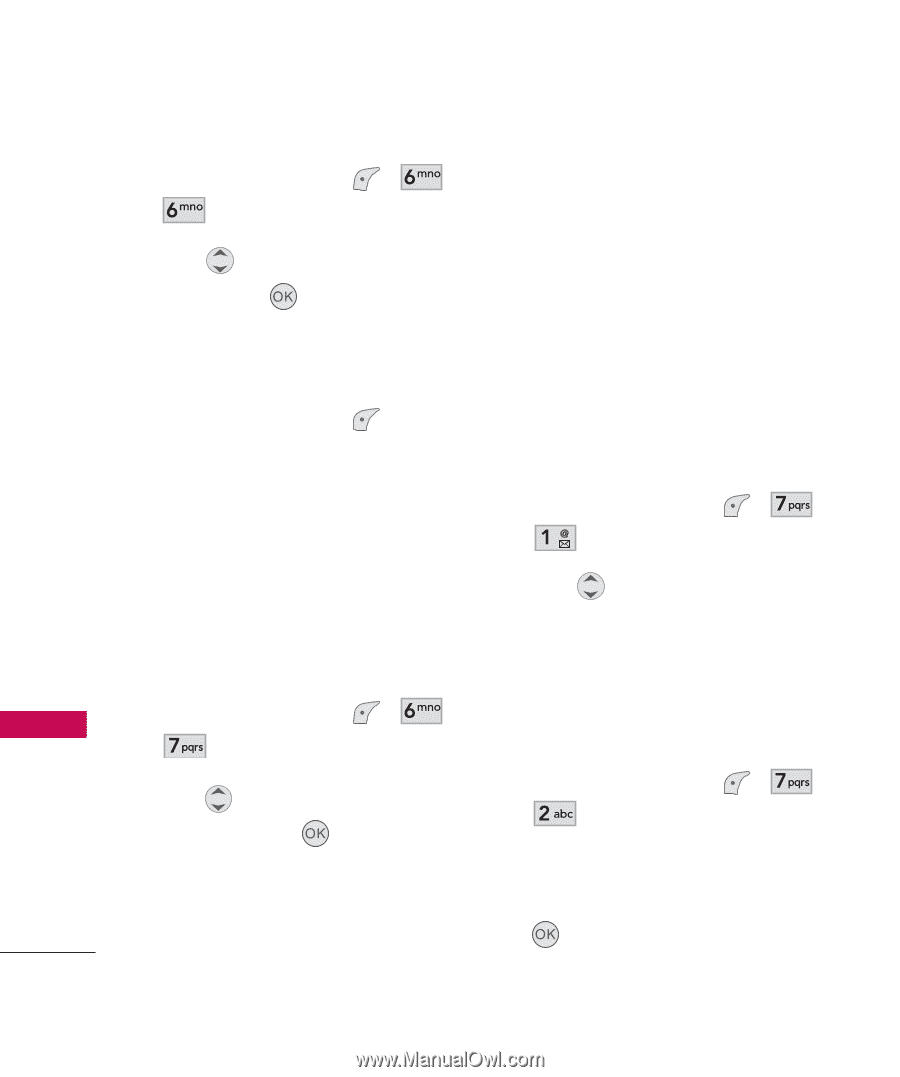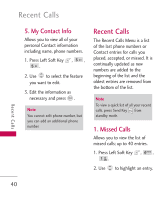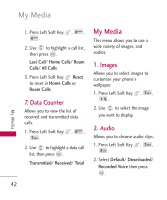LG LGAX145 Owner's Manual (English) - Page 44
My Media
 |
View all LG LGAX145 manuals
Add to My Manuals
Save this manual to your list of manuals |
Page 44 highlights
My Media 1. Press Left Soft Key , , . 2. Use to highlight a call list, then press . Last Call/ Home Calls/ Roam Calls/ All Calls 3. Press Left Soft Key Reset to reset in Home Calls or Roam Calls. 7. Data Counter Allows you to view the list of received and transmitted data calls. 1. Press Left Soft Key , , . 2. Use to highlight a data call list, then press . Transmitted/ Received/ Total 42 My Media This menu allows you to use a wide variety of images, and audios. 1. Images Allows you to select images to customize your phone's wallpaper. 1. Press Left Soft Key , , . 2. Use to select the image you want to display. 2. Audio Allows you to choose audio clips. 1. Press Left Soft Key , , . 2. Select Default/ Downloaded/ Recorded Voice then press . My Media