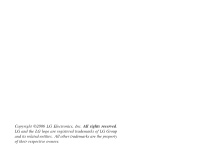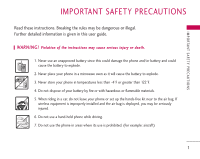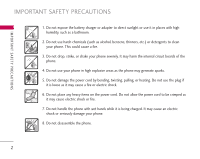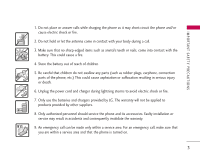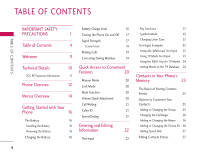LG LGAX355 Owner's Manual (English)
LG LGAX355 Manual
 |
View all LG LGAX355 manuals
Add to My Manuals
Save this manual to your list of manuals |
LG LGAX355 manual content summary:
- LG LGAX355 | Owner's Manual (English) - Page 1
A X 355 USER GUIDE ENGLISH A X 355 USER GUIDE Please read this manual carefully before operating your mobile phone. Retain it for future reference. P/N: MMBB0199101(1.0) G - LG LGAX355 | Owner's Manual (English) - Page 2
Copyright ©2006 LG Electronics, Inc. All rights reserved. LG and the LG logo are registered trademarks of LG Group and its related entities. All other trademarks are the property of their respective owners. - LG LGAX355 | Owner's Manual (English) - Page 3
guide. WARNING! Violation of the instructions may cause serious injury or death. 1. Never use an unapproved battery since this could damage the phone or flammable materials. 5. When riding in a car, do not leave your phone or set up the hands-free kit near to the air bag. If wireless equipment is - LG LGAX355 | Owner's Manual (English) - Page 4
on the power cord. Do not allow the power cord to be crimped as it may cause electric shock or fire. 7. Do not handle the phone with wet hands while it is being charged. It may cause an electric shock or seriously damage your - LG LGAX355 | Owner's Manual (English) - Page 5
7. Only use the batteries and chargers provided by LG. The warranty will not be applied to products provided by other suppliers. 8. Only authorized personnel should service the phone and its accessories. Faulty installation or service may result in accidents and consequently invalidate the warranty - LG LGAX355 | Owner's Manual (English) - Page 6
16 Charging the Battery 16 Battery Charge Level 16 Turning the Phone On and Off 17 Signal Strength 17 Screen Icons 18 Making T9 Mode) 24 Adding Words to the T9 Database 24 Contacts in Your Phone's Memory 25 The Basics of Storing Contacts Entries 25 Options to Customize Your - LG LGAX355 | Owner's Manual (English) - Page 7
32 Searching Options 32 Making a Call From Your Phone's Memory 33 From Contacts 33 From Recent Calls Speed Dialing Menu Access Messaging 1. New Text Message 2. New Photo Message 3. Inbox 4. Sent 5. Drafts 6. Voice Mail 7. Settings 7.1 Auto Save 7.2 Auto Delete 7.3 Text-Auto View 7.4 Photo - LG LGAX355 | Owner's Manual (English) - Page 8
Contacts 2. New Contact 3. Groups 4. Speed Dials 59 My Media 65 59 1. Images 65 59 2. Videos 65 59 3. Sounds 66 60 4. Message Objects 66 60 Settings 67 61 1. Tools 67 61 1.1 Voice Command 67 62 1.2 My Menu 68 T2T Calls with the Flip Closed 56 5. My Contact Info 62 1.3 Alarm - LG LGAX355 | Owner's Manual (English) - Page 9
Tone 2.3 Flip Tone 2.4 Volume 2.5 Message Alert Tones 2.6 Service Alerts 2.6.1 Service Change 2.6.2 Minute Beep 2.6.3 Call Connect 2.6.4 Back To 71 4.1 System Select 72 4.2 Set NAM 72 4.3 Auto NAM 72 4.4 Serving System 72 5. Security 72 5.1 Lock Phone 72 5.2 Restrict Calls 73 5.3 - LG LGAX355 | Owner's Manual (English) - Page 10
86 FCC Hearing-Aid Compatibility 86 (HAC) Regulations for Wireless 86 Devices 101 Some of contents in this user guide maybe different from your phone depending on the software of the phone or your service provider. Features and specifications might be subject to change without prior notice. 8 - LG LGAX355 | Owner's Manual (English) - Page 11
on both (Code Division Multiple Access CDMA) frequencies: cellular services at 800 MHz and (Personal Communication Services PCS) at 1.9 Ghz. Also, the AX355 works on Advanced Mobile Phone Service. We call it a tri-mode phone. Since the phone operates on Cellular, PCS and AMPS, the call fail rate - LG LGAX355 | Owner's Manual (English) - Page 12
inter-band operations TIA/EIA-IS2000 IS-95 adapted for PCS frequency ANSI TIA/EIA 553A band cdma2000 1xRTT AirInterface Advanced Mobile Phone Service such as soft/ softer handoff, hard Handoff, and dynamic RF power control technologies combine to reduce call interruptions. Network TIA/EIA/IS - LG LGAX355 | Owner's Manual (English) - Page 13
energy emitted by FCC regulated transmitters. Those guidelines are consistent with the safety standard previously set by both U.S. and international standards bodies. The design of this phone complies with the FCC guidelines and these international standards. Bodily Contact During Operation This - LG LGAX355 | Owner's Manual (English) - Page 14
PHONE OVERVIEW PHONE OVERVIEW Earpiece LCD Screen Flip Left Soft Key My Menu Key Side Keys SEND Key BACK/Speakerphone Key T2T Key Manner Mode Key 12 Camera - LG LGAX355 | Owner's Manual (English) - Page 15
a menu to go back one level. Use to turn speakerphone on/off on the right side of the phone. T2T Key Use to activate/disactivate the Touch2Talk function. Manner Mode Key Use to set the Manner mode (from standby mode press and hold for about 3 seconds). Navigation Keys Use for quick access - LG LGAX355 | Owner's Manual (English) - Page 16
Touch2Talk 1. T2T Contacts 2. New T2T Contact 3. New T2T Group 4. Recent T2T 5. T2T Speed Dials 6. T2T Buddy Alert 7. T2T Invitations 8. T2T Settings 1. My Availability 2. My Name 3. Auto Acceptance 4. Sort Options 5. Auto Login 9. T2T Logout 0. T2T SMS Draft Multimedia 1. Take Photo 2. Take Video - LG LGAX355 | Owner's Manual (English) - Page 17
Message Alert Tones 6. Service Alerts 7. Power On/Off Tones 3. Display 1. Screens 2. Banner 3. Backlight 4. Menu Style 5. Languages 6. Clocks & Calendar 7. Calling Fonts 8. Color Schemes 4. System 1. System Select 2. Set NAM 3. Auto NAM 4. Serving System 5. Security 1. Lock Phone 2. Restrict Calls - LG LGAX355 | Owner's Manual (English) - Page 18
Press the Push button at the back of the phone. Pull the battery cover downward and remove it. phone: Warning! Use only the charger provided with the phone. Using any charger other than the one included with the AX355 may damage your phone or battery.. 1. Plug the end of the adapter into the phone - LG LGAX355 | Owner's Manual (English) - Page 19
1. Install a charged battery or connect the phone to an external power source such as a be better near a window. Note Like any other radio device, avoid contact with the antenna while your phone is on. Turning the Phone Off 1. Press and hold until the display turns off. G E T T I N G STA RT E D W - LG LGAX355 | Owner's Manual (English) - Page 20
glossary, go to Menu -> Settings -> Phone Info -> Icon Glossary on your phone. Signal Strength indicator. The strength of the signal received by the phone is indicated by the number of In Call State. A call is in progress. No Service. The phone is not receiving a system signal. New Text Msg. - LG LGAX355 | Owner's Manual (English) - Page 21
- indicates outgoing calls are in restricted mode. Note If the phone is restricted, you can only dial phone numbers saved in the Emergency Numbers or your Contacts. To turn off this function: Menu -> Settings -> Security -> Enter Lock Code -> Restrict Calls -> None -> OK. 4. Press to - LG LGAX355 | Owner's Manual (English) - Page 22
To return to Normal Mode, press and hold . Lock Mode Sets your phone to require your 4-digit password in order to use the phone. Note Until you change it, the lock code/password is the last 4 digits of your phone number. To quickly lock your phone press for three seconds. To cancel, press Right Soft - LG LGAX355 | Owner's Manual (English) - Page 23
name appears with the number. Check with your service provider to ensure they offer this feature. Speed Dialing Speed dialing is a convenient feature that allows you to make phone calls quickly and easily with a few keystrokes. Your phone recalls the number from your Contacts, displays it briefly - LG LGAX355 | Owner's Manual (English) - Page 24
field, pressing Left Soft Key displays a pop-up list of text modes. T9Word (T9) Mode Use to type text using one keystroke per letter. The phone translates keystrokes into common words by using the letters on each key and a compressed database. Abc (Multi-tap) Mode Use to add words to the - LG LGAX355 | Owner's Manual (English) - Page 25
Changing Letter Case Using T9 and Abc text input modes you can set the capitalization. Press to reach the following: Initial Cap (T9Word/ Abc Press to change to ABC Caps Lock every time for capital letters. 3. Press . LG is displayed. Using T9 Mode Text Input 1. Press Left Soft Key to change to - LG LGAX355 | Owner's Manual (English) - Page 26
ENTERING AND EDITING INFORMATION 4. Press . Call the office. is displayed. Using the NEXT Key (In T9 Mode) After you have finished entering a word, if the word displayed is not the one you want, press to display additional choices of words from the database. 1. Press . Good is displayed. 2. - LG LGAX355 | Owner's Manual (English) - Page 27
. The Basics of Storing Contacts Entries 1. From standby mode enter the phone number you want to save (up to 48 digits). 2. Press Left message is displayed briefly. Options to Customize Your Contacts Once the basic phone number and name information is stored in your Contacts, you can edit - LG LGAX355 | Owner's Manual (English) - Page 28
3. Use to highlight Default, then press Left Soft Key Set. 4. Use to select one of the Ringtone available, then press . 5. Press [Save] to save [Save] to save the change. Adding or Changing the Picture ID Allows the phone to display an image to identify the caller. 1. Press Right Soft Key Contacts - LG LGAX355 | Owner's Manual (English) - Page 29
Left Soft Key Edit. 3. Use to highlight the phone number you want to set with a Speed Dial, then press Right Soft Key [Options]. 4. Select Set speed dial. Editing Contacts Entries Adding Another Phone Number From standby mode 1. From standby mode enter the phone number you want to save (up to 48 - LG LGAX355 | Owner's Manual (English) - Page 30
want to edit, then press . 3. Press Left Soft Key Edit. 4. Use to highlight the phone number you want to set as the Default Number, then press Right Soft Key Options and Set as default. Editing Stored Phone Numbers 1. Press Right Soft Key Contacts to display your Contacts alphabetically. 2. Use to - LG LGAX355 | Owner's Manual (English) - Page 31
information you want to customize. 5. Edit the information as necessary. 6. Press [Save] to save the change. Deleting Deleting a Contact Entry or a Phone Number from a Contact 1. Press Right Soft Key Contacts to display your Contacts alphabetically. 2. Use to highlight the Contact entry, then press - LG LGAX355 | Owner's Manual (English) - Page 32
highlight the existing Speed Dial location. 5. Press Right Soft Key Options. 6. Press Remove speed dial. 7. Press Yes. A confirmation message is displayed. Phone Numbers With Pauses When you call automated systems such as voice mail or credit billing numbers, you often have to enter a series - LG LGAX355 | Owner's Manual (English) - Page 33
Soft Key Edit. 4. Use to highlight the number. 5. Press Right Soft Key Options. 6. Press Wait or 2-sec pause. 7. Enter additional number(s), then press . C O N TAC T S I N YO U R PHONE'S MEMORY 31 - LG LGAX355 | Owner's Manual (English) - Page 34
CONTACTS IN YOUR PHONE'S MEMORY Searching Your Phone's Memory The AX355 phone is able to perform a dynamic search of the contents in your phone's memory. A dynamic search compares entered letters or numbers against the entries in your Contacts. A matching list is displayed in descending order. You - LG LGAX355 | Owner's Manual (English) - Page 35
Recent Calls. 3. Use to select the type of recent call, then press . Missed Calls/ Dialed Calls/ Received Calls/ All Calls 4. Use to select the phone number. 5. Press to place the call. Speed Dialing For a single-digit Speed Dial, press and hold the digit or press the digit, then press . For - LG LGAX355 | Owner's Manual (English) - Page 36
'S MEMORY Menu Access Press Left Soft Key Menu to access nine phone menus. There are two methods of accessing menus and submenus: ● -menu you want to access. 4. Use to highlight your preferred setting, then press to select it. Note Press to go back one step (while accessing a menu or selecting - LG LGAX355 | Owner's Manual (English) - Page 37
Shows the number of messages in voice mail box. 7. Settings: Sets the way of sending and receiving messages. 8. Delete AX355 supports up to 160 characters per message up to 10 supported by EMS including header information. The information stored in the message is determined by phone mode and service - LG LGAX355 | Owner's Manual (English) - Page 38
displays a message on the screen. 2. One of eight ring types is heard, if selected. 3. 2 min reminder Note If you receive the same message twice, your phone deletes the older one and the new one is stored as a Duplicate. 1. New Text Message Allows you to send text messages, EMS messages, pages, and - LG LGAX355 | Owner's Manual (English) - Page 39
Customizing the Text Message Using Options 1. Create a new message. 2. Press Right Soft Key Options. 3. Select the option(s) to customize. Contacts Recent calls Group Contacts to select a recipient from your Contacts list. Recent calls to select a recipient from your Recent calls. Group to - LG LGAX355 | Owner's Manual (English) - Page 40
MESSAGING MESSAGING Message Icon Reference Text Messages Delivered multi-messages Failed multi-messages Incomplete multi-messages Pending multi-messages Sent multi-messages Read urgent text messages Read text message Lock 38 Delivered sent message Message failed to be sent Sent pending message - LG LGAX355 | Owner's Manual (English) - Page 41
9. Press Right Soft Key Options. 10. Select the option(s) to customize. * Editing Address Contacts/ To Online Album/ Recent calls/ Group/ Cancel * Editing Text Preview Add Save as draft Priority level Delivery notice Remove Cancel Shows your message before sending. Quick text/ Signature Saves - LG LGAX355 | Owner's Manual (English) - Page 42
MESSAGING 3. Inbox The phone alerts you in 2 ways when you receive a new message by: ● Displaying a message notification on the screen. ● Displaying the message icon . (It blinks when the message - LG LGAX355 | Owner's Manual (English) - Page 43
Lock/ Unlock Locks or unlocks the selected message. Information Shows the message type priority and status. Options for MMS Play Again/ Save Picture/ Save Sound/ Message Info 4. Sent Up to 50 sent messages or MMS messages can be stored in the Outbox. View lists and contents of sent messages and - LG LGAX355 | Owner's Manual (English) - Page 44
Erase All feature is used. Delete multiple Selective/ All 6. Voice Mail Allows you to view new voice messages recorded in the voice mail box. Your phone will alert you when you receive a new voice message. Checking Your Voice Mail Box 1. Press , , . 2. Options from here: ● Press to listen to the - LG LGAX355 | Owner's Manual (English) - Page 45
receiving a message. (On/ Off) 7.4 Photo-Auto Receive Allows you to set photos to be received automatically. (On/ Off) 7.5 Text-Callback # Allows Allows you to manually enter the number. (On/ Off/ Edit) 7.6 Voice Mail # Allows you to manually enter the number for Voice Mail Service. This number - LG LGAX355 | Owner's Manual (English) - Page 46
with your messages. You can create a custom signature line or use your Contact Info. (None/ Custom/ My contact info) *7. 2-Min Reminder Allows you to set your phone to remind alert every 2 minute. (On/ Off) 8. Delete All Allows you to erase all the messages stored in your Inbox, Outbox, or Saved - LG LGAX355 | Owner's Manual (English) - Page 47
a technology and service that allows you to download and use applications on your phone. With Axcess Apps, it is quick and easy to personalize your phone to your lifestyle and tastes. Just download the applications that appeal to you. With a wide range of software available, from ringtones to games - LG LGAX355 | Owner's Manual (English) - Page 48
Add new applications and remove old ones at any time. Removing Applications Only removing an application deletes it completely from the memory of the phone. To restore an application once it has been removed will require that you pay and download it again. 1. Access Axcess Apps. 2. Select - LG LGAX355 | Owner's Manual (English) - Page 49
you to view Internet content. Access and selections within this feature are dependent upon your service provider. For specific information on Axcess Web access through your phone, contact your service provider. Access and Options 1. Press Left Soft Key Menu. 2. Press Axcess Web. 3. Select a sub-menu - LG LGAX355 | Owner's Manual (English) - Page 50
AXCESS WEB ● Text or numbers You can select the items by moving the cursor and pressing the appropriate Soft Keys. Scrolling Use to scroll through the content if the current page does not fit on one screen. The currently selected item is indicated by a cursor on the screen. Fast Scrolling Press - LG LGAX355 | Owner's Manual (English) - Page 51
, letter, or symbol. Press and hold to clear the input field completely. Initiating a Phone Call From Mobile Web You can make a phone call from Mobile Web if the site you are using supports the feature (the phone number may be highlighted and Left Soft Key appears as Call). The browser connection is - LG LGAX355 | Owner's Manual (English) - Page 52
who's online, and much more. Find out more about the T2T services in the documentation below. Access and Options 1. Press and select Touch2Talk. 2. Your phone tries to automatically get activated (if set to Auto Login in Settings). 3. The sub-menus are as follows: TO U C H 2 TA L K 50 1. T2T - LG LGAX355 | Owner's Manual (English) - Page 53
When highlighted entry is Individual: Quick group/ New T2T contact/ New T2T group/ Erase/ Copy to contacts Note Send T2T SMS may be enabled or disabled on a per subscriber basis. When highlighted entry is Group: Dynamic group/ New T2T contact/ New T2T group/ Erase group/ Rename group Note Group T2T - LG LGAX355 | Owner's Manual (English) - Page 54
Save to T2T/ Delete/ Delete all By T2T contact call log option, Send message/ Contact info/ Delete/ Delete all 5. T2T Speed Dials Allows you to set speed dials on T2T. 1. Press , , . 2. Select the options. Change number/ Remove/ Remove all 6. T2T Buddy Alert Allows you to get alerts when your buddy - LG LGAX355 | Owner's Manual (English) - Page 55
list. shows on your idle screen. 8.2 My Name Allows you to set your T2T identity that will appear to other contacts. This name is other parties when you make an initial contact add request. Changing your 'My Name' setting will not affect your name on the contact lists of other parties. 1. Press , - LG LGAX355 | Owner's Manual (English) - Page 56
Contacts/ Group/ Status 8.5 Auto Login Lets your phone get automatically logged in when you access Touch2Talk Menu with the phone on. 1. Press , , , . 2. out of T2T and the icon is not displayed. Based on the logic and settings above, you can make use of T2T feature as follows: 54 ● Receiver hears - LG LGAX355 | Owner's Manual (English) - Page 57
5. Press and hold T2T Key to speak. 6. Release T2T Key to listen. Alerts from T2T Contact List 1. Standby mode, press and hold T2T Key to access your T2T Contact list. 2. Use to highlight the T2T Contact entry you wish to alert. 3. Press Left Soft Key Alert. 4. After selecting Yes and pressing to - LG LGAX355 | Owner's Manual (English) - Page 58
is made, you'll see the call icon on the outside display. Receiving T2T Calls/Alerts Incoming Barge T2T 1. The display is shown with the phone number. In case the number is stored in your T2T contact list, the sender's name is shown. 2. Press and hold T2T Key. After the T2T - LG LGAX355 | Owner's Manual (English) - Page 59
and trade your digital pictures and video right from your wireless phone. Access and Options 1. Press Left Soft Key Menu. 2. Camera Key from standby mode is a hot key to Take Photo. 2. Set the brightness press Right Soft Key settings. , zoom , flash, and Options to change other ● Select the - LG LGAX355 | Owner's Manual (English) - Page 60
3 seconds to enter the Take Picture mode. 2. Take a picture by pressing Side Camera Key . 2. Take Video 1. Press , , . 2. Set the brightness press Right Soft Key settings. , zoom , flash, and Options to change other ● Select the option(s) to customize. Resolution Zoom Brightness Flash White - LG LGAX355 | Owner's Manual (English) - Page 61
view/ Delete all/ Information 5. Video Gallery Allows you to view videos stored in the phone. 1. Press , , . 2. Select your desired video with Right Soft Key Options. and press Send/ Set as wallpaper/ Delete/ Rename/ List view/ Delete all/ Information 6. Voice Clip 1. Press , , . 2. Check out - LG LGAX355 | Owner's Manual (English) - Page 62
CONTACTS Contacts The Contacts Menu allows you to store names, phone numbers and other information in your phone's memory. When you access your Contacts, the number in parentheses represents the number of entries you have stored (up to 500). Access and Options 1. Press - LG LGAX355 | Owner's Manual (English) - Page 63
the name and press . 3. Use to select the phone number type and continue saving the entry as necessary. Name/ Mobile 1/ Email 1/ Home/ Work/ Group/ Photo/ Ringtone/ Mobile 2/ Email 2/ Fax/ Memo 3. Groups group. Delete/ Send message/ Rename group/ Set group ringtone/ Delete all C O N TAC T S 61 - LG LGAX355 | Owner's Manual (English) - Page 64
used in text messages. 1. Press , , . 2. Use to select the feature you want to edit, then press . 3. Edit the information as necessary. Note You cannot edit phone number, but you can add an additional - LG LGAX355 | Owner's Manual (English) - Page 65
RECENT CALLS Recent Calls The Recent Calls Menu is a list of the last phone numbers or Contact entries for calls you placed, accepted, or missed. It is continually updated as new numbers are added to the beginning of the - LG LGAX355 | Owner's Manual (English) - Page 66
RECENT CALLS 2. Dialed Calls Allows you to view the list of outgoing calls; up to 30 entries. 1. Press , , . 2. Use to highlight an entry. ● Press to view the entry. ● Press to place a call to the number. ● Press Right Soft Key Options (for call lists) to select Save contact/ Delete/ Call/ Delete - LG LGAX355 | Owner's Manual (English) - Page 67
4. Message Objects 1. Images Allows you to choose images to your phone to display as the background image displayed on the phone. 1. Press , , . 2. Use to highlight your selection, then press Right Soft Key Options to select. Set as/ Delete/ Rename/ Delete all/ Information 2. Videos Allows you to - LG LGAX355 | Owner's Manual (English) - Page 68
you to choose the downloaded ringtones heard for incoming calls. 1. Press , , . 2. Use to highlight your selection, then press Right Soft Key Options to select. Set as contacts/ Set as caller ID/ Set as no caller ID/ Set as restrict 4. Message Objects Allows you to set objects to correspond to your - LG LGAX355 | Owner's Manual (English) - Page 69
. 3. Select a sub-menu. 1. Tools 2. Sound 3. Display 4. System 5. Security 6. Call Setup 7. Data Settings 8. Bluetooth 9. Location 0. Phone Info SETTINGS 1. Tools Your phone tools include a Voice Command, My Menu, Alarm Clock, Calendar, Tip Calculator, Notepad, Calculator, World Clock and Stopwatch - LG LGAX355 | Owner's Manual (English) - Page 70
/ 10 minutes later/ 20 minutes later/ 30 minutes later/ 1 hour later. ● If you select Manual, you can set alarm time manually using , , . For example, you can take a nap in the afternoon with the quick alarm set to 30 minutes later. It will allow you to wake up on time. 4. Use to highlight Once - LG LGAX355 | Owner's Manual (English) - Page 71
(s). Simply store your appointments and your phone will alert you with a reminder of Date ● Time ● Subject ● Reminder ● Repeat ● Ringtones ● Expiration 7. In the same screen, press schedule calendar screen displays the number of events you set. 1.5 Tip Calculator Allows you to quickly and - LG LGAX355 | Owner's Manual (English) - Page 72
SETTINGS 1.6 Notepad Allows you to add, read, edit, and erase notes to yourself. 1. Press , , , . 2. Press Left Soft Key New to write a new note. clear the entry. ● Press Right Soft Key [Funct.] to enter function. ● Use Navigation Key to enter operators. ● Press to complete equation. SETTINGS 70 - LG LGAX355 | Owner's Manual (English) - Page 73
/time in that location. Options to customize the phone's sounds. 2.1 Ringers Allows you to assign ring tones for incoming calls. 1. Press , , , . 2. Select Caller ID/ No Caller ID/ Restricted Calls. SETTINGS 3. Press Left Soft Key [Set DST] to set daylight saving time. 1.9 Stopwatch Stopwatch is - LG LGAX355 | Owner's Manual (English) - Page 74
the alert tones type for a new message. 1. Press , , , . 2. Select Message tone1/ Message tone2/ Message tone3/ Message tone4/ None. 3. Use to select a setting, then press . 2.6 Service Alerts Allows you to set any of the 4 Alert options to On or Off. 1. Press , , , . 2. Select an alert option - LG LGAX355 | Owner's Manual (English) - Page 75
On/ Off, then press . 2.7 Power On/Off Tones Allows you to set the phone to sound a tone when the phone is powered on and off. 1. Press , , , . 2. Use to set to On/ Off, then press . 3. Display Options to customize the phone's display screen. 3.1 Screens Allows you to choose the kind of background - LG LGAX355 | Owner's Manual (English) - Page 76
view the Menu as an Icon or List display. 1. Press , , , . 2. Select Icon or List and press . 74 3.5 Languages Allows you to set the bilingual feature according to your preference. Choose between English and Spanish. 1. Press , , , . 2. Use . to select English or Spanish, then press 3.6 Clocks - LG LGAX355 | Owner's Manual (English) - Page 77
allows you to designate specific system network settings. 4.1 System Select Allows you to set up the phone producer's management environment. Leave this setting as the default unless you want to alter system selection as instructed by your service provider. 1. Press , , , . 2. Use to select Home - LG LGAX355 | Owner's Manual (English) - Page 78
SETTINGS 4.2 Set NAM Allows you to select the phone's NAM (Number Assignment Module) if the phone is registered with multiple service providers. 1. Press , , , . 2. Use . to select NAM1 or NAM2, then press 4.3 Auto NAM Allows the phone to automatically switch between programmed telephone numbers - LG LGAX355 | Owner's Manual (English) - Page 79
locked when it is turned on. 5.2 Restrict Calls Allows you to restrict incoming and outgoing calls. If you set this feature to Outgoing Only, you can only place calls to emergency numbers and phone numbers stored in your Contacts. Note You can receive the incoming calls from saved contacts on your - LG LGAX355 | Owner's Manual (English) - Page 80
Personal Info. For Default, press after reading the instructions. 6. Call Setup The Call Setup menu allows you to designate how the phone handles both incoming and outgoing calls. 6.1 Auto Retry Allows you to set the length of time the phone waits before automatically redialing a number when the - LG LGAX355 | Owner's Manual (English) - Page 81
independent feature of the phone and must be manually turned on/off when connected or disconnected from the device. 1. Press , , , . 2. Use to select a setting, then press . privacy. Check with your service provider for availability. 1. Press , , , . 2. Use to select a setting, then press . Enhanced - LG LGAX355 | Owner's Manual (English) - Page 82
. A phone with TTY support is able to translate typed characters to voice. Voice can also be translated into characters and then displayed on the TTY. 1. Press , , , . 2. Press . TTY full/ TTY+Talk/ TTY+ Hear/ TTY off 7. Data Settings This menu allows you to use wireless data communication services - LG LGAX355 | Owner's Manual (English) - Page 83
). Note Read user guide of each Bluetooth® accessory that you are trying to pair with your phone because the instructions may be different. Note The Bluetooth® features of this handset may not be compatible with all devices which are Bluetooth® enabled; your service provider or handset manufacturer - LG LGAX355 | Owner's Manual (English) - Page 84
Paired Devices menu and the Bluetooth® connected icon will show up on your idle screen. 8.2 Power Allows you to set the power On/Off. 1. Press , , , . 2. Use to select a setting, then press . On/ Off Note By default, your device's Bluetooth® functionality is turned off. 82 8.3 My Visibility Allows - LG LGAX355 | Owner's Manual (English) - Page 85
versions of SW, PRL, ERI, Browser, Brew, T2T and BT. 1. Press , , , . 0.3 Icon Glossary Allows you to view the icons and their meanings. 1. Press , , , . SETTINGS 0.4 Memory Status Allows you to view condensed information about using the phone. 1. Press , , , . Common Memory/ Reserved Memory 83 - LG LGAX355 | Owner's Manual (English) - Page 86
with safety levels for handheld wireless phones. Those guidelines are consistent with the safety standards previously set by both U.S. and international standards , and industry reviewed the available body of research to develop the ANSI Standard (C95.1). The design of your phone complies with the - LG LGAX355 | Owner's Manual (English) - Page 87
a higher power level than otherwise needed. Driving Check the laws and regulations on the use of wireless phones in the areas where you drive and always obey them. Also, if using your phone while driving, please observe the following: ● Give full attention to driving -- driving safely is your first - LG LGAX355 | Owner's Manual (English) - Page 88
phones may interfere with some hearing aids. In the event of such interference, you may want to consult your service provider (or call the customer service Health Care Facilities Turn your phone OFF in health care facilities when any regulations posted in these areas instruct you to do so. Hospitals - LG LGAX355 | Owner's Manual (English) - Page 89
read and observe the following information for safe and proper use of your phone and to prevent damage. Also, keep the user guide in an accessible place at all times after reading it. Caution! Violation of the instructions may cause minor or serious damage to the product. Charger and Adapter Safety - LG LGAX355 | Owner's Manual (English) - Page 90
SAFETY ● Use only LG-approved chargers specific to your phone model since they are designed to maximize battery life. ● Do not disassemble or short-circuit the battery. ● Unplug the power cord prior to cleaning your phone, and clean the power plug pin when it's dirty. ● When using the power plug, - LG LGAX355 | Owner's Manual (English) - Page 91
remove the battery. If the phone does not work, take it to an LG Authorized Service Center. ● Do not paint your phone. ● The data saved in your phone might be deleted due to careless use, repair of the phone, or upgrade of the software. Please backup your important phone numbers. (Ring tones, text - LG LGAX355 | Owner's Manual (English) - Page 92
problems are associated with using wireless phones. There is no proof, however, that wireless phones are absolutely safe. Wireless phones emit safety of wireless phones? Under the law, the FDA does not review the safety of radiation-emitting consumer products such as wireless phones before they can - LG LGAX355 | Owner's Manual (English) - Page 93
discussed in this document. 3. What kinds of phones are the subject of this update? The term "wireless phone" refers here to handheld wireless phones with built-in antennas, often called "cell", "mobile", or "PCS" phones. These types of wireless phones can expose the user to measurable Radio - LG LGAX355 | Owner's Manual (English) - Page 94
These conditions are not similar to the conditions under which people use wireless phones, so we do not know with certainty what the results of such studies investigated any possible association between the use of wireless phones and primary brain cancer, glioma, meningioma, or acoustic neuroma - LG LGAX355 | Owner's Manual (English) - Page 95
funded research is conducted through contracts with independent investigators. The initial research will include both laboratory studies and studies of wireless phone users. The CRADA will also include a broad assessment of additional research needs in the context of the latest research developments - LG LGAX355 | Owner's Manual (English) - Page 96
and engineers. The standard, health and safety agencies. The FCC limit for RF "Recommended Practice for Determining the Spatial- exposure from wireless phones is set at a Specific Peak Specific Absorption Rate (SAR) in the Human Absorption Rate (SAR) of 1.6 watts per kilogram (1.6 Body Due to - LG LGAX355 | Owner's Manual (English) - Page 97
to lower exposure to Radio Frequency (RF) energy, the measures described above would apply to children and teenagers using wireless phones. Reducing the time of wireless phone use and increasing the distance between the user and the RF source will reduce RF exposure. Some groups sponsored by other - LG LGAX355 | Owner's Manual (English) - Page 98
in 2000. The FDA continues to monitor the use of wireless phones for possible interactions with other medical devices. Should harmful interference be found conduct testing to assess the interference and work to resolve the problem. 12. Where can I find additional information? For additional - LG LGAX355 | Owner's Manual (English) - Page 99
its features such as speed dial and redial. Carefully read your instruction manual and learn to take advantage of valuable features most phones offer, including automatic redial and memory. Also, work to memorize the phone keypad so you can use the speed dial function without taking your attention - LG LGAX355 | Owner's Manual (English) - Page 100
. Certain situations you encounter while driving may require attention, but are not urgent enough to merit a call for emergency services. But you can still use your wireless phone to lend a hand. If you see a broken-down vehicle posing no serious hazard, a broken traffic signal, a minor traffic - LG LGAX355 | Owner's Manual (English) - Page 101
phones employs a unit of measurement known as the Specific Absorption Rate, or SAR. The SAR limit set guide, is 1.12 W/kg (body-worn measurements differ among phone models, depending upon available accessories and FCC requirements). While there may be differences between SAR levels of various phones - LG LGAX355 | Owner's Manual (English) - Page 102
Cellular Telecommunications Industry Association (CTIA) website at http://www.wow-com.com. * In the United States and Canada, the SAR limit for mobile phones used by the public is 1.6 watts/kg (W/kg) averaged over one gram of tissue. The standard incorporates a substantial margin of safety to give - LG LGAX355 | Owner's Manual (English) - Page 103
be compatible with hearing-aids. The intent of the HAC Act is to ensure reasonable access to telecommunications services for persons with hearing disabilities. While some wireless phones are used near some hearing devices (hearing aids and cochlear implants), users may detect a buzzing, humming, or - LG LGAX355 | Owner's Manual (English) - Page 104
cell phone, it's recommended you'd turn the BT mode off for HAC. SAFETY In the above example, if a hearing aid meets the M2 level rating and the wireless phone "normal usage" while using their hearing aid with the particular wireless phone. "Normal usage" in this context is defined as a signal - LG LGAX355 | Owner's Manual (English) - Page 105
for availability. Optional items are sold separately. Battery Charger The battery charger allows you to charge your phone. Headset The headset connects to your phone allowing hands-free operation. It includes earpiece, microphone. Battery Standard battery is available. Vehicle Power Charger The - LG LGAX355 | Owner's Manual (English) - Page 106
provide information to reasonably prove the date of purchase. (6) The customer shall bear the cost of shipping the product to the Customer Service Department of LG. LG shall bear the cost of shipping the product back to the consumer after the completion of service under this limited warranty. 104 - LG LGAX355 | Owner's Manual (English) - Page 107
of food or liquid. (3) Breakage or damage to antennas unless caused directly by defects in material or workmanship. (4) That the Customer Service Department at LG was not notified by consumer of the alleged defect or malfunction of the product during the applicable limited warranty period. (6) This - LG LGAX355 | Owner's Manual (English) - Page 108
United States: Tel. 1-800-793-8896 or Fax. 1-800-448-4026 Or visit http://us.lgservice.com. Correspondence may also be mailed to: LG Electronics Service- Mobile Handsets P.O. Box 240007, Huntsville, AL 35824 DO NOT RETURN YOUR PRODUCT TO THE ABOVE ADDRESS. Please call or write for the location of - LG LGAX355 | Owner's Manual (English) - Page 109
16 N Alarm Clock Answer Call 68 Data Count 78 Data Settings 64 80 K Notepad 70 Application Mode 80 Delete All 44 Images 65 My Menu 71 O One-Touch Dial 79 74 83 P PC Connection 80 76 Phone Info 83 Photo Gallery 59 Photo Message 38 20 Power 82 83 PRECAUTIONS 1 74 14 R - LG LGAX355 | Owner's Manual (English) - Page 110
INDEX INDEX 108 S Screens Security Sent Service Alerts Settings Sounds Speed Dials Stopwatch SW Version System 73 76 41 72 43, 67 66, 71 62 71 83 75 T T2T Buddy Alert 52 T2T Contacts 50 T2T Invitations 52 T2T Settings 53 T2T Speed Dials 52 Table of Contents 4 Take Photo 57 Take
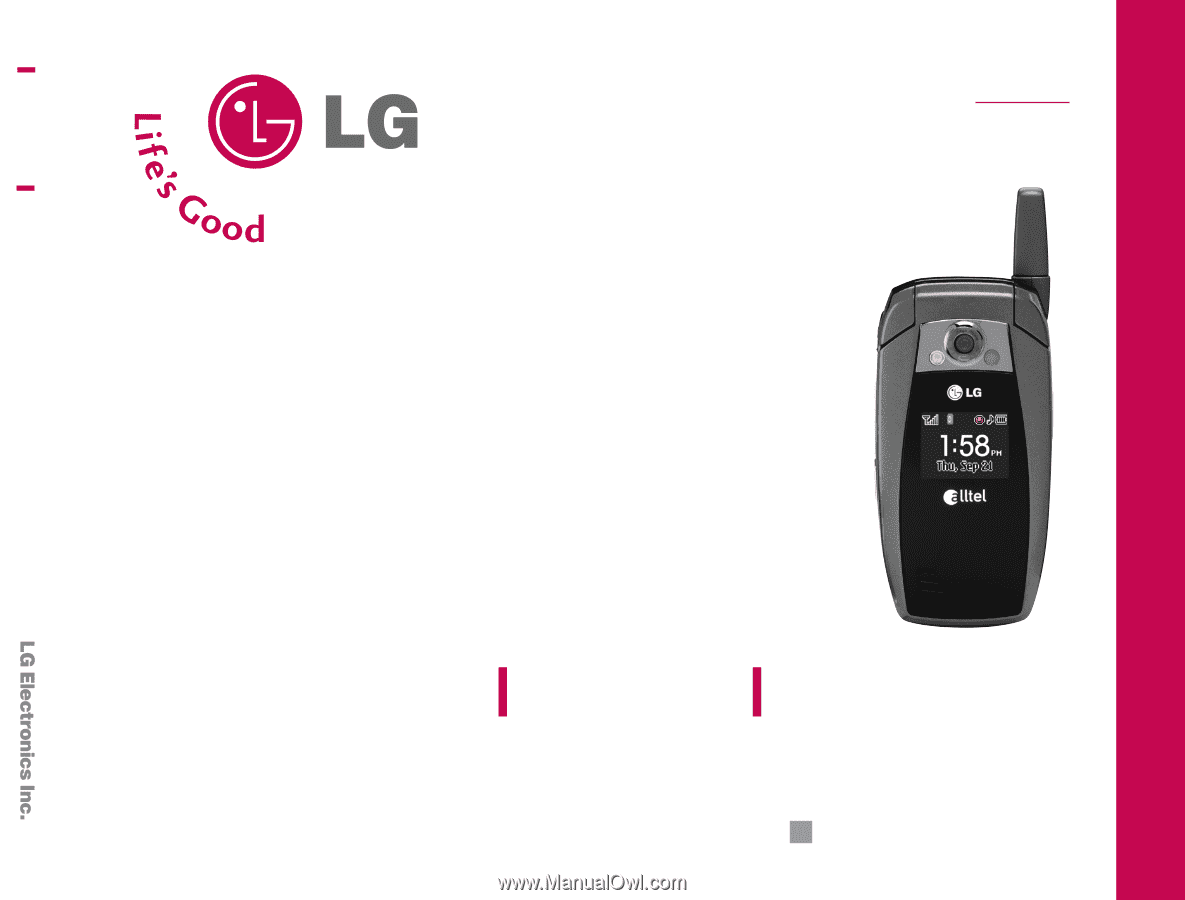
USER GUIDE
AX355
Please read this manual carefully before operating your mobile
phone. Retain it for future reference.
ENGLISH
USER GUIDE
AX355
P/N:
MMBB0199101
(
1.0
)
G