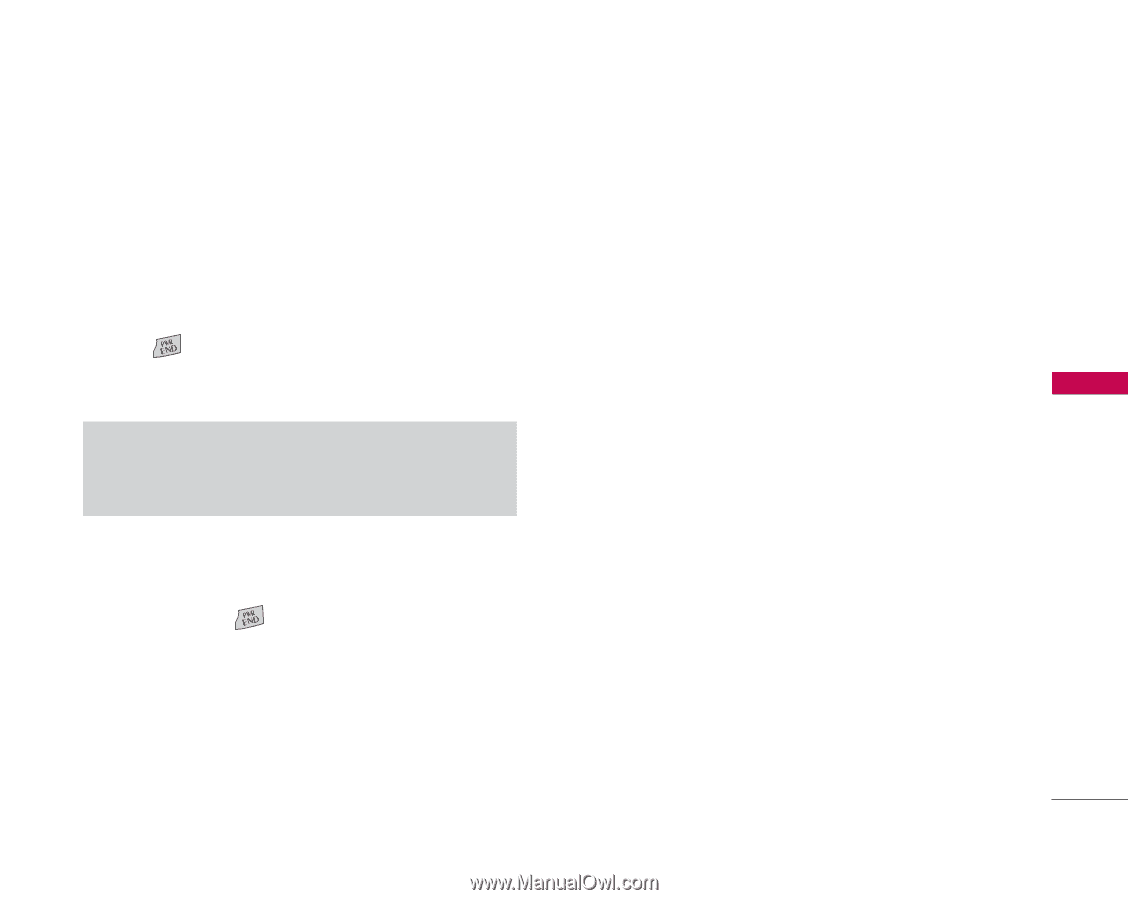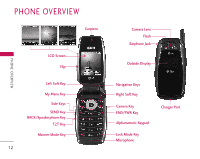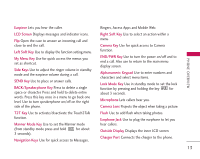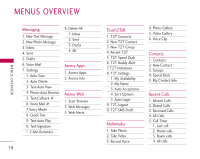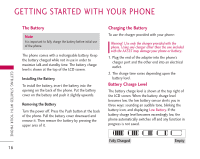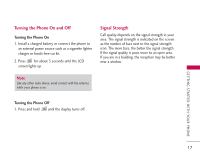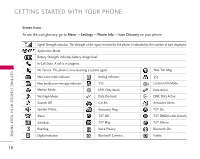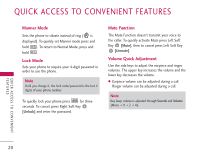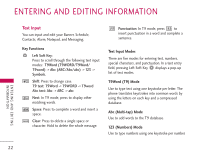LG LGAX355 Owner's Manual (English) - Page 19
Turning the Phone On and Off, Signal Strength
 |
View all LG LGAX355 manuals
Add to My Manuals
Save this manual to your list of manuals |
Page 19 highlights
Turning the Phone On and Off Turning the Phone On 1. Install a charged battery or connect the phone to an external power source such as a cigarette lighter charger or hands-free car kit. 2. Press for about 3 seconds until the LCD screen lights up. Signal Strength Call quality depends on the signal strength in your area. The signal strength is indicated on the screen as the number of bars next to the signal strength icon: The more bars, the better the signal strength. If the signal quality is poor, move to an open area. If you are in a building, the reception may be better near a window. Note Like any other radio device, avoid contact with the antenna while your phone is on. Turning the Phone Off 1. Press and hold until the display turns off. G E T T I N G STA RT E D W I T H YO U R P H O N E 17