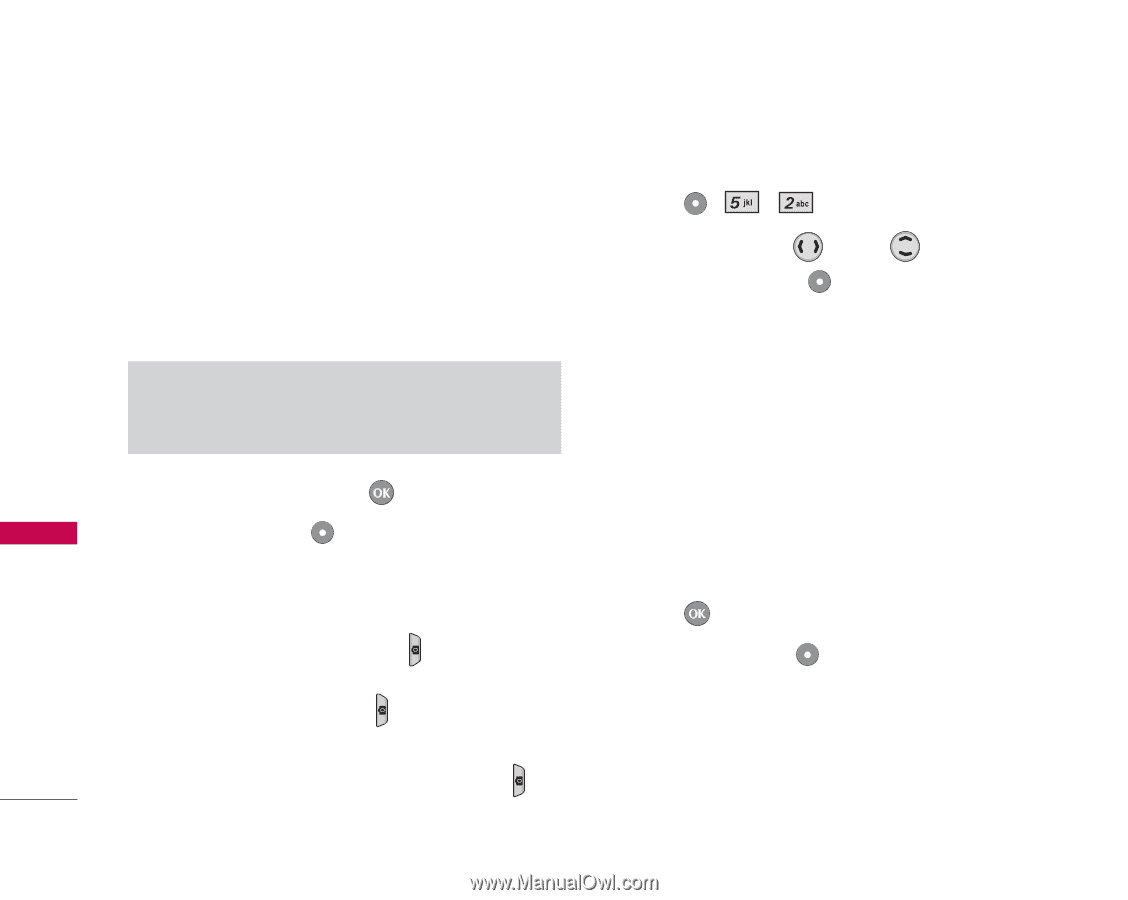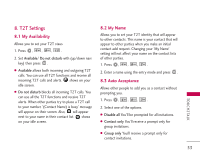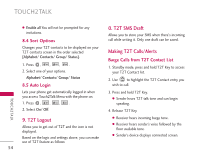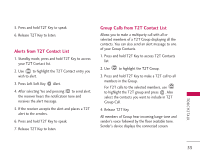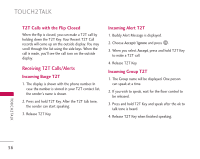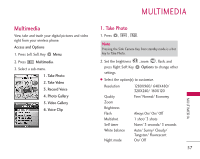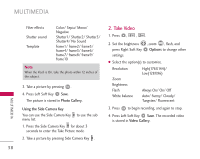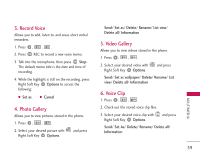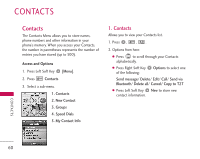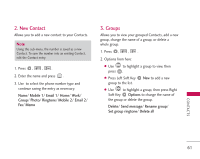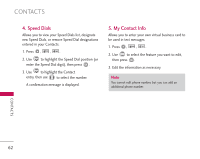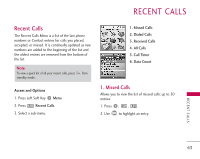LG LGAX355 Owner's Manual (English) - Page 60
Take Video
 |
View all LG LGAX355 manuals
Add to My Manuals
Save this manual to your list of manuals |
Page 60 highlights
MULTIMEDIA Filter effects Shutter sound Template Color/ Sepia/ Mono/ Negative Shutter1/ Shutter2/ Shutter3/ Shutter4/ No Sound frame1/ frame2/ frame3/ frame4/ frame5/ frame6/ frame7/ frame8/ frame9/ frame10 Note When the Flash is On, take the photo within 12 inches of the subject. 3. Take a picture by pressing . 4. Press Left Soft Key Save. The picture is stored in Photo Gallery. Using the Side Camera Key You can use the Side Camera Key menu list. to use the sub 1. Press the Side Camera Key for about 3 seconds to enter the Take Picture mode. 2. Take a picture by pressing Side Camera Key . 2. Take Video 1. Press , , . 2. Set the brightness press Right Soft Key settings. , zoom , flash, and Options to change other ● Select the option(s) to customize. Resolution Zoom Brightness Flash White balance High(176X144)/ Low(128X96) Always On/ On/ Off Auto/ Sunny/ Cloudy/ Tungsten/ Fluorescent 3. Press to begin recording, and again to stop. 4. Press Left Soft Key Save. The recorded video is stored in Video Gallery. M U LT I M E D I A 58