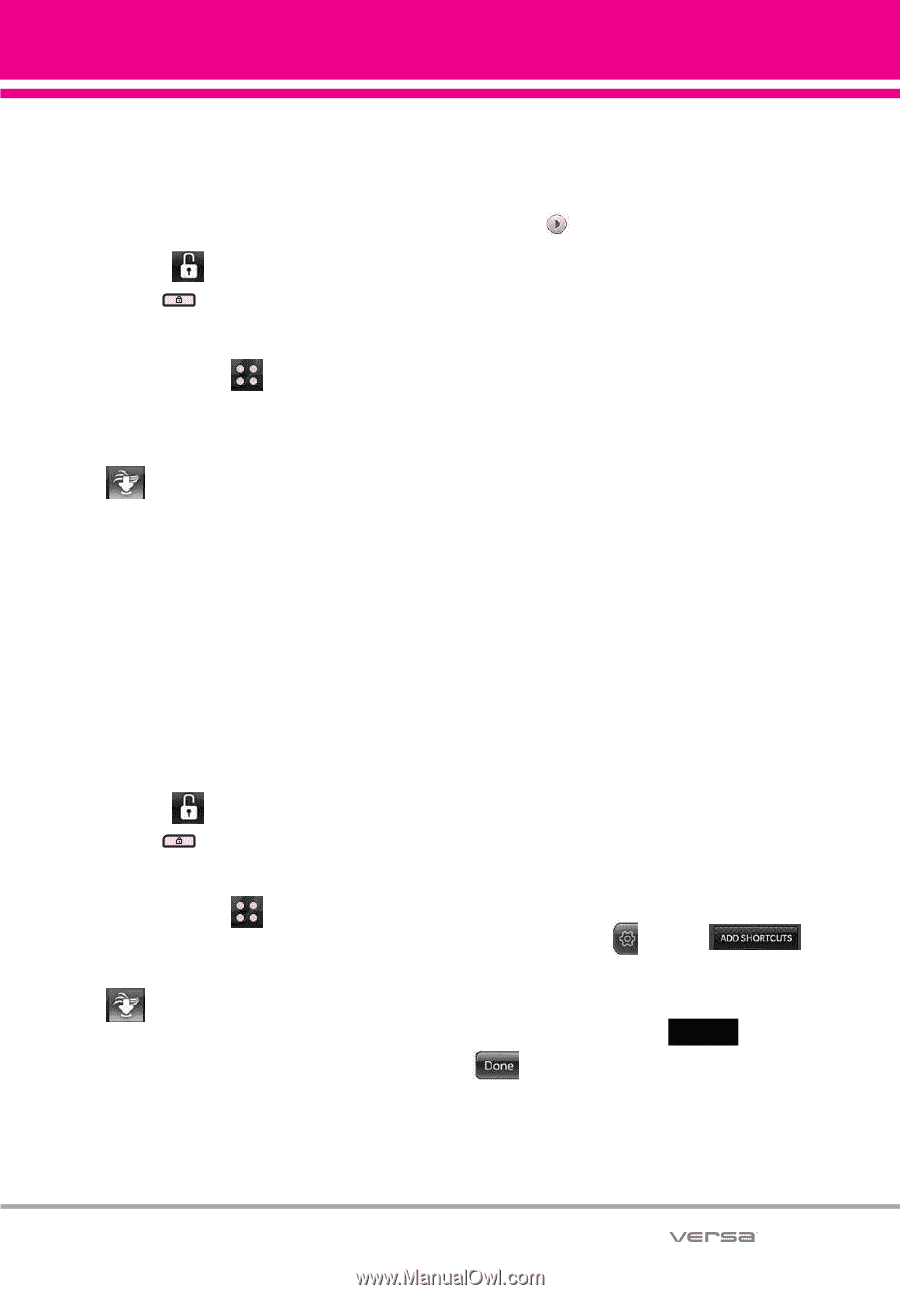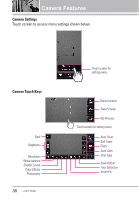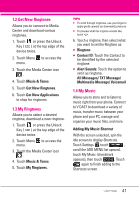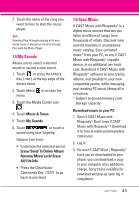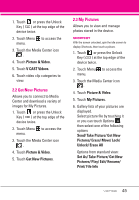LG LGVX9600 Owner's Manual - Page 43
Get New Ringtones, 3 My Ringtones, 4 My Music
 |
View all LG LGVX9600 manuals
Add to My Manuals
Save this manual to your list of manuals |
Page 43 highlights
1.2 Get New Ringtones Allows you to connect to Media Center and download various ringtones. 1. Touch or press the Unlock Key ( ) at the top edge of the device twice. 2. Touch Menu to access the menu. 3. Touch the Media Center icon . 4. Touch Music & Tones. 5. Touch Get New Ringtones. 6. Touch Get New Applications to shop for ringtones. 1.3 My Ringtones Allows you to select a desired ringtone, download a new ringtone. 1. Touch or press the Unlock Key ( ) at the top edge of the device twice. 2. Touch Menu to access the menu. 3. Touch the Media Center icon . 4. Touch Music & Tones. 5. Touch My Ringtones. TIPS G To scroll through ringtones, use your finger to apply gentle upward (or downward) pressure. G To preview what the ringtone sounds like, touch . 6. Touch a ringtone, then select what you want to set the Ringtone as: G Ringtone G Contact ID: Touch the Contact to be identified by the selected ringtone. G Alert Sounds: Touch the option to set it as ringtone. All Messages/ TXT Message/ Multimedia Message/ Voicemail 1.4 My Music Allows you to store and to listen to music right from your phone. Connect to V CAST to download a variety of music, transfer music between your phone and your PC, manage and organize your music files, and more. Adding My Music Shortcut With the screen unlocked, spin the idle screen to display Shortcuts. Touch Settings , touch , scroll the ADD MENU list upward, touch My Music (checkmark appears), then touch DONE . Touch again to finish adding to the Shortcuts screen. 41