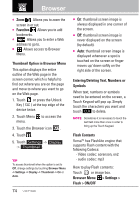LG LGVX9600 Owner's Manual - Page 81
Calculator
 |
View all LG LGVX9600 manuals
Add to My Manuals
Save this manual to your list of manuals |
Page 81 highlights
Commands function. Say 'Send Message' and the voice command will prompt you for the type of message. After choosing the message type, system will ask you for the contact name or number - you can also say a Group name if you want to message an entire group. It will automatically start a message. If you say a full-sentence command, such as 'Send Message to Bob', it would automatically start a text message without asking for the message type. When using 'Send Message' command, speak clearly and say the number, group name, or name exactly as it is entered in your Contacts list. 2.1.3 Go to Press the Clear/ Voice Command/ Voice Recorder button on your phone to activate the Voice Commands function. The 'Go to' command allows you to access a menu within the phone (for example, 'Go to Calendar'). If no menu option is stated, a list of options will be provided. 2.1.4 Check The 'Check' command allows you to check Phone Status, Voicemail, Messages, Missed Calls, the Time, Signal Strength, Battery level and Volume. 2.1.5 Contacts You can Read out, Create New, Erase or Modify Contacts. Just follow the prompts. 2.1.6 Play When activating the Voice Commands function, you can have the VersaTM play your song of choice by using the 'Play' Voice Command function. Say 'Play' and then say the title of the song you want played. 2.1.7 My Verizon The 'My Verizon' command provides you with direct access to your Verizon Wireless account information. 2.1.8 Help Provides a general guideline to using Voice Commands. 2.2 Calculator Allows you to perform simple mathematical calculations. You can enter numbers up to the sixth decimal place. Calculations can be made with up to 3 lines at one time. 79