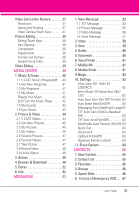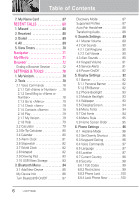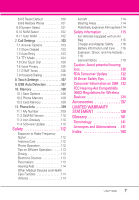LG LGVX9600 Owner's Manual - Page 6
Table of Contents
 |
View all LG LGVX9600 manuals
Add to My Manuals
Save this manual to your list of manuals |
Page 6 highlights
Table of Contents Important Safety Precautions .1 Table of Contents 4 Welcome 8 Technical Details 9 Important Information 9 Phone Overview 12 Getting Started with Your Phone 14 The Battery 14 Installing the Battery 14 Turning the Phone On and Off . . . .14 Turning the Phone Off 15 Charging the Battery 15 Charging with USB 15 How to Remove Your microSD™ Card 16 Battery Temperature Protection . . .17 Battery Charge Level 17 Signal Strength 17 Screen Icons 17 Making Calls 17 Redialing Calls 18 Receiving Calls 18 Menu Tree on the Screen . . . .19 Quick Glance of Touch Screen and How to Use It 21 Touch Sensitive Soft Keys 21 Shortcut Menu 22 Touch Screen Features and Access 22 Menu Tree on the Touch Screen 23 Main Menu Access 23 Shortcut Menu on the Touchpad 24 Standby Mode Idle Screens . . . . . .24 Changing Standby Mode Idle Screens 25 Adding and Removing Idle Screen Touch Key Icons 25 Shortcut Menu on the Touchpad 26 Shortcuts Item List 26 Quick Access to Convenient Features 27 Vibrate Mode 27 Mute Function 27 Volume Quick Adjustment 27 Call Waiting 27 Entering and Editing Information 28 Text Input 28 Contacts in Your Phone's Memory 31 Storing Basics 31 Editing Individual Entries 31 Speed Dialing 32 Adding a Speed Dial 32 Deleting a Speed Dial 33 Storing a Number with Pauses . . .33 Camera Features 34 3D (Three-axis-accelerometer) Rotation 34 Camera Features 35 Resolution 35 LED Flash 35 Camera Effects 35 Light Exposure Control 35 SmartPic Technology 35 Face Detection 35 Camera Settings 36 Camera Touch Keys 36 4