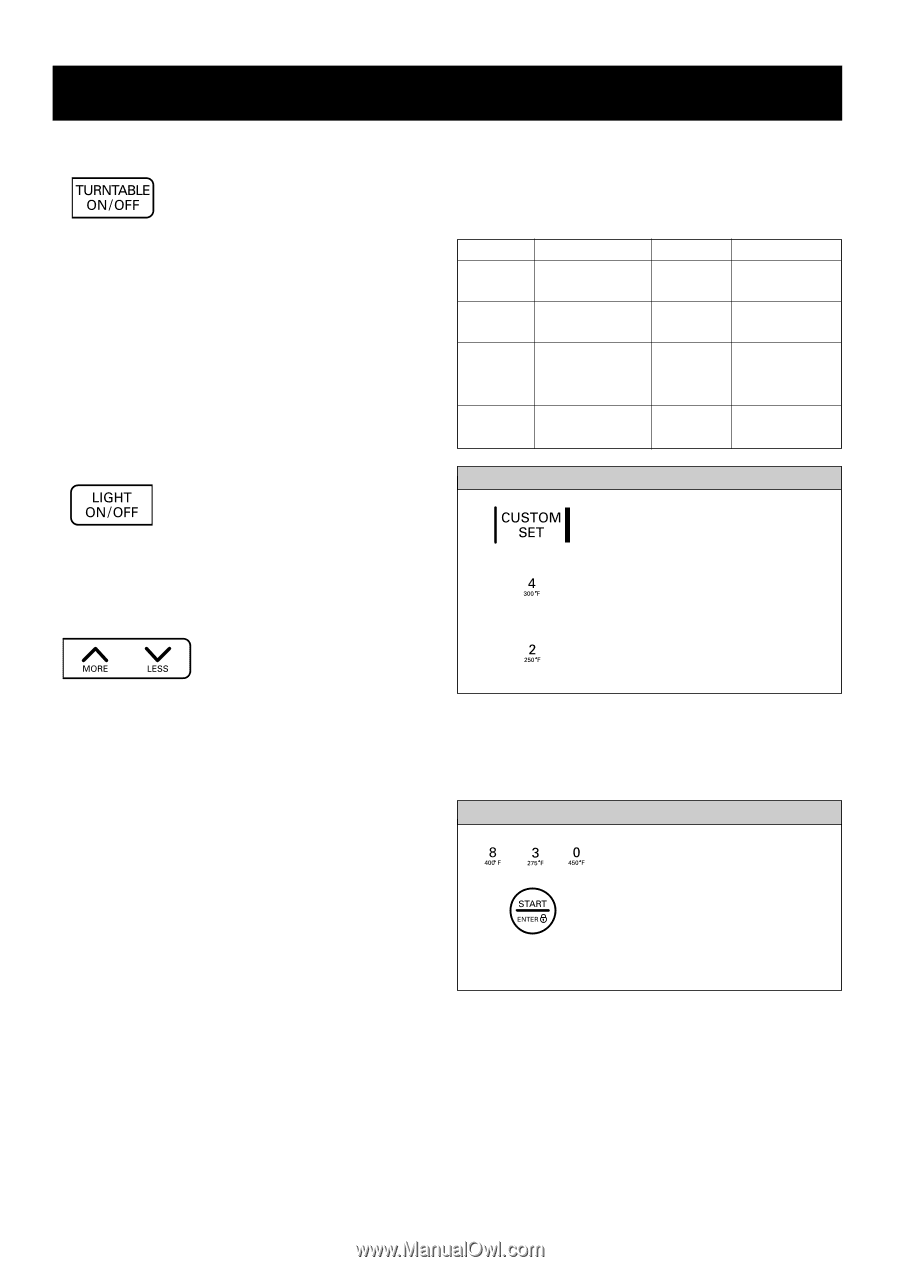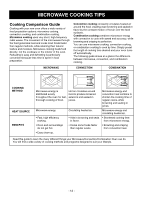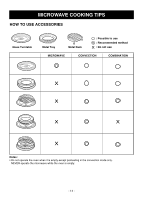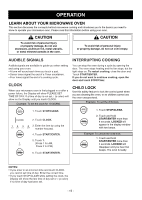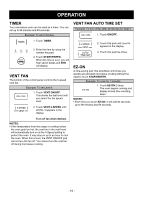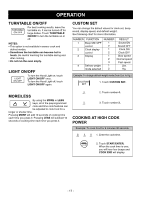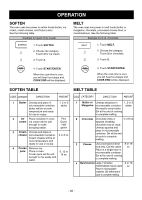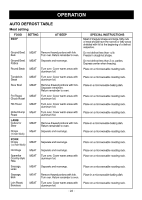LG LMVH1750ST Owner's Manual (English) - Page 17
Turntable On/off, Light On/off, More/less, Custom Set, Cooking At High Cook, Power
 |
UPC - 048231315463
View all LG LMVH1750ST manuals
Add to My Manuals
Save this manual to your list of manuals |
Page 17 highlights
OPERATION TURNTABLE ON/OFF For best cooking results, leave the turntable on. It can be turned off for large dishes. Touch TURNTABLE ON/OFF to turn the turntable on or off. NOTES: • This option is not available in sensor cook and defrost modes. • Sometimes the turntable can become hot to touch. Be careful touching the turntable during and after cooking. • Do not run the oven empty. LIGHT ON/OFF To turn the Hood Light on, touch LIGHT ON/OFF once. To turn the Hood Light off, touch LIGHT ON/OFF again. CUSTOM SET You can change the default values for clock set, beep sound, display speed, and defrost weight. See following chart for more information. NUMBER FUNCTION 1 Beep ON/ OFF control 2 Clock display control 3 Display 4 Defrost weight mode selected NUMBER 1 2 1 2 1 2 3 1 2 RESULT Sound ON Sound OFF Clock ON Clock OFF Slow speed Normal speed Fast speed Lbs. Kg. Example: To change defrost weight mode.(from Lbs. to Kg.) 1. Touch CUSTOM SET. MORE/LESS By using the MORE or LESS keys, all of the preprogrammed cook and time cook features can be adjusted to cook food for a longer or shorter time. Pressing MORE will add 10 seconds of cooking time each time you press it. Pressing LESS will subtract 10 seconds of cooking time each time you press it. 2. Touch number 4. 3. Touch number 2. COOKING AT HIGH COOK POWER Example: To cook food for 8 minutes 30 seconds. 1. Enter the cook time. 2. Touch START/ENTER. When the cook time is over, you will hear four beeps and COOK END will display. - 17 -