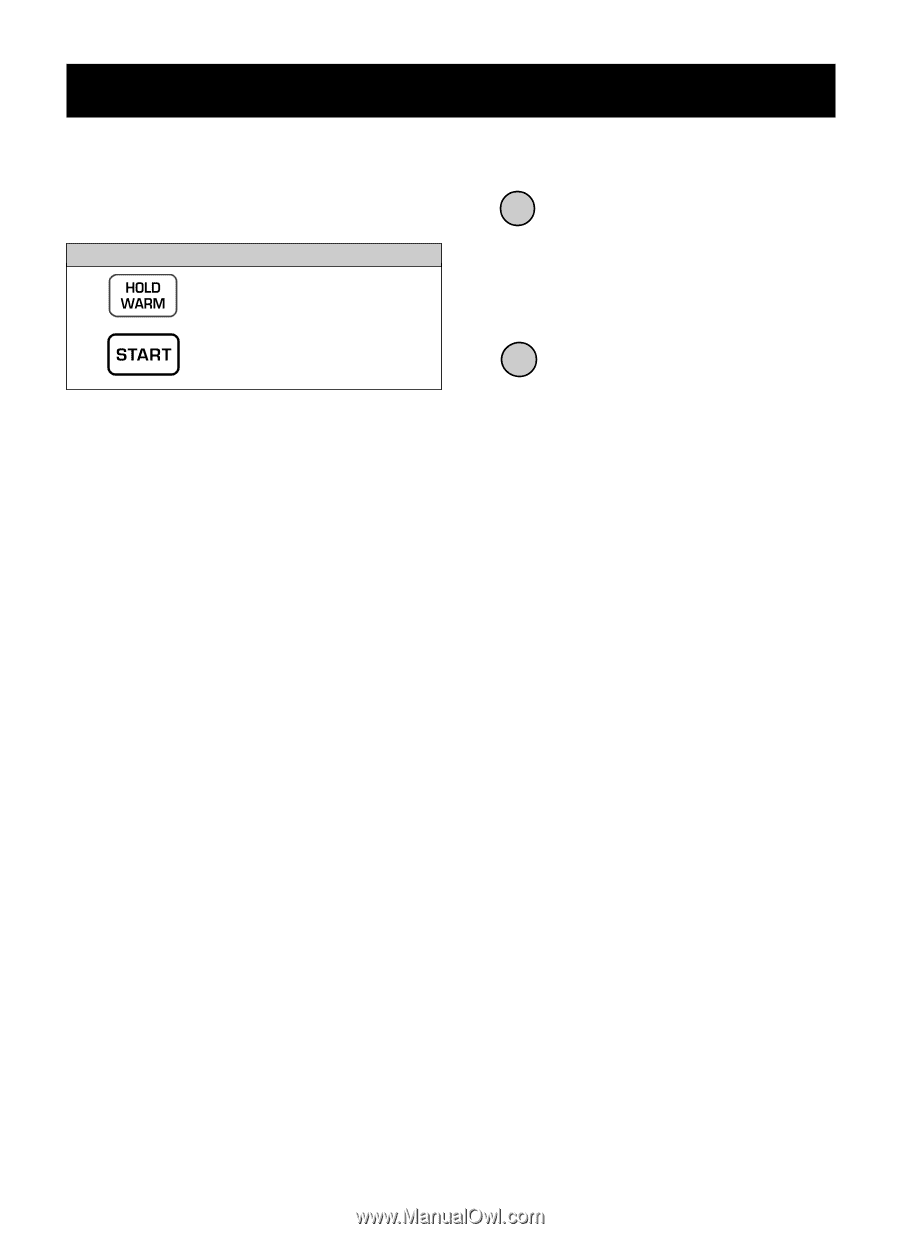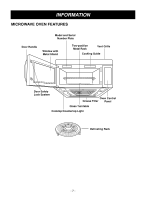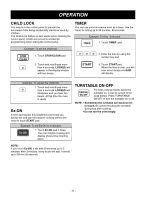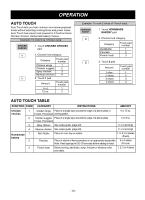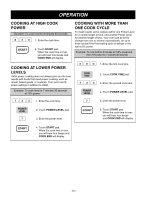LG LMVM1935T Owner's Manual - Page 12
Vent Hi-low-off, Light Hi-low-off, Hold Warm, More/less
 |
View all LG LMVM1935T manuals
Add to My Manuals
Save this manual to your list of manuals |
Page 12 highlights
OPERATION HOLD WARM You can keep cooked food warm in your microwave oven for up to 99 minutes 99 seconds. You can use HOLD WARM by itself or to follow a cooking cycle automatically. Example: To use the hold warm. 1. Touch HOLD WARM pad. 2. Touch START pad. NOTES: • HOLD WARM operates for up to 99 minutes 99 seconds. • Food cooked covered should be covered during HOLD WARM. • Pastry items (pies, turnovers, etc.) should be uncovered during HOLD WARM. • Complete meals kept warm on a dinner plate could be covered during HOLD WARM. LIGHT HI-LOW-OFF LIGHT HI-LOW-OFF Touch LIGHT button once for bright light, twice for night light, or three times to turn the light off. VENT HI-LOW-OFF VENT HI-LOW-OFF The VENT moves steam and other vapors from the cooking surface. Touch VENT once for High fan speed, twice for Low fan speed, or three times to turn the fan off. NOTE: If the temperature gets too hot around the microwave oven, the fan in the vent hood will automatically turn on at the LOW setting to cool the oven. It may stay on up to an hour to cool the oven. When this occurs, You can not turn the vent fan off. To make HOLD WARM automatically follow another cycle: • While you are programming the cooking instructions, touch HOLD WARM before touching START. • When the last cooking cycle is over, you will hear two tones and "HOLD WARM" will appear in the oven display. • You can set HOLD WARM to follow AUTO DEFROST, or multi-cycle cooking. MORE/LESS By using the MORE or LESS keys, all of the preprogrammed cook and time cook features can be adjusted to cook food for a longer or shorter time. Pressing MORE will add 10 seconds of cooking time each time you press it. Pressing LESS will subtract 10 seconds of cooking time each time you press it. - 12 -