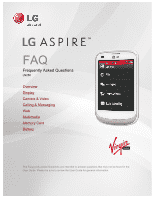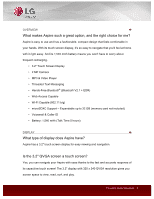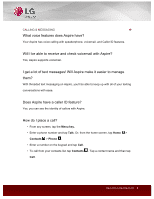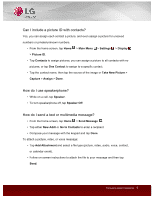LG LN280 Brochure - English
LG LN280 Manual
 |
View all LG LN280 manuals
Add to My Manuals
Save this manual to your list of manuals |
LG LN280 manual content summary:
- LG LN280 | Brochure - English - Page 1
FAQ Frequently Asked Questions LN280 Overview Display Camera & Video Calling & Messaging Web Multimedia Memory Card Battery The Frequently Asked Questions are intended to answer questions that may not be found in the User Guide. Please be sure to review the User Guide for general information. - LG LN280 | Brochure - English - Page 2
Access Capable • Wi-Fi Capable (802.11 b/g) • microSDXC Support - Expandable up to 32 GB (memory card not included) • Voicemail & Caller ID • Battery: 1,540 mAh (Talk Time 5 hours) DISPLAY ç What type of display does Aspire have? Aspire has a 3.2" touch screen display for easy viewing and - LG LN280 | Brochure - English - Page 3
. • Then tap Record to begin recording and Stop when you are finished. Can I include location information on my photos and videos? Yes, Aspire's camera supports tagging photos and videos with location information. To turn on geotagging: • From the home screen, tap Home > Main Menu > Photos & Videos - LG LN280 | Brochure - English - Page 4
and Caller ID features. Will I be able to receive and check voicemail with Aspire? Yes, Aspire supports voicemail. I get a lot of text messages! Will Aspire make it easier to manage them? With threaded text messaging on Aspire, you'll be able to keep up with all of your texting conversations with - LG LN280 | Brochure - English - Page 5
. To attach a picture, video, or voice message: • Tap Add Attachment and select a file type (picture, video, audio, voice, contact, or calendar event). • Follow on-screen instructions to attach the file to your message and then tap Send. Frequently Asked Questions 5 - LG LN280 | Brochure - English - Page 6
Home > Contacts > Phone . • Press and hold the 1 key to dial your voicemail. WEB ç Can I browse the web with Aspire? Aspire has a web browser, to network data and may depend on your service plan. Can I connect to a Wi-Fi network with Aspire? Aspire supports 802.11 b/g Wi-Fi connectivity, so - LG LN280 | Brochure - English - Page 7
in Aspire**. • From the home screen, tap Home > Main Menu > Photos & Videos > My Photos & Videos . • Tap either In Phone or Memory Card to select the location of the video you wish to view. • Tap a thumbnail to select it, and then tap the video to play. *Memory card not included. **Supported file - LG LN280 | Brochure - English - Page 8
Some Bluetooth devices may require a pincode (such as "000000"). See your Bluetooth device's user guide for more details. MEMORY CARD ç Does Aspire support a memory card? Yes, you can use up to a 32 GB microSDXC memory card with Aspire. (Memory card not included.) Frequently Asked Questions 8 - LG LN280 | Brochure - English - Page 9
without having to stop to recharge. With up to 5 hours of talk time*, you can enjoy your Aspire longer without worrying about the next opportunity to charge. *Actual battery performance will vary and depends on signal strength, network configuration, features selected, and voice, data, and other

FAQ
Frequently Asked Questions
LN280
Overview
Display
Camera & Video
Calling & Messaging
Web
Multimedia
Memory Card
Battery
The Frequently Asked Questions are intended to answer questions that may not be found in the
User Guide. Please be sure to review the User Guide for general information.