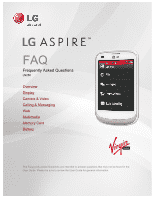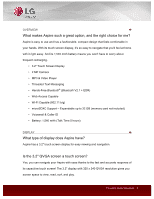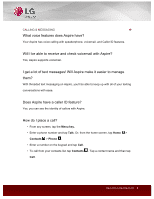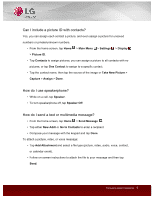LG LN280 Brochure - English - Page 6
How do I connect to a Wi-Fi network?
 |
View all LG LN280 manuals
Add to My Manuals
Save this manual to your list of manuals |
Page 6 highlights
How do I check my voicemail? • From the home screen, tap Home > Contacts > Phone . • Press and hold the 1 key to dial your voicemail. WEB ç Can I browse the web with Aspire? Aspire has a web browser, so when you're connected to the internet (via your plan's data connection or via Wi-Fi) you can visit your favorite sites! How can I browse the web* with Aspire? • From the home screen, tap Home > Main Menu > Web . • Tap the address bar to enter a web address with the keypad, and then tap Done. • To open a new page, tap > Open a new page . *Data requires a Wi-Fi connection or access to network data and may depend on your service plan. Can I connect to a Wi-Fi network with Aspire? Aspire supports 802.11 b/g Wi-Fi connectivity, so you can connect to your home Wi-Fi network or at your neighborhood coffee house! How do I connect to a Wi-Fi network? • From the home screen, tap Home > Wi-Fi . • Tap the name of the network, and then tap Connect. • If prompted, enter the security code and tap SAVE. Frequently Asked Questions 6