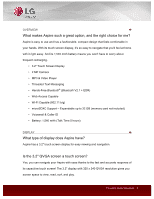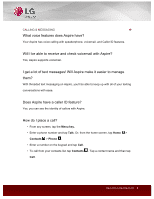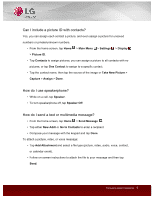LG LN280 Brochure - English - Page 7
Can I play music and videos on my Aspire?, How can I listen to my music on Aspire?, How can I watch
 |
View all LG LN280 manuals
Add to My Manuals
Save this manual to your list of manuals |
Page 7 highlights
MULTIMEDIA ç Can I play music and videos on my Aspire? Yes, you can listen to your favorite tunes and watch videos while on the go with Aspire! How can I listen to my music on Aspire? First, you must have a memory card* loaded with music files** inserted in the phone. • From the home screen, tap Home > Main Menu > Entertainment > Music . Your music is organized by playlist, artists, albums, and genres, or you can select All Songs to play them all. *Memory card not included. **Supported file formats: MP3, WMA, AMR, AAC, and AAC+. How can I watch videos on Aspire? You can watch videos you have recorded or saved to Aspire's memory or to a memory card* inserted in Aspire**. • From the home screen, tap Home > Main Menu > Photos & Videos > My Photos & Videos . • Tap either In Phone or Memory Card to select the location of the video you wish to view. • Tap a thumbnail to select it, and then tap the video to play. *Memory card not included. **Supported file formats: MP4 and 3G2. Frequently Asked Questions 7