LG LRE30755SW Owner's Manual (English)
LG LRE30755SW Manual
 |
View all LG LRE30755SW manuals
Add to My Manuals
Save this manual to your list of manuals |
LG LRE30755SW manual content summary:
- LG LRE30755SW | Owner's Manual (English) - Page 1
Website: http://www.us.lge.com ELECTRIC RANGE OWNER'S MANUAL & COOKING GUIDE LRE30755SW/SB/ST PLEASE READ THIS OWNER'S MANUAL THOROUGHLY BEFORE OPERATING. Printed in Korea P/NO.:3828W5A8537 - LG LRE30755SW | Owner's Manual (English) - Page 2
CLEAN 25-26 MAINTENANCE 27-31 - Removing and replacing the warming drawer .......27 - Oven vent 27 - Care & cleaning 28-30 - Removing & replacing the lift-off oven door ..........31 - Door care instructions 31 TROUBLESHOOTING 32-35 - Before calling for service 32-35 WARRANTY 36 Español -2- - LG LRE30755SW | Owner's Manual (English) - Page 3
Read and follow all instructions before using your oven to prevent the risk of fire, electric shock, personal injury, or damage when using the range. This guide do not cover all possible conditions that may occur. Always contact your service agent or manufacturer about problems that you do not - LG LRE30755SW | Owner's Manual (English) - Page 4
. • Glazed Cooking Utensils. Only certain types of glass, glass/ceramic, ceramic,earthenware, or other glazed utensils are suitable for range-top service without breaking due to the sudden change in temperature. • Utensil Handles Should Be Turned Inward and Not Extend Over Adjacent Surface Units. To - LG LRE30755SW | Owner's Manual (English) - Page 5
, or move the gasket. • Do Not Use Oven Cleaners. No commercial oven cleaner or oven liner protective coating of any kind should be used in or around any part of the oven. • Clean in the self-clean cycle only parts listed in this manual. Before self-clean the oven, remove the broiler pan and any - LG LRE30755SW | Owner's Manual (English) - Page 6
English SURFACE CONTROLS COOKING CAUTION BEFORE SURFACE COOK • Do not use the glass cooktop surface as a cutting board. • Do not place or store items that can melt or catch fire on the glass cooktop, even when it is not being used. • Always turn the surface units on after placing cookware. • Do - LG LRE30755SW | Owner's Manual (English) - Page 7
needed to select the desired burner size. When first selected, 12" size is ON. The light above ELEMENT SIZE indicates which size surface unit is on. 3. Press once to turn on the power level Hi or once for Lo. 4. Use the / to choose the desired power setting. / is continuously accessible. (Adjustable - LG LRE30755SW | Owner's Manual (English) - Page 8
on the power level Hi or to turn on for Lo. 3. Use the / to choose the desired power setting. (Adjustable at any time while the element is ON.) 4. To turn off the unit when the food is ready to serve, press ON/OFF once. Note: • Each time a pad is pressed a beep will sound. • The controls for the - LG LRE30755SW | Owner's Manual (English) - Page 9
SURFACE CONTROLS COOKING GLASS COOKTOP SURFACE Glass Cooktop Surface Notes: • Cooktop may emit light smoke and odor the first few times the cooktop is used. This is normal. • Glass cooktops retain heat for a period of time after the elements are turned off. Turn the elements off a few minutes - LG LRE30755SW | Owner's Manual (English) - Page 10
English SURFACE CONTROLS COOKING USING THE PROPER COOKWARE Using the right cookware can prevent many problems, such as food taking longer to cook or achieving inconsistent results. Proper pans will reduce cooking times and cook food more evenly. Stainless steel is recommended. Check pans for - LG LRE30755SW | Owner's Manual (English) - Page 11
for oven use in the Warming Drawer. Warming Drawer Control To set the warming drawer control 1. Press ON/OFF at the WARMING DRAWER position. The indicator light will flash. (If no further pads are pressed within 25 seconds, the display will clear.) 2. Press ( ) once to turn on the power level - LG LRE30755SW | Owner's Manual (English) - Page 12
FEATURES English Español Oven vent Ceramic glass Broiler pan & Grid Anti-tip bracket Model and serial number plate Common use Warming zone element Single element Dual element Automatic oven light switch Self clean latch Standard racks (2 ea) Split rack Gasket Oven door Warming drawer Roast - LG LRE30755SW | Owner's Manual (English) - Page 13
INFORMATION CONTROL PANEL FEATURES READ THE INSTRUCTIONS CAREFULLY BEFORE USING THE OVEN. For satisfactory use of your oven, become familiar with the various features and functions of the oven as described below. Detailed instructions for each feature and function follow later in this Owner's manual - LG LRE30755SW | Owner's Manual (English) - Page 14
The TIMER ON/OFF serves as an extra timer in the kitchen that will beep when the set time has run out. It does not start or stop cooking. The TIMER ON/OFF feature can be used during any of the other oven control functions. To set the Timer (example for 5 minutes): 1. Press TIMER ON - LG LRE30755SW | Owner's Manual (English) - Page 15
will change Bake, Convection Bake, and Convection Roast temperature. To increase the oven temperature: 1. Press OPTIONS twice. 2. To increase the temperature use the number pads to enter the desired change. (Example 20°F : 2 and 0). 20° will be displayed. 3. Press START to accept the temperature - LG LRE30755SW | Owner's Manual (English) - Page 16
or 2 for SPANISH. 3. Press START to accept the change. SETTING PREHEATING ALARM LIGHT ON/OFF The interior oven light automatically turn on when the oven door is opened. When oven reaches set-temperature after preheat, the oven notifies preheat-end by flashing oven lamp until door is opened. You can - LG LRE30755SW | Owner's Manual (English) - Page 17
USING OVEN RACKS The oven has three racks (2 heavy rack, 1 split rack). The racks have stops to be placed correctly on the supports, those will stop before coming completely out. SPLIT RACK 3. Press START pull it out. To replace racks. 1. Place the end of the rack on the support. 2. Tilt the front - LG LRE30755SW | Owner's Manual (English) - Page 18
to 11 hours and 59 minutes. 6. Press START. The oven will turn on, and the display will show the cooking time countdown and the changing temperature starting at 100°F (the temperature display will start to change once the oven temperature reaches 100°F). The oven will continue to cook for the set - LG LRE30755SW | Owner's Manual (English) - Page 19
positions in the Broiling Guide. 3. Press BROIL once for Hi broil or twice for Lo broil. Use Lo to cook foods such as poultry or thick cuts of meat thoroughly without overbrowning them. 4. Press START. The oven will begin to broil. 5. Broil on one side until food is browned; turn and cook on the - LG LRE30755SW | Owner's Manual (English) - Page 20
GUIDE The size, weight, thickness, starting temperature, and your preference of doneness will affect broiling times. This guide is based on meats at refrigerator temperature. For best results when broiling, use 12-14 5 5 7 9-10 6 8 6-10 Do not turn over. 3-4 3-5 6-8 7-9 Cut through back of shell. - LG LRE30755SW | Owner's Manual (English) - Page 21
the fan icon. Press CLEAR/OFF to cancel Convection Bake at any time. English Español The CONV. BAKE pad controls the Convection Bake feature. Use the Convection Bake feature when cooking speed is desired. The oven can be programmed for Convection Bake at any temperature between 300°F (150°C) to - LG LRE30755SW | Owner's Manual (English) - Page 22
is 350°F) is reached and the display will show auto-converted oven temperature 350°, CONV ROAST and the fan icon. Press CLEAR/OFF to cancel this mode at any time. Roasting Rack Instructions When preparing meats for convection roasting,use the broiler pan and grid along with the roasting rack. The - LG LRE30755SW | Owner's Manual (English) - Page 23
Roast 3. Chicken Press FAVORITES pad 3 times. 350°F Convection Roast 3. Press the number pads to set the desired oven temperature within 25 seconds. This temperature will be stored and be recalled from next times. 4. Press START. A long beep will sound 3 times when the temperature reaches - LG LRE30755SW | Owner's Manual (English) - Page 24
English OPERATION SETTING OVEN LOCKOUT FEATURE The START pad controls the Oven Lockout feature. The Oven Lockout feature automatically locks the oven door, prevents the Warming Drawer and most oven controls from being turned ON. It does not disable the clock, timer, or the interior oven light. To - LG LRE30755SW | Owner's Manual (English) - Page 25
-filled steel-wool pads, or cleansers such as Soft Scrub. Rinse well with clean water and dry. • Do not clean the gasket. The fiberglass material of the oven door gasket cannot withstand abrasion. It is essential for the gasket to remain intact. If you notice it becoming worn or frayed,replace it - LG LRE30755SW | Owner's Manual (English) - Page 26
A 3-hour selfclean time is recommended for use when cleaning small, contained spills. A self-clean time of 4 hour is recommended for a dirtier oven. 3. Press START. The DOOR LOCKED icon will flash. 4. As soon as the control is set, the motor driven oven door lock will begin to close automatically - LG LRE30755SW | Owner's Manual (English) - Page 27
REPLACING THE WARMING DRAWER To Remove Warming Drawer: 1. CAUTION - Turn power Drawer away from the range. Remove screw To Replace the Warming Drawer: 1. Replace shield on the right OVEN VENT The oven vent is located above the left rear surface unit. This area could become hot during oven use - LG LRE30755SW | Owner's Manual (English) - Page 28
turning clockwise. 5. Plug in range or reconnect power. CAUTION • Before replacing your oven light bulb, disconnect the electrical power to the range at the main fuse or circuit breaker panel. • Make sure oven and bulb are cool. Painted and Body Parts, and Decorative Trim For general cleaning, use - LG LRE30755SW | Owner's Manual (English) - Page 29
Oven door Use soap & water to thoroughly clean the top, sides, and front of the oven door. Rinse well. You may use a glass cleaner on the outside glass of the oven door. DO NOT immerse the door in water. DO NOT spray or allow water or the glass cleaner to enter the door vents. DO NOT use oven - LG LRE30755SW | Owner's Manual (English) - Page 30
of the cooktop has cooled. 4. Don't use the surface units again until all of the residue has been completely removed. Note: If pitting or indentation in the glass surface has already occurred, the cooktop glass will have to be replaced. In this case, service will be necessary. Español - 30 - - LG LRE30755SW | Owner's Manual (English) - Page 31
. Hinge arm Hinge lock Step. 5 Close the oven door. DOOR CARE INSTRUCTIONS • Most oven doors contain glass that can break. Read the following recommendations: 1. Do not close the oven door until all the oven racks are fully in place. 2. Do not hit the glass with pots, pans, or any other object - LG LRE30755SW | Owner's Manual (English) - Page 32
enough to adequately support range. • If floor is sagging or sloping, contact a carpenter to correct the situation. Cannot move appliance easily. Appliance must be accessible for service. Oven control beeps and displays any F code error. • Kitchen cabinet alignment may make range appear unlevel - LG LRE30755SW | Owner's Manual (English) - Page 33
excessively during broiling. • Replace or tighten bulb. See Changing Oven Light section in this Owner's manual. • Control not set properly. Follow instructions under Setting Oven Controls. • Make sure oven door is opened to broil stop position. • Meat too close to the element. Reposition the rack - LG LRE30755SW | Owner's Manual (English) - Page 34
temperature is too high to set a self-clean operation. - Allow the range to cool and reset the controls. • Oven controls improperly set. - See the using the self-cleaning oven section. • A Self-Clean cycle cannot be started if Oven Lockout feature is active or radiant surface remains ON. • This is - LG LRE30755SW | Owner's Manual (English) - Page 35
Close the oven door. • The oven door is locked because the temperature inside the oven has not dropped below the locking temperature. - Press the CLEAR/OFF pad. Allow the oven to cool. • When using the convection feature, it is normal to see steam coming out of the oven vent. As the number of racks - LG LRE30755SW | Owner's Manual (English) - Page 36
YOU. THIS LIMITED WARRANTY DOES NOT APPLY TO: 1. Service calls to correct the installation of your appliance, to instruct you how to use your appliance, to replace house fuses or correct house wiring, or to replace owner-accessible light bulbs. 2. Repairs when your appliance is used in other than
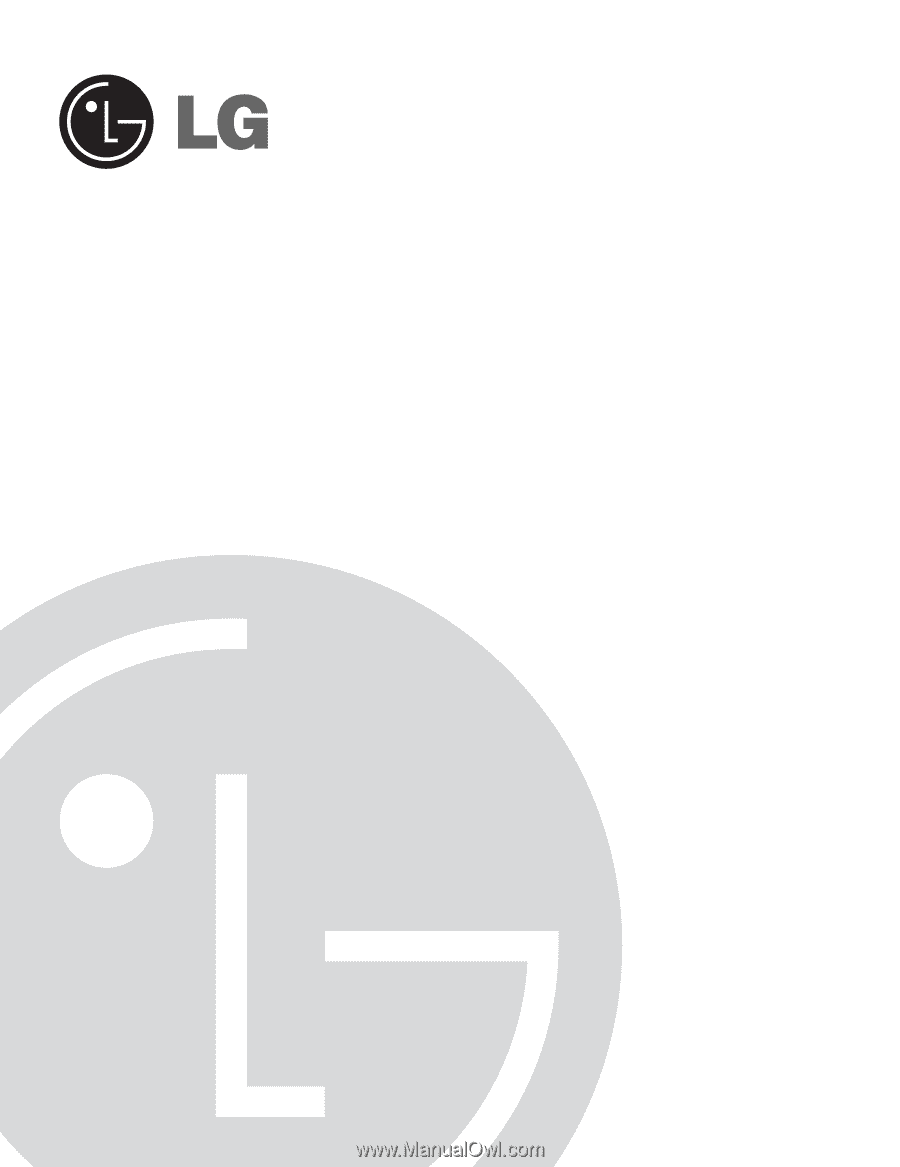
ELECTRIC RANGE
OWNER'S MANUAL & COOKING GUIDE
PLEASE READ THIS OWNER'S MANUAL THOROUGHLY BEFORE OPERATING.
LRE30755SW/SB/ST
Printed in Korea
P/NO.:3828W5A8537
Website: http://www.us.lge.com









