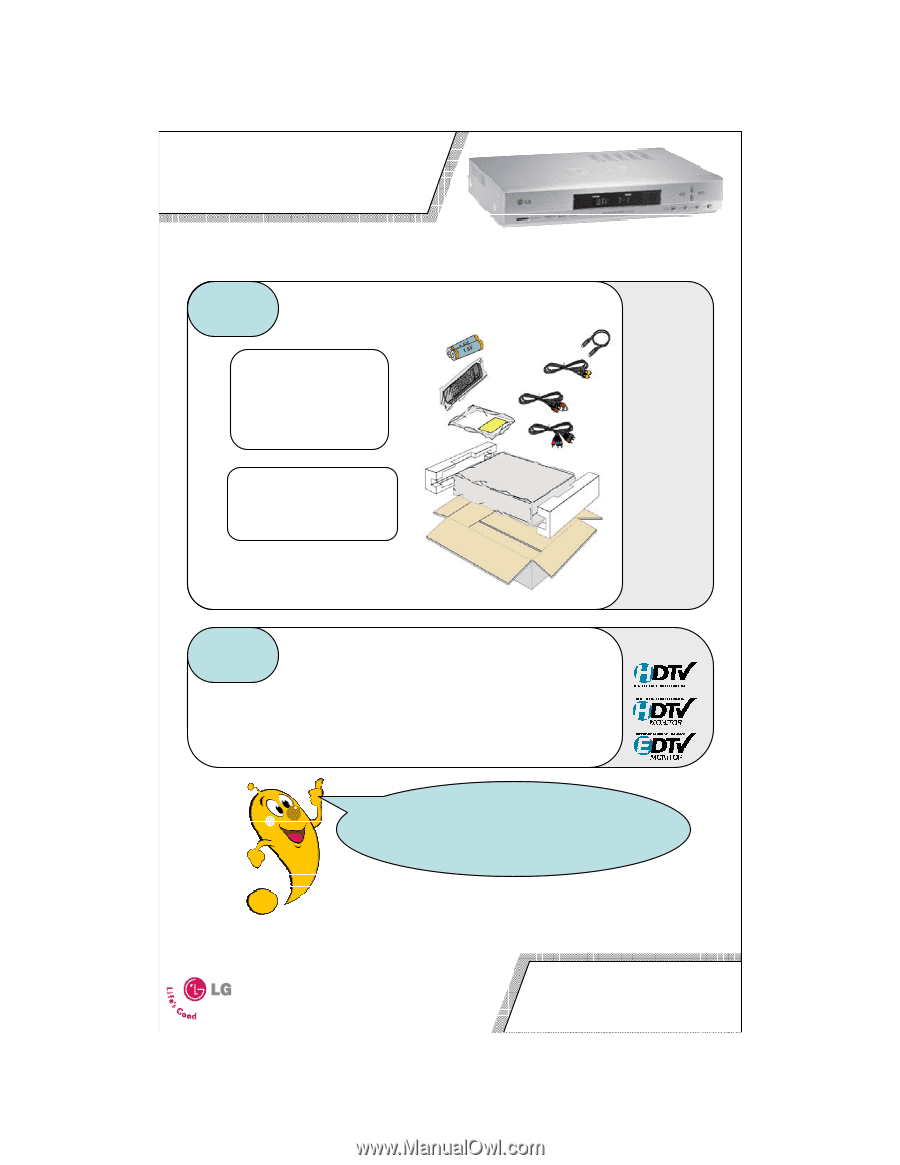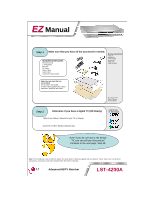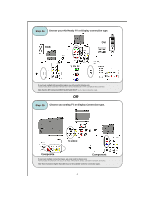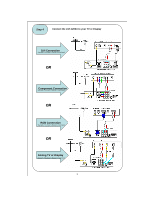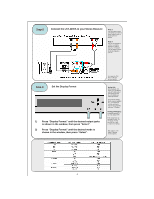LG LST-4200A User Guide - Page 1
LG LST-4200A Manual
 |
View all LG LST-4200A manuals
Add to My Manuals
Save this manual to your list of manuals |
Page 1 highlights
EZ Manual Step 1 Make sure that you have all the accessories needed. Included Accessories Remote Control 2 AA Batteries Manuals RF Cable Video Cable Audio Cable Component Video Cable Missing something? If you are missing any of the included accessories, please call 1-800-243-0000 Items you may need that are not included DVI-D Cable, RGB Cable, S-Video Cable, Digital Audio Cables, Attenuator, Additional RF Cables See page 8 of the Owner's Manual for more details. Step 2 Determine if you have a digital TV (HD Ready). Refer to the Owner's Manual for your TV or Display. Look for one of these logos An EDTV or EDTV Monitor will work also. Even if you do not have a HD Ready TV, you can still use this product! Continue to the next page, Step 3b. Note: This EZ Manual is not intended to replace the actual Owner's Manual supplied with your product. Please make sure to read all the precautions, instructions, and notes Included within the Owner's Manuals. Advanced HDTV Receiver LST-4200A