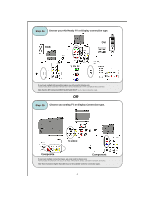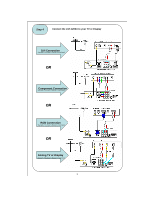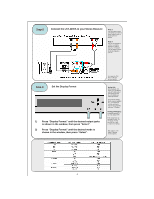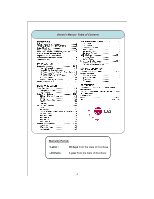LG LST-4200A User Guide - Page 7
Tips on Setting the Clock when using Antenna, Tips on Setting the Clock when using Cable, You are - dtv receiver
 |
View all LG LST-4200A manuals
Add to My Manuals
Save this manual to your list of manuals |
Page 7 highlights
Tip Tips on Setting the Clock when using Antenna When you are using an antenna to receive TV channels, the clock is automatically set by the TV stations. The only adjustment available is Time Zone. There are no Manual Clock Settings available when tuning mode is set to TV/DTV. Tip Tips on Setting the Clock when using Cable When you are using a cable system to receive TV channels, the clock Must be manually set. Use the up/down buttons to adjust the Year, Date, and Time. Use the Select button to confirm entries. There are no Automatic Clock Settings available when tuning mode is set to CATV/CADTV. You are ready to enjoy your new LST-4200A! For more information and instructions, consult the supplied Owner's Manual. Or call 1-800-243-0000. We are ready to take your call 24 hours a day, 365 days a year! Owner's Manual Table of Contents 7