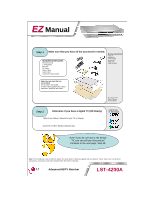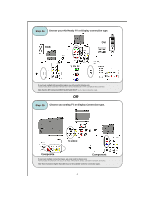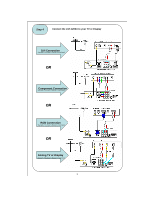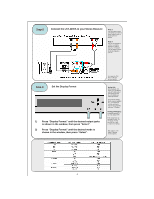LG LST-4200A User Guide - Page 2
Y Pb Pr, Composite, S-video, Component - manual
 |
View all LG LST-4200A manuals
Add to My Manuals
Save this manual to your list of manuals |
Page 2 highlights
Step 3a Choose your HD Ready TV or Display connection type. DVI RGB Y Pb Pr If you have multiple HD connection types, you only need to choose one. For this product, the DVI Connection is the best one to choose, followed by the Y Pb Pr, and lastly the RGB Connection. Note that the DVI connection MUST be DVI with HDCP. See the Owner's Manual for details. OR Step 3b Choose you analog TV or Display Connection type. S-video Composite Component If you have multiple connection types, you only need to choose one. For this product, the Component is the best one to choose, followed by the S-video, and lastly the Composite Connection. Note that resolutions higher than 480i may not be available on these connection types. 2

Step 3a
Step 3a
Choose your HD Ready TV or Display connection type.
Step 3b
Step 3b
Choose you analog TV or Display Connection type.
OR
OR
RGB
Y Pb Pr
DVI
If you have multiple HD connection types, you only need to choose one.
For this product, the DVI Connection is the best one to choose, followed by the Y Pb Pr, and lastly the RGB Connection.
Note that the DVI connection MUST be DVI with HDCP.
See the
Owner’s Manual
for details.
Composite
S-video
Component
If you have multiple connection types, you only need to choose one.
For this product, the Component is the best one to choose, followed by the S-video, and lastly the Composite Connection.
Note that resolutions higher than 480i may not be available on these connection types.
2