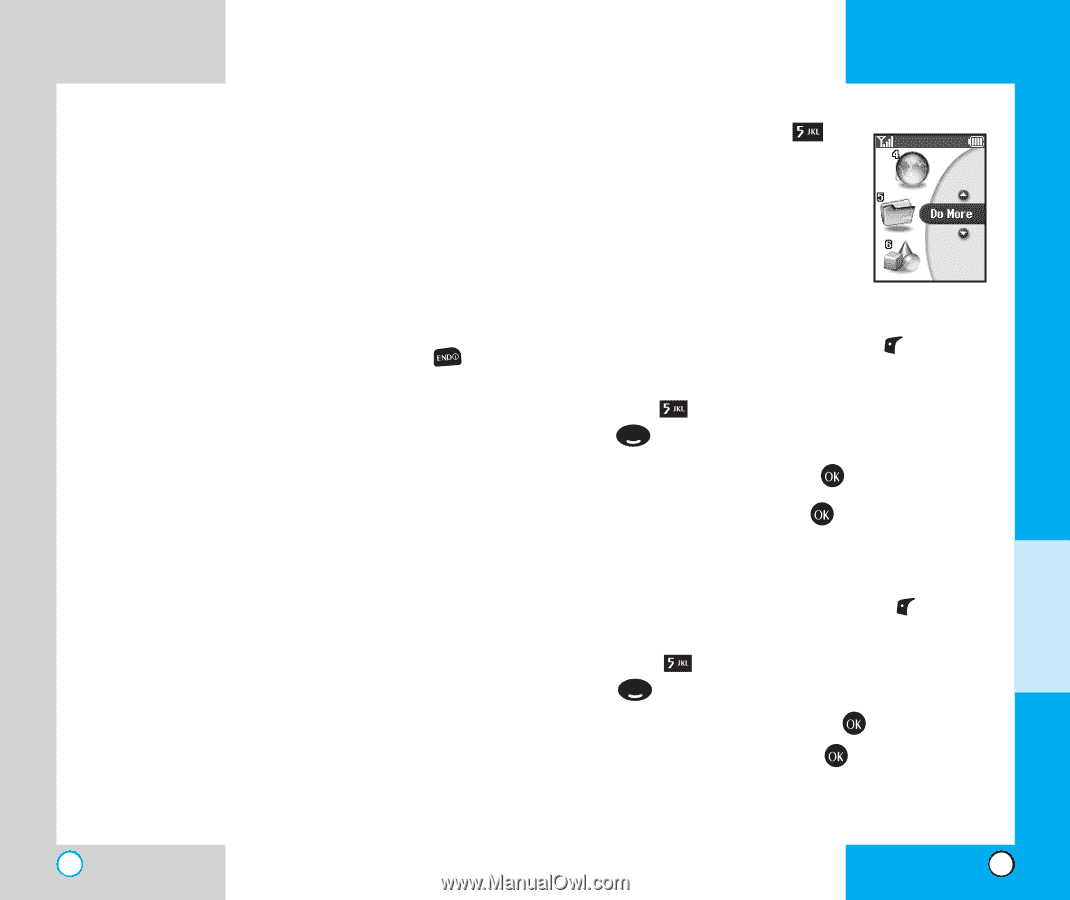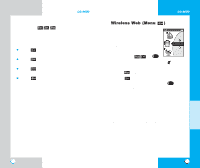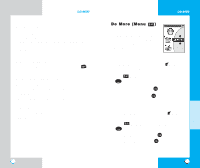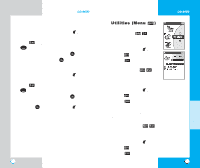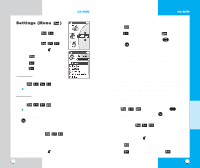LG LST-4600A User Guide - Page 36
Do More Menu
 |
View all LG LST-4600A manuals
Add to My Manuals
Save this manual to your list of manuals |
Page 36 highlights
LG-4600 Quality of Browser Browsing the web via the phone is not like using your home computer. Site providers have selected only the critical aspects of their site to present to wireless phone users and have removed most graphics. Ending the MiniBrowser Session You can end a MiniBrowser session by pressing . Navigating through the Browser While using the MiniBrowser, you will find that on-screen items may be presented in one of the following ways: - Numbered options (some options may not be numbered); - Links (embedded in content); - Text or numeric input; - Simple text. You can act on the options or the links by using the Soft Keys. 68 LG-4600 Do More (Menu ) Your phone permits you to store up to 2 MB of memory. Each item is also limited by size according to their content-type when you download. To download new ringtones : 1. In standby mode, press Left Soft Key display the main menu. Menu to 2. Press . Do more. Or in standby mode, press 3. Select 'Ringtones' and press . 4. Select 'Get New' and press . To download new wallpapers : 1. In standby mode, press Left Soft Key Menu to display the main menu. 2. Press . Do more. Or in standby mode, press 3. Select 'Wallpapers' and press . 4. Select 'Get New' and press . 69 MENU FEATURES