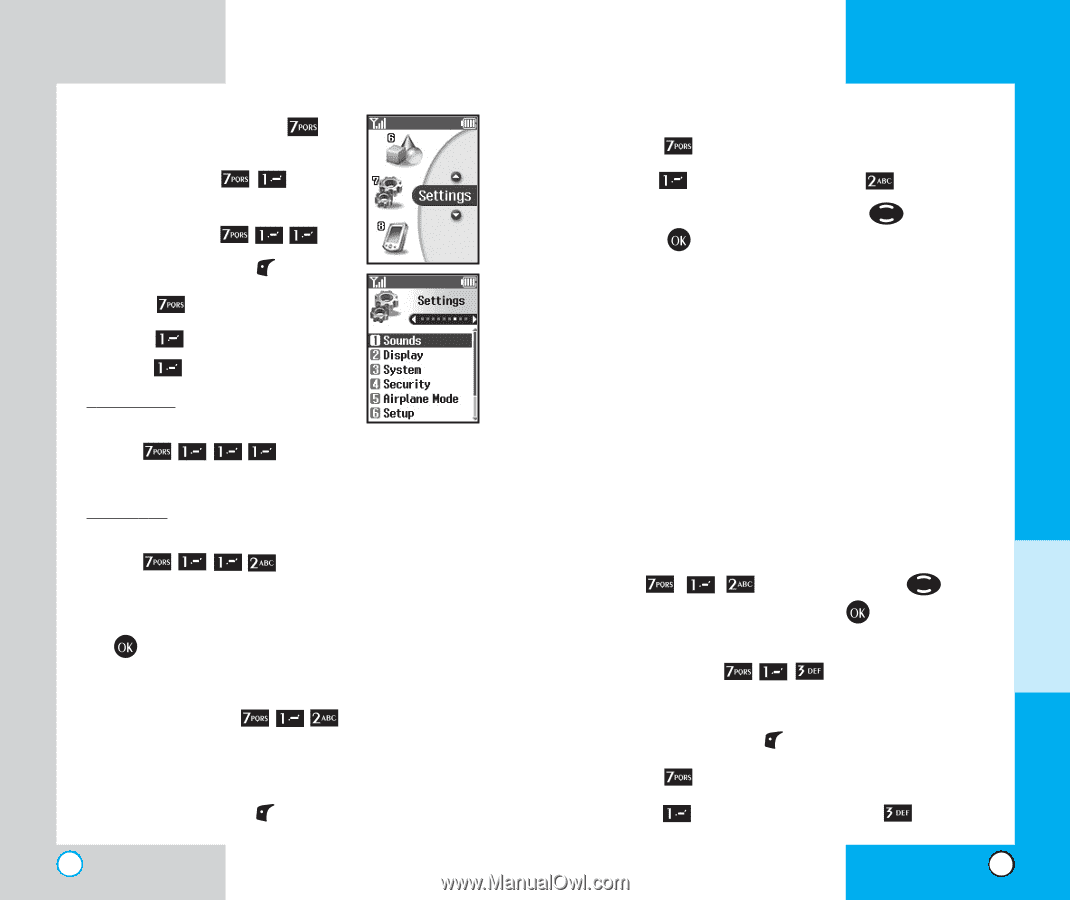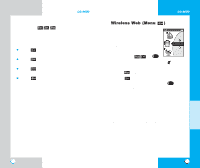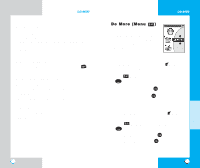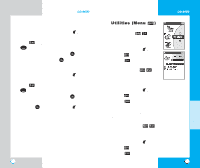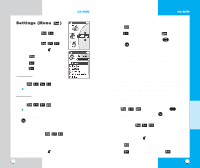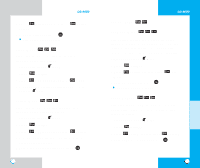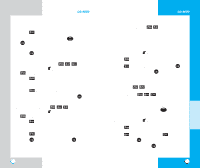LG LST-4600A User Guide - Page 39
Settings Menu
 |
View all LG LST-4600A manuals
Add to My Manuals
Save this manual to your list of manuals |
Page 39 highlights
LG-4600 Settings (Menu ) Sounds (Menu ) Ringers (Menu ) 1. Press Left Soft Key Menu. 2. Press Settings. 3. Press press Sounds and then Ringers. Voice Calls - You can customize the ringtone of certain types of calls. (Menu ) Caller ID, No Caller ID, Roaming Messages - You can customize the message alerts for the following notifications. (Menu ) Voicemail, Page/Text 4. Choose a ringtone for the particular setting then press to save the sound. Key Tones (Menu ) To set the Key Tone length and touch tone playback speed: 1. Press Left Soft Key Menu. 74 LG-4600 2. Press Settings. 3. Press Sounds and then press Key Tones. 4. Set Short Tones/Long Tones with press . and then Short Sends out a tone for a fixed period of Tones time even if you keep the key pressed. Long Sends out a continuous tone for as Tones long as you keep the key pressed. NOTE: Dual-Tone Multi Frequency (DTMF) Signaling by the simultaneous transmission of two tones, one from a group of low frequencies and another from a group of high frequencies. Each group of frequencies consists of four frequencies. Setting Key Beep length to Long will extend the DTMF tone. Press Menu, then press , , Key Tones using then select Long Tones. Press . Volume (Menu ) You can adjust the volume of several functions 1. Press Left Soft Key Menu. 2. Press Settings. 3. Press Sounds and then press Volume. 75 MENU FEATURES